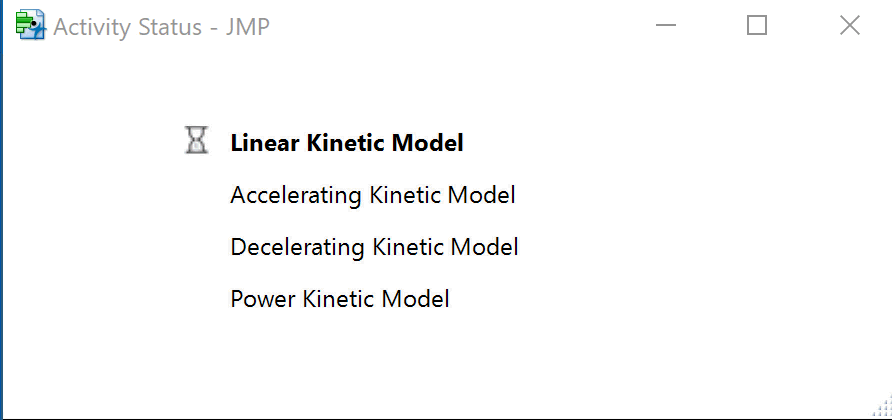- Subscribe to RSS Feed
- Mark as New
- Mark as Read
- Bookmark
- Subscribe
- Printer Friendly Page
- Report Inappropriate Content
This class can be used to display an activity status window. It is designed to show progress when stepping through a sequence of time consuming steps:
Example Usage:
// reference to the ActivityStatusClass
include("ActivityStatusClass.jsl");
// list of notification messages for each activity
lst = {
"Linear Kinetic Model",
"Accelerating Kinetic Model",
"Decelerating Kinetic Model",
"Power Kinetic Model"
};
// create an activity status object
status = newObject(ActivityStatusClass(lst));
// do activity 1 ...
status:start();
wait(2);
// do task 2
status:startNextTask();
wait(2);
// do task 3
status:startNextTask();
wait(2);
// do task 4
status:startNextTask();
Wait(2);
// finish the activity status (closes the window) and delete the object
status:finish();
status << delete;The 'Waits' in this example are simply placeholders where you would perform real tasks within your script.
See also: http://www.pega-analytics.co.uk/blog/activity-status-class/
Note: classes are new to version 14 of JMP.
@David_Burnham , I find this useful but do not get how to use this in practice. Is this
lst = {
"Linear Kinetic Model",
"Accelerating Kinetic Model",
"Decelerating Kinetic Model",
"Power Kinetic Model"
};a list of JSL script names?
Could you please help with a use case scenario? Suppose I have 5 JSL scripts and the first one calls the rest. How to use your ActivityStatusClass.jsl to show progress when the my 5 JSL scripts are running. Thanks
lst is a list of task names. My example code is based on fitting different types of model using the nonlinear platform but to make the code more readable I replaced the curve fitting with a simple call to Wait, just for illustration purposes.
For your scenario, each Wait would be replaced by a call to one of your scripts.
Recommended Articles
- © 2026 JMP Statistical Discovery LLC. All Rights Reserved.
- Terms of Use
- Privacy Statement
- Contact Us