When a character Grouping column is defined in a Response Screening analysis, the labeling in the Means Differences report is incorrect. Only a single group label appears (repeating values are suppressed), making the user think that all comparisons are from one group.
For example, running this script:
dt = Open("$Sample_Data/Big Class.jmp");
Response Screening(
Y( :height ),
X( :age ),
Grouping( :sex ),
Common Y Scale( 1 ),
SendToReport(
Dispatch( {}, "", TabListBox( 2 ), {Set Selected( 2 )} ),
Dispatch( {}, "Difference L95", NumberColBox, {Visibility( "Visible" )} ),
Dispatch( {}, "Difference U95", NumberColBox, {Visibility( "Visible" )} ),
Dispatch( {}, "Diff FDR L95", NumberColBox, {Visibility( "Visible" )} ),
Dispatch( {}, "Diff FDR U95", NumberColBox, {Visibility( "Visible" )} )
)
);
produces the following output.
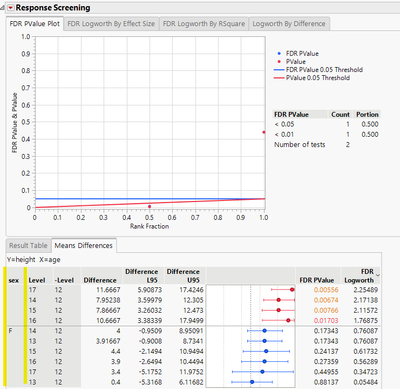
There is no workaround at this time. The issue will be addressed in a future JMP version.