JMP® 17 is now available. The representative for all eligible JMP sites can request an upgrade from www.jmp.com/upgrade
First and foremost, in order for the site representative to use the Software Upgrade Request application, the site must meet the eligibility criteria. These criteria include the following:
- The JMP product must be annually licensed.
- The JMP license must not be expired.
- The license must contain only JMP products (JMP and JMP Pro).
- The requester must be the current site representative.
- If the representative for your site needs to be updated or changed, please send a request to SAS Licensing.
If any of the top three eligibility criteria is not met (not including the final criterion), a member of the JMP user enablement division will contact you within 2 days.
If all eligibility criteria are met, the following steps show how to request an upgrade to JMP 17:
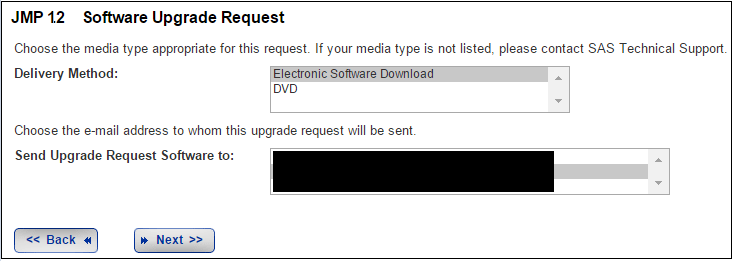 Figure 1
Figure 1
- The final screens include a confirmation screen and a legal agreement. Select Confirm then I Accept.
- Finally, you see 'Thank you for requesting an upgrade. You will receive a software order email within 2 hours.'
If you receive an error or have any questions about this process, please contact JMP Technical Support at (800) 450-0135 or email support@jmp.com
[Previously JMP Note 54983]