The following error message might appear when you are running a JMP Annual License updater:
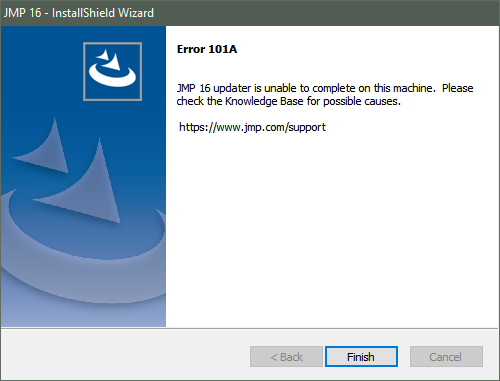 Figure 1
Figure 1
Here are some possible reasons for the message:
- You have a JMP® Pro installation. You need to download the JMP Pro updater instead from www.jmp.com/update.
- You have a JMP Subscription. You need to sign in to your JMP Subscription portal for the update.
- Your user account needs elevated rights on this machine. Try right-clicking the file and choosing Run as Administrator.
- A required folder is missing from your installation. You might need to re-install the base software.
If you are still unable to resolve the issue, contact JMP Technical Support.
[Previously JMP Note 68231]