Just here for the Well Trace Add-in? Click here. Want to learn about the challenges of drilling oil wells? Read on...
 I spent nearly a month on the Helix Q4000, where we successfully acquired 21 pressure core samples of methane hydrate from a reservoir located below a mile of ocean and 1300' below the seafloor. Regulation required we complete a directional survey as a part of the operation.Drilling for oil is a complicated process. Effectively, drillers are trying to jam a tiny straw through thousands of feet if not miles of rock to punch into a reservoir that might be only tens of feet thick. The Macondo Prospect — made infamous by the terrible tragedy aboard the Deepwater Horizon and subsequent oil spill — is 41 miles offshore, in about 5,000 feet of water and through an additional approximately 13,000 feet of ocean sediment and rock to reach a sandstone reservoir with an average thickness of a mere 25-43 feet (Pinkston & Flemings, 2019). Onshore, drillers often drill vertically for a short distance and then drill horizontally to increase the surface area within the reservoir. If we remove for the moment concerns about greenhouse gases, politics, concerns about the environment, and many global economies, drilling for oil and gas is truly an engineering marvel.
I spent nearly a month on the Helix Q4000, where we successfully acquired 21 pressure core samples of methane hydrate from a reservoir located below a mile of ocean and 1300' below the seafloor. Regulation required we complete a directional survey as a part of the operation.Drilling for oil is a complicated process. Effectively, drillers are trying to jam a tiny straw through thousands of feet if not miles of rock to punch into a reservoir that might be only tens of feet thick. The Macondo Prospect — made infamous by the terrible tragedy aboard the Deepwater Horizon and subsequent oil spill — is 41 miles offshore, in about 5,000 feet of water and through an additional approximately 13,000 feet of ocean sediment and rock to reach a sandstone reservoir with an average thickness of a mere 25-43 feet (Pinkston & Flemings, 2019). Onshore, drillers often drill vertically for a short distance and then drill horizontally to increase the surface area within the reservoir. If we remove for the moment concerns about greenhouse gases, politics, concerns about the environment, and many global economies, drilling for oil and gas is truly an engineering marvel.
When operators devise a well plan, they have an ideal well trace in mind: "Straight down for 4 miles, then turn 90 degrees and drill 2700' at 230°." I know it's more complicated than that, but you get the gist. The reality is that the drill bit wobbles, the drillers might have to make unplanned accommodations in real-time, and the geologists may review the cuttings and decide to alter the plan — basically, a lot can happen that leads to minor or major deviations from the well plan. That is where the directional survey comes into play.
I had the privilege of taking part in a scientific drilling operation in deepwater Gulf of Mexico in 2017 where we used a core sampling technique called Pressure Coring to acquire methane hydrate samples and return them to our research lab for study while maintaining in-situ temperature and pressure (~5°C and ~2500 psi). As a part of this project, we had to complete a directional survey. Surveys can be completed using magnetic or mechanical-based tools that are lowered into the wellbore or drill string periodically throughout the drilling process. Regardless of the mechanism used, the tool provides three key parameters:
- Total length — the sum of the distances between all survey points
- Inclination — angle of wellbore between survey points where 0° is vertical and 90° is horizontal
- Azimuth — the direction of the wellbore relative to north (0°-360°)
From these values and with the help of a little trigonometry, a well trace can be calculated and plotted in x, y, z space. Why is this important? A few reasons. The first is regulatory — governmental agencies tasked with monitoring the oil and gas industry require this information. The second reason gets back to the idea mentioned above that there is almost always a difference between the well plan and the drilling execution and, quite frankly, it is important to know where these wells actually are.
And now, with the Well Trace Add-in for JMP, it has never been easier! Whether you need to quickly visualize several well bores initiated from the same platform or multiple completion stages from a single wellbore, the Well Trace Add-in can accommodate.
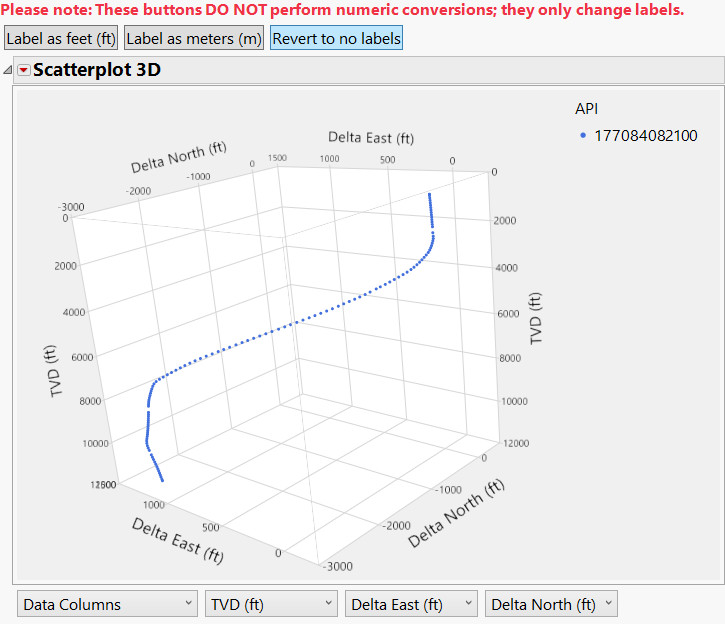
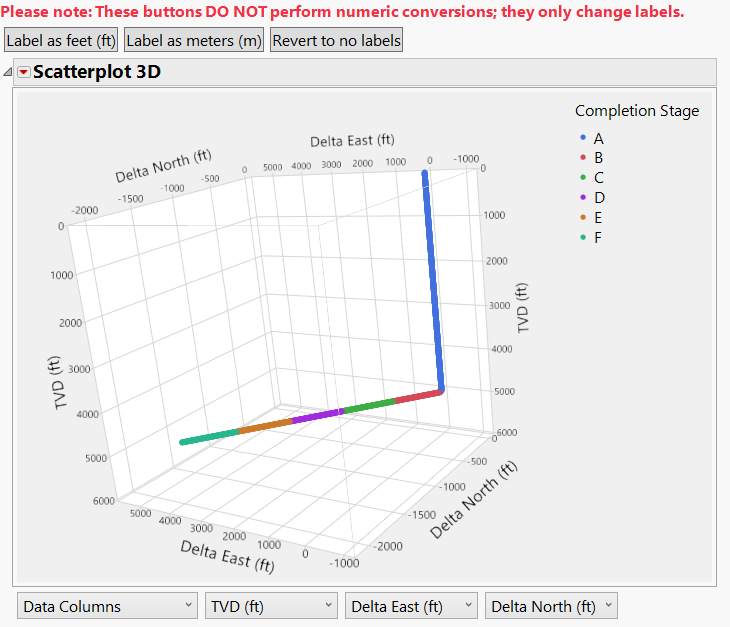 Well trace of GC045-B005 drilled by Mobil Oil Exploration and spudded on June 1996 (t) and a fictitious multi-stage completion of a single well (b).
Well trace of GC045-B005 drilled by Mobil Oil Exploration and spudded on June 1996 (t) and a fictitious multi-stage completion of a single well (b).
Using the Average Angle method, the add-in will calculate the Delta East, Delta North, and Total Vertical Depth (TVD) and generate a visual trace of the well using the input values of Measured Depth, Inclination, and Azimuth acquired through a directional survey. Additionally, the optional Well Name and Color By inputs allows you to plot multiple wells from a single borehole and/or color multiple completions. You can choose to work in feet or meters and degrees or radians. Upon plotting the well trace, you can add your preferred units to the plot with a simple button-click. This add-In creates the well trace using the Scatterplot 3D platform, providing you with additional options found in that JMP platform.
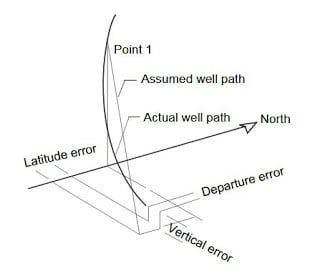
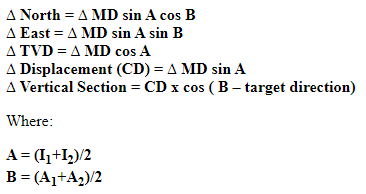 Average angle calculation method (courtesy of rigworker.com)
Average angle calculation method (courtesy of rigworker.com)
The add-in is a great resource for our oil and gas, environmental, and hydrologically inclined customers. To learn more about this add-in and download a copy, please click here.
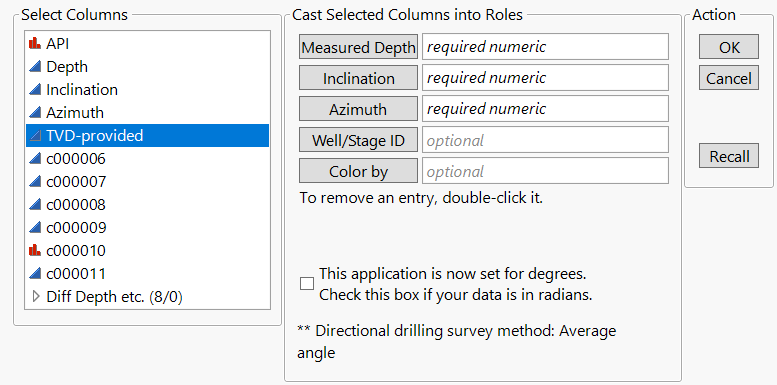 A look at the Well Trace Add-in inputs.
A look at the Well Trace Add-in inputs.
You must be a registered user to add a comment. If you've already registered, sign in. Otherwise, register and sign in.