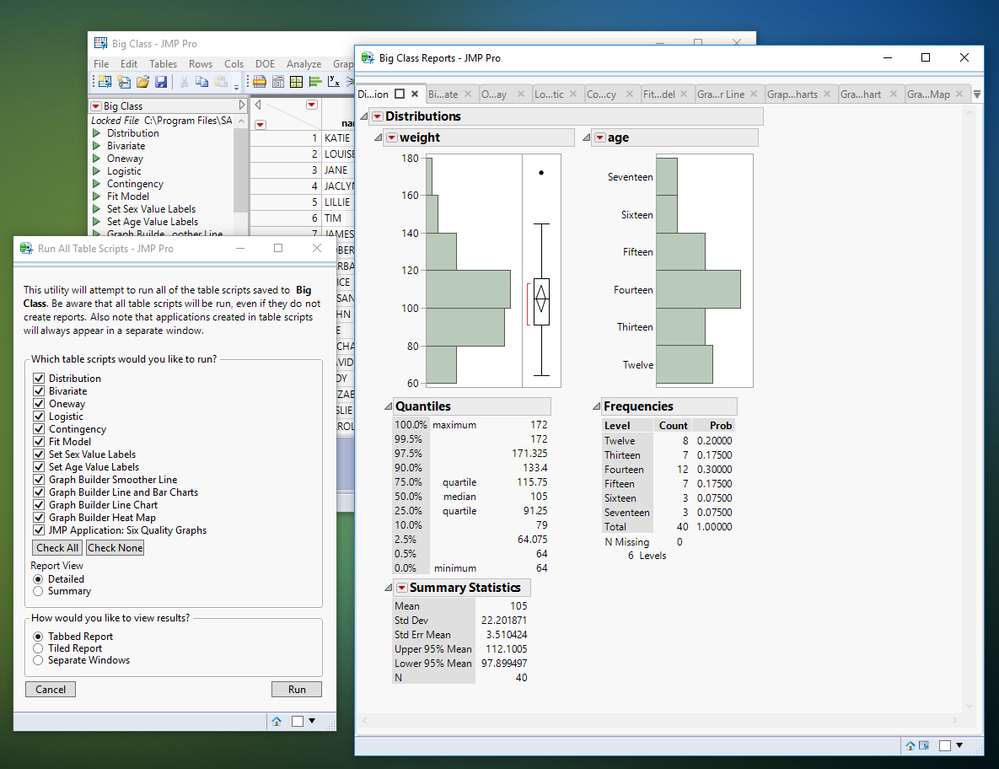- Subscribe to RSS Feed
- Mark as New
- Mark as Read
- Bookmark
- Subscribe
- Printer Friendly Page
- Report Inappropriate Content
JMP Add-Ins
Download and share JMP add-ins- JMP User Community
- :
- File Exchange
- :
- JMP Add-Ins
- :
- Run All Table Scripts
This Add-In allows users to run all of the scripts saved to a data table at once. There are also options to select specific scripts from the table, choose between detailed and summary reports, and specify how you would like to view the results. There are three different reporting styles to choose from: Tabbed, Tiled (two-column), and the classic Multi-Window view. This add-in should allow users to easily create useful reports from data tables they work with frequently.
For more information, read my blog post on this add-in.
The add-in does not seem to get installed on my computer. This seems to be the issue with some of the recently uploaded add-ins. Does this add-in require JMP-13?
I have JMP 12.2 on my computer.
Hi, this add-in is very useful. I have applied it successfully in JMP 13. Now I am also wondering whether it fits JMP 14? Thank you.
Hi @nickholmes13,
I really like this add-in.
However, I was wondering: would it be possible to add a Text Edit Box to the Tiled report view for all selected figures?
I managed to add the Text Edit boxes at the start and end of the tiled report by adding these 2 Panel Box scripts:
if( nScriptsTR == 1,
dt<<Run Script(scriptsTR[i]),
if (i==1,
window = New Window(dtTitle||" Reports",<<journal,
lb = Lineup Box(ncol(1),
Panel Box("Comment", Text Edit Box("", Set Width (600))),//Text Edit Box added at beginning of journal
Try(report=(dt<<Run Script(scriptsTR[i])),
Insert Into (scriptErrors, "'"||scriptsTR[i]||"': script did not run to completion.")
),
),
Panel Box("Conclusion/Discussion", Text Edit Box("", Set Width (600))),//Text Edit Box added at end of journal
),
try(
lb<<append(Try(report = (dt<<Run Script(scriptsTR[i])),
Insert Into (scriptErrors, "'"||scriptsTR[i]||"': script did not run to completion.")
)
), ""
);
);
But I would like a Text Edit Box to be added above or below all selected figures so I can enter some comments. Maybe a loop script is needed for that (what would that script look like)?
I know I can manually add text boxes to the created journal but I would like to script them so Text Edit Boxes are present above or below each figure when I generate the journal.
Maybe you know how to do this (and if it is even possible)?
Kind regards,
Pim
My question was solved in this discussion:
Pim.
Recommended Articles
- © 2026 JMP Statistical Discovery LLC. All Rights Reserved.
- Terms of Use
- Privacy Statement
- Contact Us