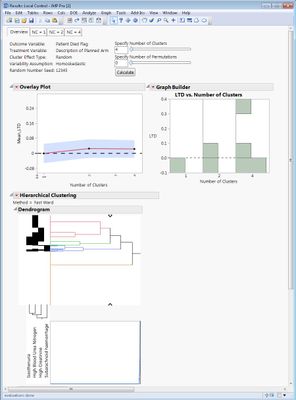- JMP User Community
- :
- File Exchange
- :
- JMP Add-Ins
- :
- Local Control
- Subscribe to RSS Feed
- Mark as New
- Mark as Read
- Bookmark
- Subscribe
- Printer Friendly Page
- Report Inappropriate Content
This add-in performs local control analysis along with several interactive graphical and statistical options. Local Control estimates treatment effects within clusters of subjects as described in Lopiano, Obenchain, and Young (2014). You can interactively select the number of clusters and cumulatively compare results. This kind of analysis is useful for handling subgroups in observational or experimental data.
JSL code for this add-in was originally written by Bob Obenchain and Stan Young.
To install the add-in, download the .jmpaddin file below and then drag it onto your JMP window. To run it, first open a JMP table for which you wish to perform a local control analysis then click Add-Ins > Local Control > Dialog.
An example screenshot is below.
Hi Mr. Wolfinger, many thanks for this valuable Add-in. By the way, I've using your XGBoost implementation and works pretty well with an external optimization. I have a question: ¿when will be availabe CatBoost and LightGBM implementations? As well... It would be nice if you can add a dedicated optimization menu for general purpose optimization (like Optuna in Python). Thanks
Hi @Biominer_17 Thanks very much for the feedback. We have incorporation of LightGBM and CatBoost on "to-do" list for XGBoost, We are also continuing to research improved ways for hyperparameter tuning. In the meantime, there is a Tuning Design Table in which you can specify your own pre-generated design table, e.g. from DOE Fast Flexible Filling Design. There is also a Bayesian Optimization Add-In .
@russ_wolfinger Many thanks. Indeed I've tried the Bayesian optimization Add-In and works pretty well, it's negative point may be the expensiveness in computational terms (due is a Gaussian process). And I've not tried the DOE option, could you show me how to perform it? Thanks again
@Biominer_17 Glad you are making progress with this. You can create a parameter table with DOE > Special Purpose > Space Filling Design. The factor names must exactly match the XGBoost parameter names you want to tune over. Each row of the table contains values of the parameters you want to fit as you search the hyperparameter space. You can specify the name of this table in XGBoost under Advanced Options > Tuning Design Table to fit all of the points.
Thanks!
Recommended Articles
- © 2024 JMP Statistical Discovery LLC. All Rights Reserved.
- Terms of Use
- Privacy Statement
- About JMP
- JMP Software
- JMP User Community
- Contact