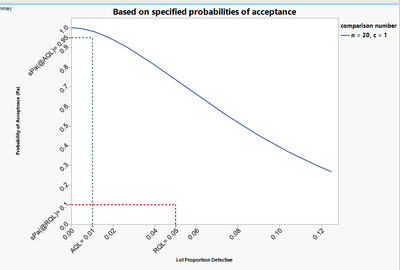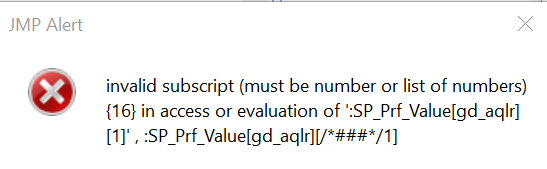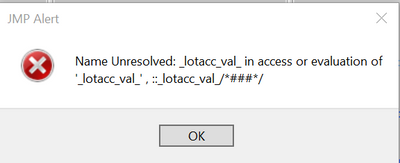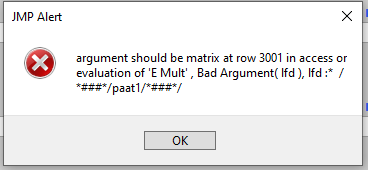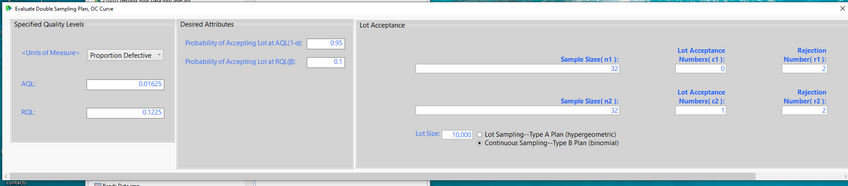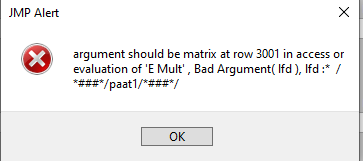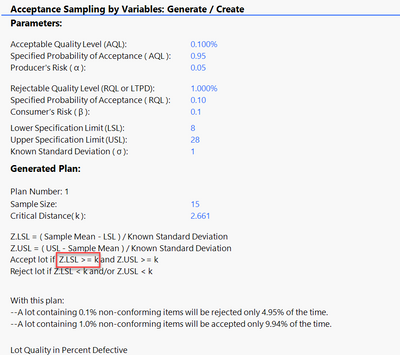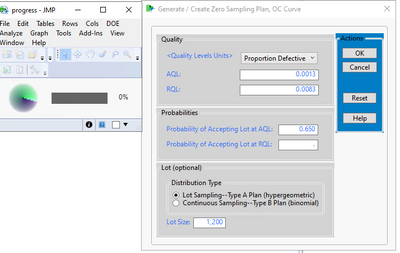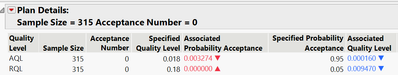- Browse apps to extend the software in the new JMP Marketplace
- This add-in is now available on the Marketplace. Please find updated versions on its app page
- Subscribe to RSS Feed
- Mark as New
- Mark as Read
- Bookmark
- Subscribe
- Printer Friendly Page
- Report Inappropriate Content
JMP Add-Ins
Download and share JMP add-ins- JMP User Community
- :
- File Exchange
- :
- JMP Add-Ins
- :
- JMP Acceptance Sampling Plan Add-In
The acceptance sampling plan add-in provides a point-and-click interface for generating / creating, evaluating and comparing sampling plans.
Specifically, one can create sampling plans by lot acceptance sampling by attributes and variables acceptance sampling. Attribute sampling plans supported include:
- Single
- Zero ( C = 0, Squegila Plans )
Variable sampling plans supported include:
- Sampling by Variables for proportion nonconforming
Key features:
- Generate / Create sampling plans
- Evaluate sampling plans
- Compare up to 5 sampling plans
- Operating Characteristic ( OC ) Curves
- Acceptance Region Plot
- K-Method for variables sampling plans
- One-sided spec limits
- Two-sided spec limits
- Generate variables collection table for analysis with unknown standard deviation
- Validation / Integration test cases
- Performance measures for Average Outgoing Quality (AOQ) and Average Total Inspection (ATI)
- Acceptance region
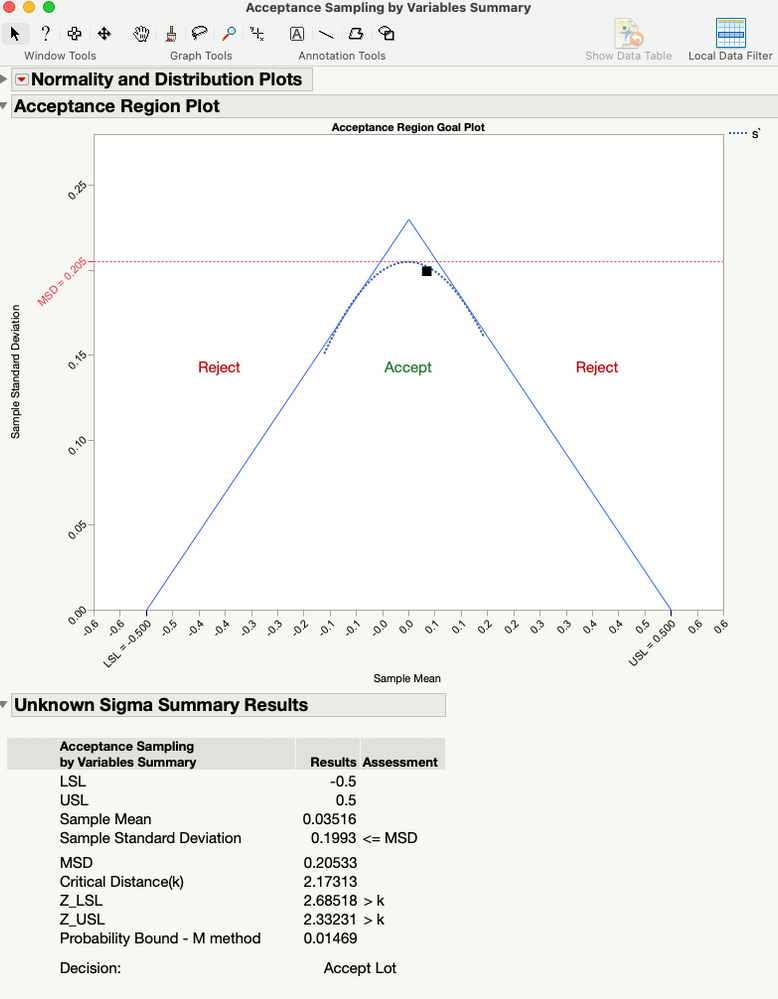
Installation:
Click the link above to download the add-in, then drag onto JMP to install or double-click the add-in to install.
Give it a try and be sure to reply and leave comments below.
Version: Initial beta release
Minimum JMP Version: 14
Basic usage:
Launch add-in from JMP Add-ins menu
Select JMP Sampling Plans from the Menu
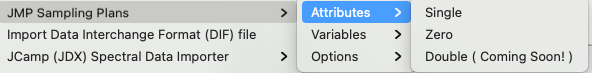
Select Attribute or Variables Sampling Plans to launch sampling plans menu
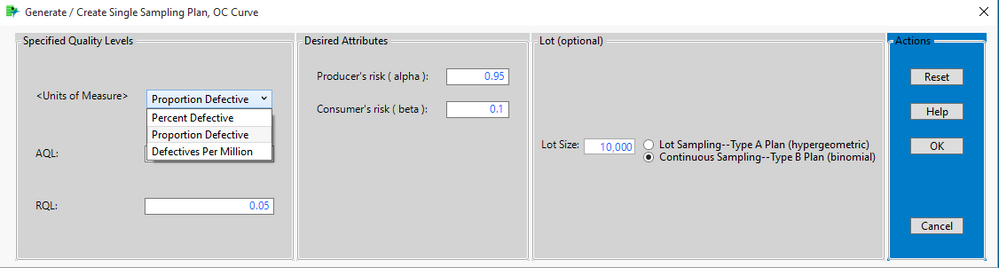
Options Menu for modifying default options and for launching integration test cases or validation test cases
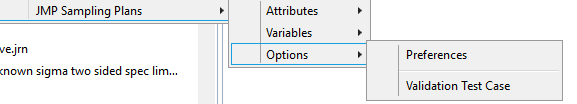
Example Output:
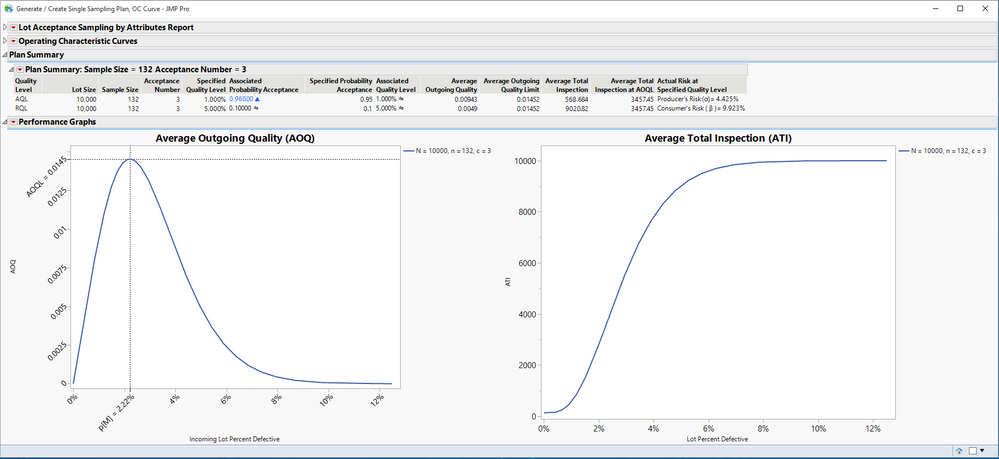
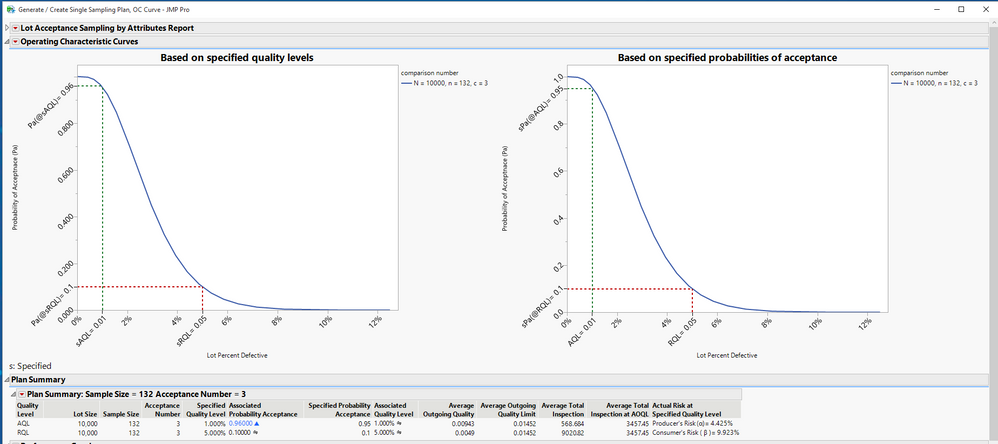
Comparing Sampling Plans
Known Issues:
- Single Attribute Sampling using Verification and Validation ( V&V ) ( planned for next update )
- Double Sampling Plans ( planned for future update )
- Sampling by variables for proportion nonconforming using Verification and Validation (V&V) ( planned for next update )
- Help documentation incomplete
Change Log:
November 4, 2020: Version 1.01
- Updated the minimum JMP version supported to 14.
- Removed startup script
March 2, 2021: Version 1.1
- Bug fixes
- Evaluation of double sampling by attributes
- Average Sample Number (ASN Curve)
- ASN and ASN_c ( fully curtailed )
31 March 2021: Version 1.3
- Bug fixes
- Preferences file located in USER_APPDATA by default
- Unit test cases / validation test cases located in USER_APPDATA by default
21 July 2021:Version 1.4
- Bug fixes
- Fixed issue with error related to ::_lotacc_val_ not found
6 March 2023: Version 1.6
- Bug Fixes
- UI Updates
I have written the first in a series of blog posts related to acceptance sampling by attributes, zero acceptance sampling plans, variables sampling plans and double sampling by attributes. What is Acceptance Sampling?
Review the sampling plan add-in by using the QR Code

Hello,
I really want to try your tool but it doesn't work for me.
I have this error message: "argument incorrect lors de l'accès ou de l'évaluation de 'Column' , Column/*###*/(dt_plan_rslts, 1)"
Have you an idea about this probem ?
Regards,
Guillaume
Hi @GuillaumeBE,
Thank you for trying out the sampling plan add-in.
I'm sorry you encountered some issues.
Can you provide me with some additional details so I can track down what might be the cause of the error you encountered.
- Which OS are you using?
- Which version of JMP are you running?
- Which module were you attempting to use when you received the error?
cheers,
Stan
hello,
I encountered the same error message: "argument incorrect lors de l'accès ou de l'évaluation de 'Column' , Column/*###*/(dt_plan_rslts, 1)",my OS is Windows 10,the version of JMP is JMP PRO 14,when use all modules,the error message jumped out!
Is there any solution?
Regards,
mandeling
not run in jmp pro 14.3
@Raaed ,
Thank you for your help,but the add-in changes in November 4, 2020 stated"
- Updated the minimum JMP version supported to 14.
- Removed startup script
"
Thanks for creating this! I ran it and just used the default settings and got this:
Should the blue line be going through the "elbows" of the color lines?
Thanks for pointing this out to me. And yes the reference lines should touch the OC curve.
I'll post an update shortly with some enhancements and bug fixes.
cheers,
Stan
@Raaed, @mandeling @GuillaumeBE ,
bummer, this is a bug. I'll squash it and post an update shortly with some enhancements and bug fixes.
cheers,
Stan
Hi
Have you been able to work on this addin recently? I have an error for every menu: perhaps it is related to some trouble between this script written on mac vs windows?
"Error with file: Path is invalid: C:\Users\xxx\AppData\Roaming\JMP\Sampling Plans\Preferences\sampling plans default preferences.jmp.{16} in access or evaluation of 'Glue' , Include(
"$ADDIN_HOME(JMP sampling plans koprowski)/V1/sampling_plans_main_code.jsl"
);
sampling_plans_main_ns:include_main_f();
defvals = defaults_sampling_plans_ns:load_defaults_f( valflag = 0 );
Eval( oksplMMbbExpr ) /*###*/;"
Thanks!
Hi @Franck_R ,
I updated the add-in on 2 March 2021. Which version of JMP are you using?
The add-in by default should be installed in "c:\...\SAS\JMP\Addins\..." I noticed based on the error you have shared the add-in installation path is not using the default location.
If you had an earlier version of the sampling plan add-in installed I would recommend uninstalling the previous version of the add-in before installing the current version and verify the add-in default location.
If you verify the above and are still experiencing any issues please send me a private message and I'll work with you directly to resolve.
cheers,
Stan
OK thanks but In fact I do use the default location path.
My addin path is:
C:\Users\frichard.CROCUS\AppData\Roaming\SAS\JMP\Addins\
I have check too this path with:
y = Get Path Variable("ADDIN_HOME(JMP sampling plans koprowski)");
print(y);
and the result is:
"/C:/Users/frichard.CROCUS/AppData/Roaming/SAS/JMP/Addins/JMP sampling plans koprowski/"
I do not have change anything in my default addin path and for me it is the standard for JMP on windows. It is the first addin which I have such error…
And the error log mention:
Error with file: Path is invalid: C:\Users\frichard.CROCUS\AppData\Roaming\JMP\Sampling Plans\Preferences\sampling plans default preferences.jmp.{16} in access or evaluation of 'Glue' , Include(
"$ADDIN_HOME(JMP sampling plans koprowski)/V1/sampling_plans_main_code.jsl"
);
There is nothing in my case on in C:\Users\frichard.CROCUS\AppData\Roaming\JMP\Sampling Plans\Preferences\
I am using the current version of this addin and JMP 15.2.1
I hope it works, it would have helped me a lot at the moment, but it is okay if it is not... ;)
I am on JMP Pro 15.2.1.
The previous add-in version was working fine.
This latest version (March 2, 2021) does not work. I get an error message.
I went back to the previous version.
I hope this get fixed since it is a very useful add-in.
Hi @Franck_R,
Thank you for the additional information. I was able to isolate and identify the root cause of the issue.
I'll post an update to fix the preference file not found issue...the storage location changed and is not reflected properly by the add-in.
cheers,
Stan
Great, thanks!
Hello,
I'm using mac for JMP. I also got this error and I'm sure my file location is correct. How should I fix it?
Error with file: File not found: /Users/c4esal/Library/Application Support/JMP/Sampling Plans/Preferences/sampling plans default preferences.jmp.{16} in access or evaluation of 'Glue' , Include(
"$ADDIN_HOME(JMP sampling plans koprowski)/V1/sampling_plans_main_code.jsl"
);
sampling_plans_main_ns:include_main_f();
defvals = defaults_sampling_plans_ns:load_defaults_f( valflag = 0 );
Eval( oksplMMbbExpr ) /*###*/;
Hi
Thanks a lot it works great know!
Variables sampling plan does not seem to work on JMP 16:
@stan_koprowski, can confirm the same error box popped up as @Fideliter .
I went through the menus as follows: add-ins->Jmp Sampling Plans-> Variables -> Sampling by Variables -> Generate/Create Variables Plan -> (leave the stock values in the window and then hit ok). = Same exact error box as above
I am on JMP 15.1.0 as well
Hi @Fideliter,
Sorry for the delayed response.
I will post a fix for the error you noted this evening.
cheers,
Stan
Hi @smoke,
Thank you for confirming the issue noted previously.
I will post a fix later this evening.
cheers,
Stan
@Fideliter and @smoke,
I have updated the add-in to v1.4.
Thank you for trying it out.
Please do let me know if you have ideas for enhancements, new feature requests or encounter other issues.
cheers,
Stan
I am getting an error when running the double sampling plan analysis. Here is the error.
Here is the input information. (level II inspection, letter code H, AQL=1% used from MIL-STD-105E)
n1=n2=32 N=500 AQL=0.01625 RQL=0.1225 (from NIST handbook section 6.2.4) ; pass 1 Ac=0 Re=2 ; pass 2 Ac=1 Re=2 ;1-alpha=0.95 beta=0.10
Any ideas on what I am doing wrong?
Hi @JimHartwig,
Sorry to learn you encountered an error.
I did a quick test and got the following output.
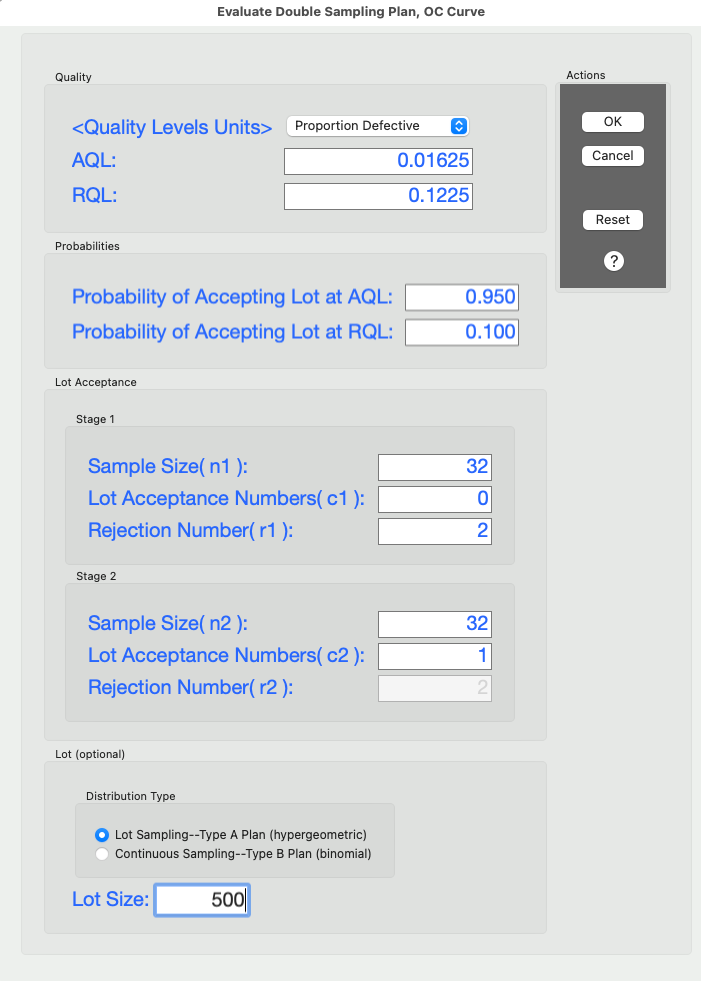
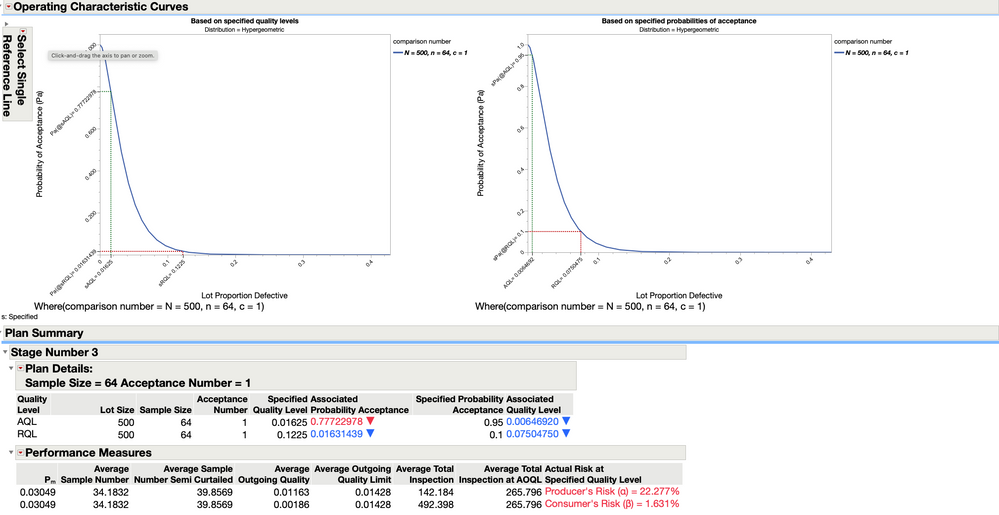
Please confirm which version of JMP and which OS you are using and I'll take a look at my code and post an update shortly.
cheers,
Stan
I have JMP 16.2 using Microsoft version 11. I have a horizontal input screen, not a vertical one that you show in your response. I continue to get errors every time I use the add-in.
Hi Stan
Thanks a lot for this Add-Ins. I do have one question?
Shouldn't this be Z.LSL<=K when I have both specifications?
Sorry, my mistake, It is correct. it should be Z.LSL>=k
I like this feature very much. I thought JMP17 would add it, but I found it was not. I was very sad
Thanks for the update. It would be better if there were Japanese files.
- Mark as Read
- Mark as New
- Bookmark
- Get Direct Link
- Report Inappropriate Content
Very attractive add-in but when I input the parameter, JMP17 is taking forever "progress".
Any idea? Did i input too many parameters?
I think there is a display/rounding/etc. issue with the "Associated Quality Level". The correct values (based on the Binomial) for this sampling plan are: 0.000163 and 0.009465 (rounded to 6 decimal places). So while six decimal places are being displayed by the Add-in, it looks like results rounded to 5 decimal places are actually being presented with a trailing zero.
I'm using version 16.1.0 of JMP and the current Add-in downloaded from the web.
Where can I download the add-in?
Hi Stan,
Looks like a very useful add-in but I'm missing the download link.
Could you please check?
Thanks
The add-in is undergoing internal testing before it is added to the JMP Marketplace.
Stay tuned it shouldn’t be too much longer before it is available again.
chers,
Stan
Hi @Oren_Barilan ,
As noted above—
The add-in is undergoing internal testing before it is added to the JMP Marketplace.
It shouldn’t be too much longer before it is available again.
cheers,
Stan
Thank you very much, Stan. I look forward to seeing it on the marketplace.
Best, Oren
Hey Stan! Any update on when this add-in will be available for download?
Thanks!
Kevin
JMP 17.0.0
Curious if there is any update on this Add-in. Would love to start using this.
Hi @Oren_Barilan @rugbycritic @AlexEdmunds
We appreciate your patience as the JMP Sampling Plan was published to the JMP MarketPlace.
The JMP Sampling Plan is now available for download on the JMP MarketPlace.
Hi Stan,
Thank you very much for your time and efforts investing in this.
Much appreciated.
Best, Oren
Recommended Articles
- © 2026 JMP Statistical Discovery LLC. All Rights Reserved.
- Terms of Use
- Privacy Statement
- Contact Us