With the introduction of the Text Explorer platform in JMP 13, you may be able to take advantage of text data that you already have. To make it easy to get your data into a JMP table, we have created a simple Add-In.
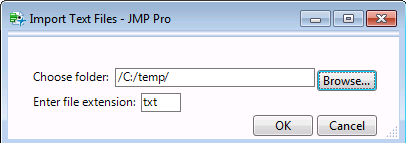
This Add-In creates a menu item in Add-Ins under "Text Explorer". When invoked, it lets you specify a folder containing text files and load them into a table as documents (1 file=1 document=1 row). When the prompt dialog comes up, just enter a directory path manually (ex. c:\temp\) or using the "Browse..." button. Then type in the file extension of files to grab. The result is a table where each file becomes a row in the table. Other columns are also added with document timestamp, size, and name.
We incorporated an existing progress bar sample into this Add-In since the operation may take a while to run if you have a lot of files: Craige's progress bar