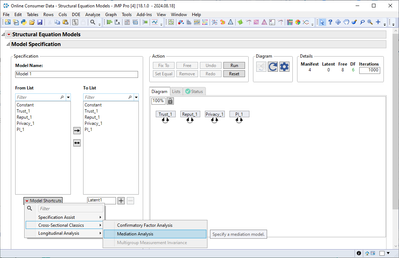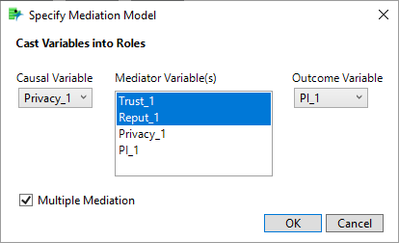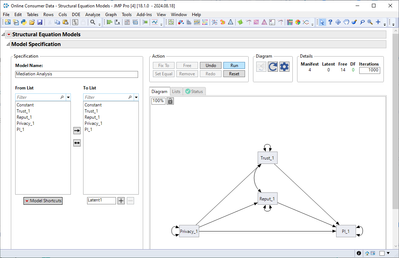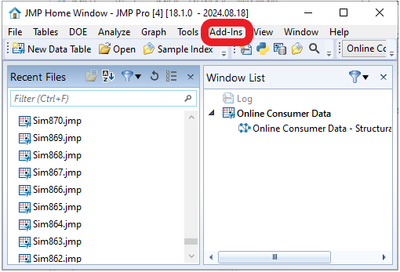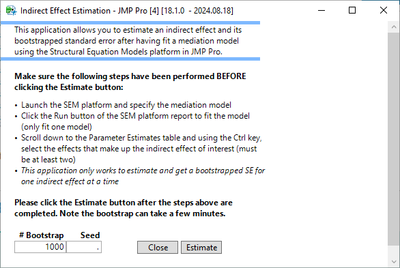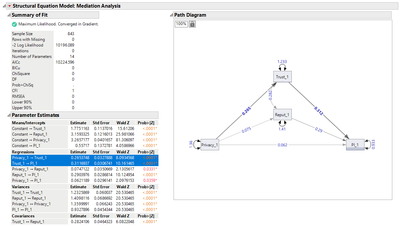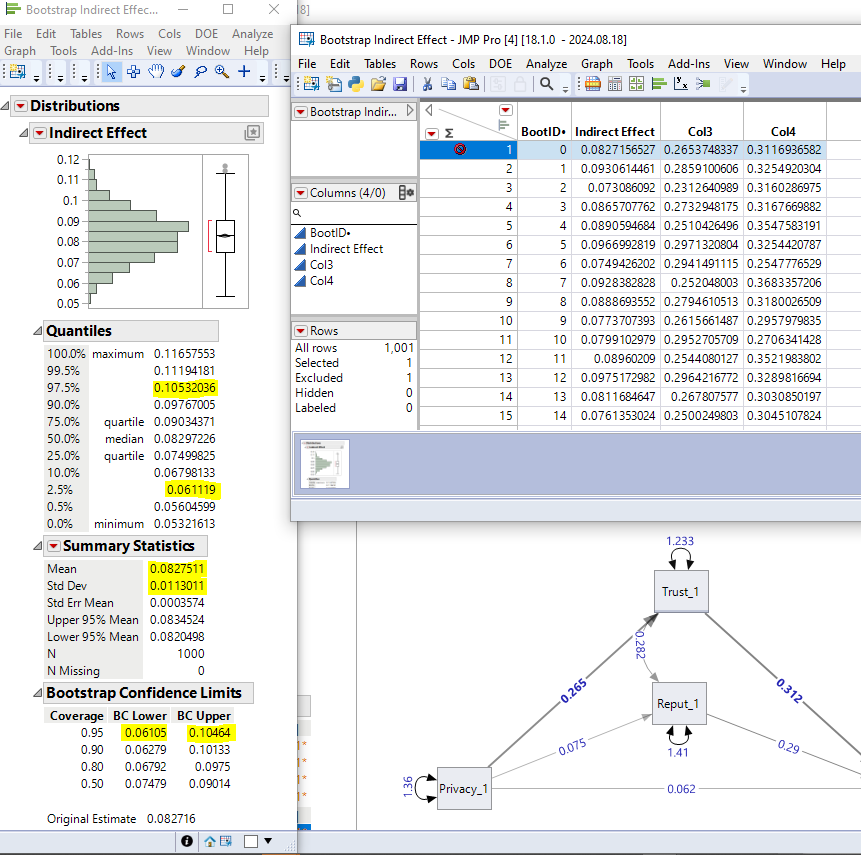- Subscribe to RSS Feed
- Mark as New
- Mark as Read
- Bookmark
- Subscribe
- Printer Friendly Page
- Report Inappropriate Content
JMP Add-Ins
Download and share JMP add-ins- JMP User Community
- :
- File Exchange
- :
- JMP Add-Ins
- :
- Estimating specific indirect effects in structural equation models
This add-in allows users to estimate a specific indirect effect in the structural equation models (SEM) platform along with its bootstrapped standard error. After downloading and opening the file in JMP Pro, users will see a new option under the Add-Ins menu labeled "SEM Estimate Indirect Effect." Select this option and follow the instructions in the popup window.
The add-in is useful when the SEM contains multiple mediated effects with the same predictor and outcome (otherwise the SEM platform already has the indirect effects one needs).
Example for a Multiple Mediation Model
This section shows how to fit a path analysis model with two mediators (aka parallel mediation model or multiple mediation model) in the SEM platform of JMP Pro v18.1. Then, I show how to install the add-in and use it to estimate the two indirect effects available in the model. The analyses shown below can be replicated by going to the Help > Sample Data Folder menu, and opening the Online Consumer Data.jmp data table. This table has survey responses from consumers about their perceptions of privacy, reputation, and trust of an online website, and their intentions to make a purchase on that website.
Specifying and Fitting the Model
To estimate the model, go to Analyze > Multivariate Methods > Structural Equation Models. This will bring up a launch window where we can select the variables we want to model. Select the columns Trust_1, Reput_1, Privacy_1, and PI_1 in the left and click the Model Variables button, followed by OK to launch the SEM platform,
In the SEM platform report, there's a Model Shortcuts menu that's ideal for fitting a multiple mediation model. Look under Model Shortcuts > Cross-Sectional Classics > Mediation Analysis,
In the new dialog, check the Multiple Mediation box, select Privacy_1 as the Causal Variable, select Trust_1 and Reput_1 as the Mediator Variables, and PI_1 as the Outcome Variable. Then click OK,
The multiple mediation model is automatically specified. Users can move the rectangles in the path diagram to optimize the layout interactively, or click on the Customize Diagram button (the blue engine button) to change the size of the rectangles in the path diagram,
To fit the model, click the Run button located above the path diagram. The results from fitting this model suggest that privacy is positively associated with all the other variables in this model. A natural question would be to ask "Is the indirect effect that privacy has on purchase intentions through trust important?" And a similar question can be posed about the indirect effect that's transferred through reputation (the second mediator). The add-in in this post helps us answer these questions.
Installing and Using the Add-In
In JMP Pro's home window, go to File > Open..., select the SEM Indirect Effect Bootstap.jmpaddin file, and click the Open button,
This action will add the add-in to the Add-Ins menu,
In that Add-Ins menu, click on SEM Estimate Indirect Effect to see a new dialog with further instructions,
Review these instructions carefully. Note that according to these instructions, we have to go back to the SEM report and "select the effects that make up the indirect effect of interest" which, in this case, is that of Privacy_1 --> Trust_1 --> PI_1. Thus, the SEM report should have these effects selected in the path diagram/table of parameter estimates (selecting in one place will automatically select in the other place, as the diagram and table are linked). Multiple selection is done by holding down the Ctrl (or command in a mac) key while clicking over the estimate/path on the report,
The SEM report must have the correct selection for the results to be correct and interpretable. Going back to the add-in dialog, we can type a seed so we can replicate the same results in this example. I used "1024" as the seed, and then clicked the Estimate button. NOTE: As soon as you click "Estimate" the add-in will resample the data with replacement and fit 1,000 mediation models (the # of Bootstraps specified in the dialog) and will extract the estimates from each of those analyses. All this information will be assembled in a data table and an empirical distribution of the indirect effect will be displayed--I suggest you grab a cup of coffee or tea while you wait for these results as it does take a few minutes for the output to be generated,
The distribution report helps us determine the percentile bootstrap confidence interval for the indirect effect (in the image above, I highlighted the 95% CI under Quantiles) and the bias-corrected bootstrap confidence interval (highlighted under Bootstrap Confidence Limits), it also shows us the bootstrap estimate (the mean) and its bootstrapped standard error (the Std Dev). Thus, in this example, we conclude that the indirect effect is b = 0.08 with SE = 0.01 (95% CI: [0.06, 0.11], BC 95% CI: [0.06, 0.10]). This indicates that the indirect effect is statistically significant, such that privacy does influence purchase intentions through its effect in trust. We can close the distribution report and the bootstrap replications data table to repeat the steps for the second indirect effect.
When the goal is to get the total indirect effect of Privacy on Purchase intentions, the red triangle menu in the original SEM report has an option for "Indirect Effects" which provides that information.
Recommended Articles
- © 2026 JMP Statistical Discovery LLC. All Rights Reserved.
- Terms of Use
- Privacy Statement
- Contact Us