This simple add-in creates a bar chart of the parameter estimates to Fit Least Squares to aid the interpretation. It is especially useful when analyzing a design experiment.
Simply open the add-in file to register it with JMP for use.
Open the data table and fit your model using the Fit Least Squares platform so that the Parameter Estimates report is available. This example uses the Popcorn DOE Results data table from the Sample Data folder.
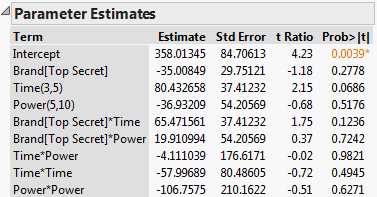
None of the estimates are significant at the alpha = 0.05 level.
Now select Add-Ins > Effects Plot. An effect plot is added to the report of every response that is included in the analysis.
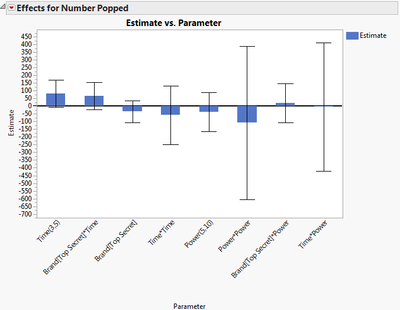
Each estimate is represented by a bar. A 95% confidence interval is represented by the error bars. In this example, all of the confidence intervals include 0.