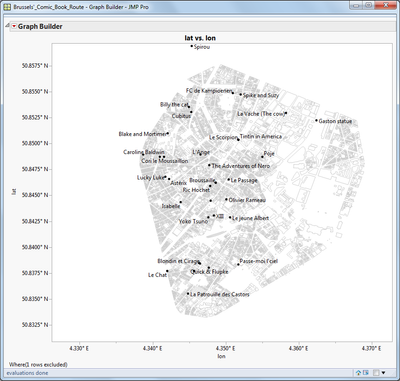- Subscribe to RSS Feed
- Mark as New
- Mark as Read
- Bookmark
- Subscribe
- Printer Friendly Page
- Report Inappropriate Content
JMP Add-Ins
Download and share JMP add-ins- JMP User Community
- :
- File Exchange
- :
- JMP Add-Ins
- :
- Add-In: Spatial Data Analysis
This Add-In provides methods to:
- Geocode Addresses (requires R)
- Ease the Import of Foreign Shape Files
- Create Distance Matrices (requires R)
- Solve Traveling Saleperson Problems (requires R)
- Calculate Measures for Spatial Autocorrelation (Moran's I and Geary's Ratio)
Last Changes:
- 26. May 2015: Uploaded an alternative version of the addin. This should allow to install the addin on Mac as well (has not been tested).
- 05. May 2015: Minor update (Version 0.92) adding measures for spatial autocorrelation (Moran's I and Geary's Ratio). There is a blogpost at Statcon: Exploring Spatial Autocorrelation: Moran's I and Geary's Ratio that might serve as documentation for this new feature.
- 14. April 2015: Uploaded minor update improving the quality of TSP-solutions.
- 15. April 2015: Minor bugfix for TSP. And there is a new blogpost at Statcon: Solving Traveling Salesperson Problems with JMP about TSP with JMP!
This Add-In makes use of JMP's R-Interface and requires the R-Packages TSP and ggmap. It is tested on JMP 11 and Windows 7.
There is a blogpost about the geocoding part on the STATCON-Blog. This Add-In was first published as part of a talk at the European JMP Discovery Summit 2015 in Brussels. You can find the slides of the talk here.
For a more detailed documentation find the attached PDF.
This is great. I've just started research that includes a geo component so this is very timely. Would you happen to know how to replicate this using SAS and JMP instead of R and JMP? Thanks, Randy
Hi Randy,
Great that you like it. Sadly I have no experience with spatial data analysis using SAS. I guess you might do the same using PROC GEOCODE and PROC OPTNET but I have no idea how it would work in detail, as I haven't jet had the chance to work with those PROCs.
Regards,
Sebastian
Thanks Sebastian for the reply. Maybe its time for me to dive into R. Cheers, Randy
Any thoughts why the add-in will not work for JMP 12 on Mac, or how to add?
Thanks! Todd
Hi Todd,
sorry for my late response. Was quite busy the last week. Sadly I haven't had a chance to try the addin on mac as I have no Mac-version of JMP. Maybe we can figure it out if you give me some more information on what is not working.
Does installation fail? Or are the specific features that do not work?
Kind Regards,
Sebastian
Hi Sebastian,
Thanks you kindly for the response. When I try to load the add-in I receive the following message
"Installation of JMP Add-In "Spatial Data Analysis" failed."
Any ideas on how to resolve the conflict?
Thanks again!
--Todd
Hi Todd,
I just uploaded a version that should be installable on a mac. Would love to get your feedback which functions work on mac and which don't. (I'm pretty sure that the shape-file import will not work, but I guess that is not the most relevant part of the addin).
Kind regards,
Sebastian
Hi Sebastian,
Sorry for the delay in getting back to you. Yes, the add-in will now load to JMP 12 but there seems to be a problem in the script. The script is all jumbled up in the session log window after initiation. I will spend a bit more time with it as soon as I get few minutes. and see if I can determine what is happening
Thanks for the new version. I will try to get back to you soon,
--Todd
I was trying to run the Brussels Comic Tour example, and the GeoCode part hung. I'm running JMP v13 on Mac.
The following looks like it pops up a couple of times in the script:
No data table in access or evaluation of 'Column Dialog' , Column Dialog/*###*/(addressCol = Col List( "Address",
MaxCol( 1 ),
MinCol( 1 ),
Data Type( character )
))
Also, further on down in the code, I notice you set the Downloads to a windows file name default (Y:/Downloads). On Macs, the default is /<userid>/Downloads.
Anyway the filename pick box could be expanded? Also, I click the browse and nothing happens (no directory / file name?)
I noticed the following:
Invalid Open Name in access or evaluation of 'Open' , Open/*###*/(shp.file, invisible)
dbf.file = Substitute( shp.file, ".shp", ".dbf" );
shp = Open/*###*/(shp.file, invisible);
Subscript Range in access or evaluation of 'Subscript' , addressCol[/*###*/[1]]
Eval List( dlg );
adresses = addressCol[/*###*/[1]] << Get As Matrix;
Send Expects Scriptable Object in access or evaluation of 'List' , {/*###*/:Address}
Thanks for any help.
RCW
Really nice Visualization Sebastian, simple and clear. Thanks for your efforts on this Add-In.
New to JMP (learning fast) - found this add-in and thought it could be very insightful.
I have installed the Addin, plus R and all the other items mentioned in the instructions but cannot get any of the functions that require R to work (nothing at all appeares to happen?)
Running JMP 14.0.0 , R 3.3.3 - i can see that R is initialised from the Help >About JMP>Install checker
I'd really like to use TSP function - I can fill in the dialogue boxes but nothing happens - I did notice that once I have been in TSP the R Integration in Checker is nolonger detected - needs a restart of JMP to get that back.
Any help to get it running woud be great - Ive searched all the FAQ's even run TSP direct from R (scary) but would love to use it direct from JMP with this addin
Recommended Articles
- © 2026 JMP Statistical Discovery LLC. All Rights Reserved.
- Terms of Use
- Privacy Statement
- Contact Us