This add-in will create a JMP data table from a Data Interchange Format or DIF file. The file format originated from Visicalc in the 1980 as a mechanism to transfer data between spreadsheet programs.
In the example code, I provide 4 mechanisms to check for the required headers with only one active at a time.
For additional information on Regex see @Craige_Hales' blog post and for insights into the Pat Match option see the JSL Cookbook.
By default, I have implemented Option 2: Pat Match for error checking.
Required Header Items:
- Title
- Vector
- Tuples
- Data
Header Format, i.e., structure of the header attribute
<< Attribute Name >>
<< Vector Number >> , << Numeric Value >>
<< "String value" >>
Where, |
<< Attribute_Name >> is a symbol/token of (usually) 32 or fewer characters
<< Vector Number >> is 0 if entire file
<< Numeric Value >> is 0 unless otherwise specified
<< "String Value" >> is \!"\!" (double quote with no space between) if not used
Optional Header Items: Please note these optional headers were not tested during the development of the add-in
- Comment
- Label
- Size
- Truelength
- Units
- DispalyUnits
DATA:
<< Data Type Indicator >>, << Numeric Value >>
<< "String value" >>
Where,
<< Data Type Indicator >> is one of three values -1, 0, 1
-1 --is a special data value
<< "String Value" >> = BOT or EOD
0 --numeric signed decimal number
<< Numeric Value >> = is numeric data
<< "String Value" >> = is one of the value indicators (V, NA, ERROR, TRUE, FALSE)
1 --string data value
<< Numeric Value >> = 0
<< "String Value" >> = string data value
errorhdrchkExpr = Expr(
regex_hdrs = "(TABLE|VECTORS|TUPLES|DATA)";
matrix_hdrs = { "TABLE", "VECTORS", "TUPLES", "DATA" };
rqd_hdrs = { TABLE, VECTORS, TUPLES, DATA };
// Option 1: Find match using Regex with check for required headers
thematch = Regex( lines, regex_hdrs );
If( IsMissing(thematch),
errnum_desc = "Error: A required header is missing";
errhdrnum = 0;
Break();
,
errhdrnum = 1
);
// Option 2: Find specific match using Pat Match with check for required headers
err_List = {};
For( e = 1, e <= Nitems( matrix_hdrs ), e++,
thematch = patMatch( txtfile, matrix_hdrs[e] );
If( thematch == 0,
errnum_desc = Concat("Error ", char( e ), ": ", "A required header ", matrix_hdrs[e], " is missing.");
Insert Into( err_List, errnum_desc);
errhdrnum = 0;
Break();
,
errhdrnum = 1
)
);
// Option 3: Find specific match using LOC with check for required headers
err_List = {};
For ( e = 1, e <= Nitems( rqd_hdrs ), e++,
If( Loc( {lines}, rqd_hdrs[e] ) != [1],
errnum_desc = Concat("Error ", char( e ), ": ", "A required header ", rqd_hdrs[e], " is missing");
Insert Into( err_List, errnum_desc);
errhdrnum = 0;
Break();
,
errhdrnum = 1
)
);
// Option 4: Find specific match using Contains with check for required headers
err_List = {};
For ( e = 1, e <= Nitems( rqd_hdrs ), e++,
If( Contains( txtfile, rqd_hdrs[e] ) == 0,
errnum_desc = Concat("Error ", char( e ), ": ", "A required header ", rqd_hdrs[e], " is missing");
Insert Into( err_List, errnum_desc);
errhdrnum = 0;
Break();
,
errhdrnum = 1
)
);
);
Sample.DIF file was used for the development and testing of the add-in.
The contents of the sample.dif file is shown in the attached image with the required headers contained.
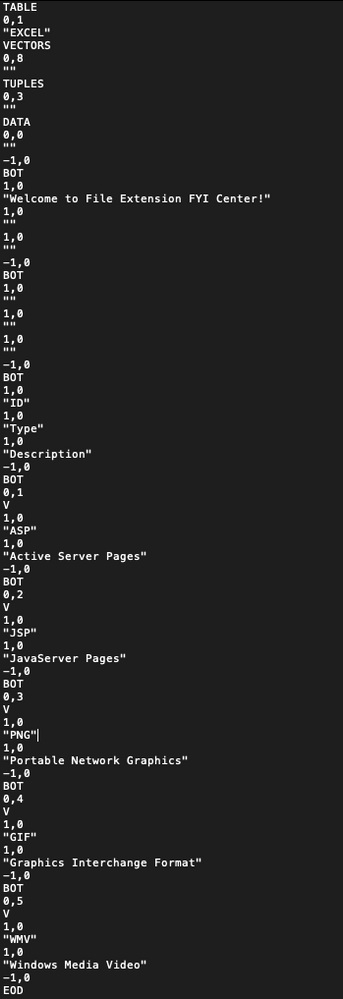 File Contents of sample.dif
File Contents of sample.dif
The add-in was inspired by the community post from @JensRiege when he asked how to Import .dif file format in JMP Script.
Questions or comments are encouraged.
cheers,
Stan