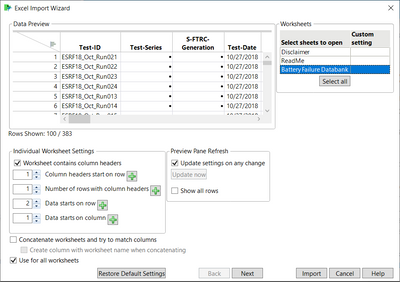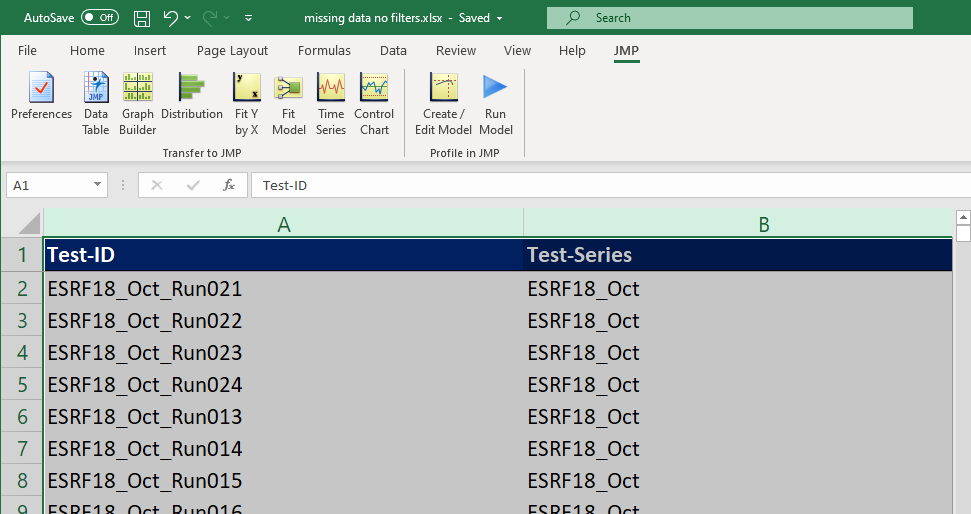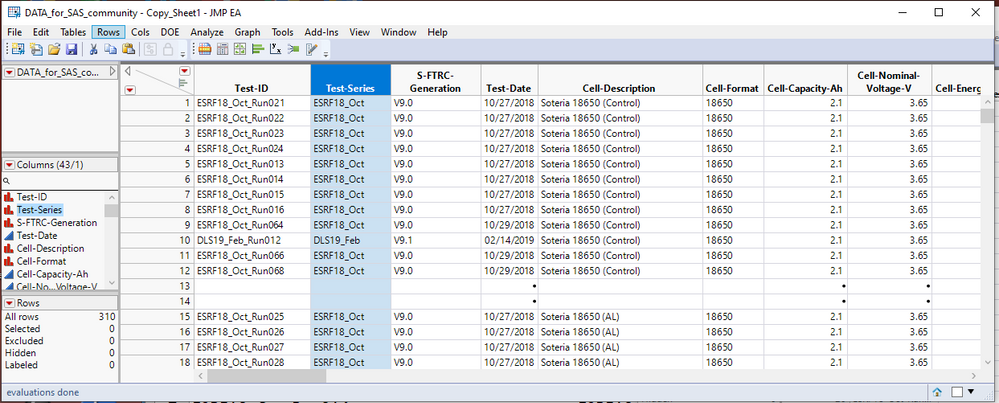- JMP User Community
- :
- Discussions
- :
- Re: some column are not imported form excel file
- Subscribe to RSS Feed
- Mark Topic as New
- Mark Topic as Read
- Float this Topic for Current User
- Bookmark
- Subscribe
- Printer Friendly Page
- Mark as New
- Bookmark
- Subscribe
- Mute
- Subscribe to RSS Feed
- Get Direct Link
- Report Inappropriate Content
some column are not imported form excel file
Hi,
I have downloaded an excel file from https://www.nrel.gov/transportation/assets/docs/battery-failure-databank-revision1-oct30.xlsx
I want to import the third sheet in JMP, but some of the columns are not imported (e.g. the column Test-Series).
(Removing the data filters in the excel file didn't help.)
I guess I could copy+paste the missing columns into JMP, but maybe there is a better way?
Accepted Solutions
- Mark as New
- Bookmark
- Subscribe
- Mute
- Subscribe to RSS Feed
- Get Direct Link
- Report Inappropriate Content
Re: some column are not imported form excel file
Hello Matthias,
The problem, and this is almost always the case, is that the columns are explicitly typed as numbers with the Excel worksheet. The engine that we use on Windows to read the files actually does a good job of showing us the types, which in this case is to the detriment of the desired outcome. When the type is not General, we strictly honor the typing. When we convert the numeric, of course it comes out missing. This behavior has been requested by users over the years (“just give me what I asked for if I went to the trouble of typing it”), but it has its downsides.
The solution for you in this case is to type the columns as Text or General and then import it. I’ve attached an example where I typed it as Text, but again General will work.
I hope this helps,
Brian Corcoran
JMP Development
- Mark as New
- Bookmark
- Subscribe
- Mute
- Subscribe to RSS Feed
- Get Direct Link
- Report Inappropriate Content
Re: some column are not imported form excel file
I can replicate your findings, using the Excel Wizard. I can not see why the issue is happening. Maybe someone with stronger Excel experience can see the issue.
However, the data do read in properly if you use the Excel JMP Addin.
- Mark as New
- Bookmark
- Subscribe
- Mute
- Subscribe to RSS Feed
- Get Direct Link
- Report Inappropriate Content
Re: some column are not imported form excel file
This is very strange and I'll be interested to hear if anyone can resolve this. I can say that the formatting for most (perhaps all) of the columns in Excel is a number format. When I change them to text formatting, a few of the columns now import correctly - but most do not. I have no idea why the columns are showing up as blank. For example, changing the formatting to text brings in the S-FTRC-Generation column correctly, but the Test-Series column is still missing.
- Mark as New
- Bookmark
- Subscribe
- Mute
- Subscribe to RSS Feed
- Get Direct Link
- Report Inappropriate Content
Re: some column are not imported form excel file
Hello Matthias,
The problem, and this is almost always the case, is that the columns are explicitly typed as numbers with the Excel worksheet. The engine that we use on Windows to read the files actually does a good job of showing us the types, which in this case is to the detriment of the desired outcome. When the type is not General, we strictly honor the typing. When we convert the numeric, of course it comes out missing. This behavior has been requested by users over the years (“just give me what I asked for if I went to the trouble of typing it”), but it has its downsides.
The solution for you in this case is to type the columns as Text or General and then import it. I’ve attached an example where I typed it as Text, but again General will work.
I hope this helps,
Brian Corcoran
JMP Development
- Mark as New
- Bookmark
- Subscribe
- Mute
- Subscribe to RSS Feed
- Get Direct Link
- Report Inappropriate Content
Re: some column are not imported form excel file
Thanks Brian,
The "general" works fine as you said it would. (And I see the point for keeping the number format if it's specified. I don't see why they formatted text input as numbers...)
Another question: The first column of the excel file contains links. I there a way to keep these during the import?
Best regards,
Matthias
- Mark as New
- Bookmark
- Subscribe
- Mute
- Subscribe to RSS Feed
- Get Direct Link
- Report Inappropriate Content
Re: some column are not imported form excel file
I don't understand why this does not work for me. I had tried changing the format - as you did in your attached file. But when I open it in JMP, the columns are still missing. So, why is it not working?
- © 2025 JMP Statistical Discovery LLC. All Rights Reserved.
- Terms of Use
- Privacy Statement
- Contact Us