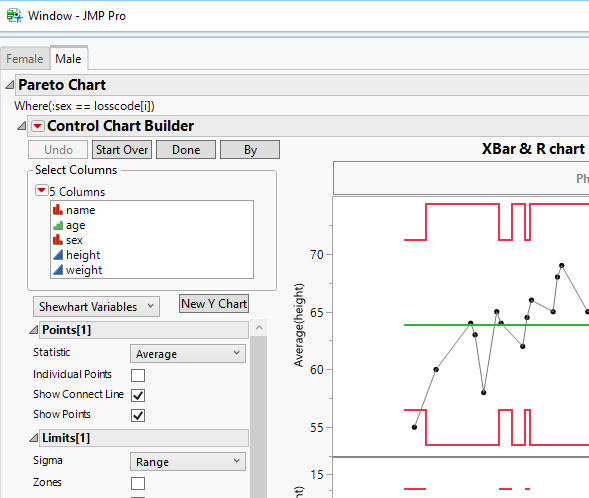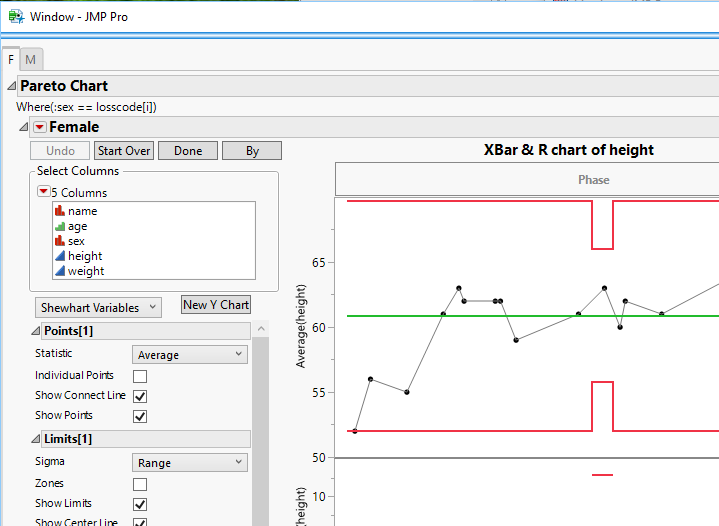- Subscribe to RSS Feed
- Mark Topic as New
- Mark Topic as Read
- Float this Topic for Current User
- Bookmark
- Subscribe
- Mute
- Printer Friendly Page
Discussions
Solve problems, and share tips and tricks with other JMP users.- JMP User Community
- :
- Discussions
- :
- set title for control chart open in mulitple tab
- Mark as New
- Bookmark
- Subscribe
- Mute
- Subscribe to RSS Feed
- Get Direct Link
- Report Inappropriate Content
set title for control chart open in mulitple tab
Hi all ,
I would like to change the title of each of my individual control chart opened in various tab , i have tried set title ("xxx") but it apprears error , anyone can help ?
For( i = 1, i <= n Items(losscode), i++,
TB << Add(
losscode[i],ob1 = Outline Box( "Pareto Chart",
dt << Control Chart Builder(
Show Capability( 0 ),
Variables( Subgroup( :weight ), Y( :height ) ),
Chart( Position( 1 ), Limits( Sigma ) ),
Chart( Position( 2 ), Limits( Sigma ) ),
Where( :name == losscode[i] ))
)
)
);Accepted Solutions
- Mark as New
- Bookmark
- Subscribe
- Mute
- Subscribe to RSS Feed
- Get Direct Link
- Report Inappropriate Content
Re: set title for control chart open in mulitple tab
You are very close to getting the syntax correct. However, if you look at the Tree Structure of the output from the Tab Box() you are creating, you will see that for each tab within the Tab Box() there is a Tab Page Box(). It is within that object that you send the message to change the Title
Here
I suggest that you read up on Tree Structures in the Scripting Guide
Help==>Books==>Scripting Guide
Here is a sample script
names default to here(1);
dt=open("$SAMPLE_DATA/big class.jmp");
summarize(dt,losscode=by(:sex));
nw=new window("Window", tb=tab box());
For( i = 1, i <= N Items( losscode ), i++,
TB << Add(
losscode[i],
ob1 = Outline Box( "Pareto Chart",
dt << Control Chart Builder(
Show Capability( 0 ),
Variables( Subgroup( :weight ), Y( :height ) ),
Chart( Position( 1 ), Limits( Sigma ) ),
Chart( Position( 2 ), Limits( Sigma ) ),
Where( :sex == losscode[i] )
)
)
)
);
tb[tabpagebox(1)]<<title("Female");
tb[tabpagebox(2)]<<title("Male");
- Mark as New
- Bookmark
- Subscribe
- Mute
- Subscribe to RSS Feed
- Get Direct Link
- Report Inappropriate Content
Re: set title for control chart open in mulitple tab
If you want to change the Control Chart Builder to something else, that is just a simple extension off of my previous response
names default to here(1);
dt=open("$SAMPLE_DATA/big class.jmp");
summarize(dt,losscode=by(:sex));
nw=new window("Window", tb=tab box());
For( i = 1, i <= N Items( losscode ), i++,
TB << Add(
losscode[i],
ob1 = Outline Box( "Pareto Chart",
dt << Control Chart Builder(
Show Capability( 0 ),
Variables( Subgroup( :weight ), Y( :height ) ),
Chart( Position( 1 ), Limits( Sigma ) ),
Chart( Position( 2 ), Limits( Sigma ) ),
Where( :sex == losscode[i] )
)
)
)
);
tb[tabpagebox(1)][OutlineBox(2)]<< set title("Female");
tb[tabpagebox(2)]["Control Chart Builder"] << set title("Male");- Mark as New
- Bookmark
- Subscribe
- Mute
- Subscribe to RSS Feed
- Get Direct Link
- Report Inappropriate Content
Re: set title for control chart open in mulitple tab
You are very close to getting the syntax correct. However, if you look at the Tree Structure of the output from the Tab Box() you are creating, you will see that for each tab within the Tab Box() there is a Tab Page Box(). It is within that object that you send the message to change the Title
Here
I suggest that you read up on Tree Structures in the Scripting Guide
Help==>Books==>Scripting Guide
Here is a sample script
names default to here(1);
dt=open("$SAMPLE_DATA/big class.jmp");
summarize(dt,losscode=by(:sex));
nw=new window("Window", tb=tab box());
For( i = 1, i <= N Items( losscode ), i++,
TB << Add(
losscode[i],
ob1 = Outline Box( "Pareto Chart",
dt << Control Chart Builder(
Show Capability( 0 ),
Variables( Subgroup( :weight ), Y( :height ) ),
Chart( Position( 1 ), Limits( Sigma ) ),
Chart( Position( 2 ), Limits( Sigma ) ),
Where( :sex == losscode[i] )
)
)
)
);
tb[tabpagebox(1)]<<title("Female");
tb[tabpagebox(2)]<<title("Male");
- Mark as New
- Bookmark
- Subscribe
- Mute
- Subscribe to RSS Feed
- Get Direct Link
- Report Inappropriate Content
Re: set title for control chart open in mulitple tab
Ths nelson ,
But i wanted to change the title of the control chart builder inside female tab instead of the female tab .
- Mark as New
- Bookmark
- Subscribe
- Mute
- Subscribe to RSS Feed
- Get Direct Link
- Report Inappropriate Content
Re: set title for control chart open in mulitple tab
If you want to change the Control Chart Builder to something else, that is just a simple extension off of my previous response
names default to here(1);
dt=open("$SAMPLE_DATA/big class.jmp");
summarize(dt,losscode=by(:sex));
nw=new window("Window", tb=tab box());
For( i = 1, i <= N Items( losscode ), i++,
TB << Add(
losscode[i],
ob1 = Outline Box( "Pareto Chart",
dt << Control Chart Builder(
Show Capability( 0 ),
Variables( Subgroup( :weight ), Y( :height ) ),
Chart( Position( 1 ), Limits( Sigma ) ),
Chart( Position( 2 ), Limits( Sigma ) ),
Where( :sex == losscode[i] )
)
)
)
);
tb[tabpagebox(1)][OutlineBox(2)]<< set title("Female");
tb[tabpagebox(2)]["Control Chart Builder"] << set title("Male");Recommended Articles
- © 2026 JMP Statistical Discovery LLC. All Rights Reserved.
- Terms of Use
- Privacy Statement
- Contact Us