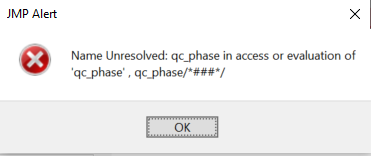- Subscribe to RSS Feed
- Mark Topic as New
- Mark Topic as Read
- Float this Topic for Current User
- Bookmark
- Subscribe
- Mute
- Printer Friendly Page
Discussions
Solve problems, and share tips and tricks with other JMP users.- JMP User Community
- :
- Discussions
- :
- qc_phase on control charts
- Mark as New
- Bookmark
- Subscribe
- Mute
- Subscribe to RSS Feed
- Get Direct Link
- Report Inappropriate Content
qc_phase on control charts
Hey All,
I am working with control charts and am having difficulty getting the qc_phase command to work.
Here is the alarm part of my script:
Alarm Script(
Write(
"Out of Control for Nelson Rule ",
qc_test,
" in column ",
qc_col,
" during week ",
qc_sample,
" on tool ",
qc_phase
)
)However, when I run the script I get the following error message:
Any ideas on how to fix this? The qc_test, qc_col, and qc_sample all work.
Thank you!
Accepted Solutions
- Mark as New
- Bookmark
- Subscribe
- Mute
- Subscribe to RSS Feed
- Get Direct Link
- Report Inappropriate Content
Re: qc_phase on control charts
The qc_phase variable was not added until JMP Version 16.0. You can write any JSL that you desire as part of an alarm script. So theoretically you can define your own variable for this.
- Mark as New
- Bookmark
- Subscribe
- Mute
- Subscribe to RSS Feed
- Get Direct Link
- Report Inappropriate Content
Re: qc_phase on control charts
Which version of JMP are you using?
if you are using older than JMP16.0 it could be that qc_phase is a new variable added in JMP16.0.
- Mark as New
- Bookmark
- Subscribe
- Mute
- Subscribe to RSS Feed
- Get Direct Link
- Report Inappropriate Content
Re: qc_phase on control charts
- Mark as New
- Bookmark
- Subscribe
- Mute
- Subscribe to RSS Feed
- Get Direct Link
- Report Inappropriate Content
Re: qc_phase on control charts
The qc_phase variable was not added until JMP Version 16.0. You can write any JSL that you desire as part of an alarm script. So theoretically you can define your own variable for this.
Recommended Articles
- © 2026 JMP Statistical Discovery LLC. All Rights Reserved.
- Terms of Use
- Privacy Statement
- Contact Us