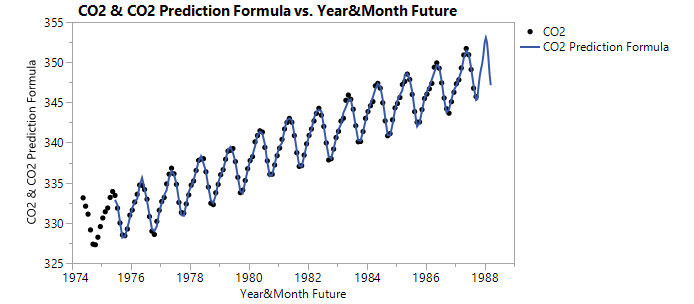Turn on suggestions
Auto-suggest helps you quickly narrow down your search results by suggesting possible matches as you type.
Options
- Subscribe to RSS Feed
- Mark Topic as New
- Mark Topic as Read
- Float this Topic for Current User
- Bookmark
- Subscribe
- Mute
- Printer Friendly Page
Discussions
Solve problems, and share tips and tricks with other JMP users.- JMP User Community
- :
- Discussions
- :
- Re: plotting Time sequence forcast plot with graph builder(script)
- Mark as New
- Bookmark
- Subscribe
- Mute
- Subscribe to RSS Feed
- Get Direct Link
- Report Inappropriate Content
plotting Time sequence forcast plot with graph builder(script)
Dec 17, 2017 04:21 AM
(5477 views)
I am wondering that I can keep the plot the time series predicted plot in graph builder or not. So that my supervisor can esaily read the trend in future then take plan immediately. The plot I already made have grouped x, so it should show several predicted line in one single plot.
The fowllowing script is the time series predicted plot :
Time Series(
X( :date ),
Y( :CD ),
ARIMA( 0, 1, 0 ),
SendToReport(
Dispatch(
{"Model: I(1) ", "Forecast"},
"Time Series Predicted Graph",
FrameBox,
{Frame Size( 659, 144 )}
)
)
);
1 ACCEPTED SOLUTION
Accepted Solutions
- Mark as New
- Bookmark
- Subscribe
- Mute
- Subscribe to RSS Feed
- Get Direct Link
- Report Inappropriate Content
Re: plotting Time sequence forcast plot with graph builder(script)
Time series predictions do not seem as straight forward as other platforms. To solve this I:
- Saved the time series script from the platform but then split it into separate Time Series() and Seasonal Arima() functions.
- Saved predictions into a new table
- Copied the script back to the original table
- Made graph
Names default to here( 1 );
//Open sample data
dt = Open( "$Sample_data/time series/co2.jmp" );
//Add rows to the original table
dt << Add rows( 12 );
//Calculate date for future rows
dt << New Column( "Year&Month Future",
Numeric,
"Continuous",
Formula(
If( Is Missing( :Name( "Year&Month" ) ),
Lag( :Name( "Year&Month Future" ), 1 ) + 1 / 24,
:Name( "Year&Month" )
)
)
);
//Open time series
ts = dt << Time Series( Y( :CO2 ) );
//Add Arima
ar = ts << Seasonal Arima( 1, 1, 0, 0, 1, 1, 12 );
//Make a new table with predications
dtArima = ar << Save Prediction Formula;
//Graph with predictions in a separate data table
dtArima << Graph Builder(
Size( 493, 303 ),
Show Control Panel( 0 ),
Variables(
X( :Row ),
Y( :Actual CO2 ),
Y( :Predicted CO2, Position( 1 ) ) ),
Elements(
Points( X, Y( 1 ),
Legend( 19 ) ),
Line( X, Y( 2 ),
Legend( 20 ) ) )
);
//Or add predictions to original table:
//Copy the prediction formula and replace the column name, then save it to the original
//data table
Eval( Parse(
"dt << " ||
Substitute(
Char((Column(dtArima, "CO2 Prediction Formula" ) << Get Script ) ),
":Actual ",
":"
)
) );
/*
//Close temporary windows
ts << Close Window
dtArima << Close Window;
*/
//Graph with predictions in the original table
dt << Graph Builder(
Size( 493, 303 ),
Show Control Panel( 0 ),
Variables(
X( :Name("Year&Month Future") ),
Y( :CO2 ),
Y( :CO2 Prediction Formula, Position( 1 ) ) ),
Elements(
Points( X, Y( 1 ),
Legend( 19 ) ),
Line( X, Y( 2 ),
Legend( 20 ) ) )
);
1 REPLY 1
- Mark as New
- Bookmark
- Subscribe
- Mute
- Subscribe to RSS Feed
- Get Direct Link
- Report Inappropriate Content
Re: plotting Time sequence forcast plot with graph builder(script)
Time series predictions do not seem as straight forward as other platforms. To solve this I:
- Saved the time series script from the platform but then split it into separate Time Series() and Seasonal Arima() functions.
- Saved predictions into a new table
- Copied the script back to the original table
- Made graph
Names default to here( 1 );
//Open sample data
dt = Open( "$Sample_data/time series/co2.jmp" );
//Add rows to the original table
dt << Add rows( 12 );
//Calculate date for future rows
dt << New Column( "Year&Month Future",
Numeric,
"Continuous",
Formula(
If( Is Missing( :Name( "Year&Month" ) ),
Lag( :Name( "Year&Month Future" ), 1 ) + 1 / 24,
:Name( "Year&Month" )
)
)
);
//Open time series
ts = dt << Time Series( Y( :CO2 ) );
//Add Arima
ar = ts << Seasonal Arima( 1, 1, 0, 0, 1, 1, 12 );
//Make a new table with predications
dtArima = ar << Save Prediction Formula;
//Graph with predictions in a separate data table
dtArima << Graph Builder(
Size( 493, 303 ),
Show Control Panel( 0 ),
Variables(
X( :Row ),
Y( :Actual CO2 ),
Y( :Predicted CO2, Position( 1 ) ) ),
Elements(
Points( X, Y( 1 ),
Legend( 19 ) ),
Line( X, Y( 2 ),
Legend( 20 ) ) )
);
//Or add predictions to original table:
//Copy the prediction formula and replace the column name, then save it to the original
//data table
Eval( Parse(
"dt << " ||
Substitute(
Char((Column(dtArima, "CO2 Prediction Formula" ) << Get Script ) ),
":Actual ",
":"
)
) );
/*
//Close temporary windows
ts << Close Window
dtArima << Close Window;
*/
//Graph with predictions in the original table
dt << Graph Builder(
Size( 493, 303 ),
Show Control Panel( 0 ),
Variables(
X( :Name("Year&Month Future") ),
Y( :CO2 ),
Y( :CO2 Prediction Formula, Position( 1 ) ) ),
Elements(
Points( X, Y( 1 ),
Legend( 19 ) ),
Line( X, Y( 2 ),
Legend( 20 ) ) )
);Recommended Articles
- © 2026 JMP Statistical Discovery LLC. All Rights Reserved.
- Terms of Use
- Privacy Statement
- Contact Us