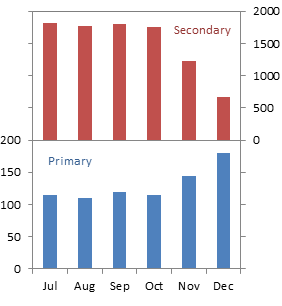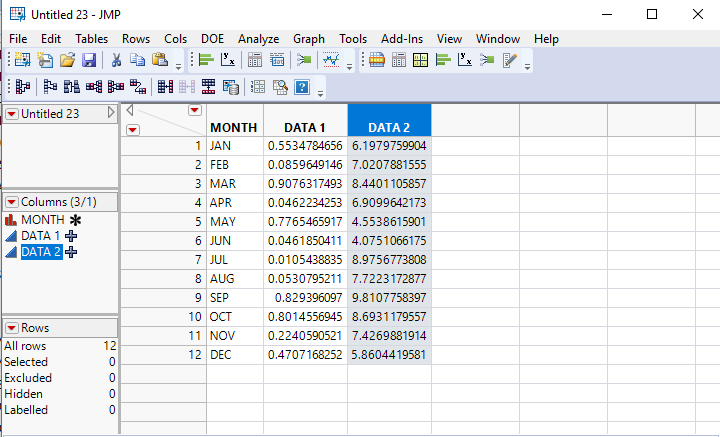Turn on suggestions
Auto-suggest helps you quickly narrow down your search results by suggesting possible matches as you type.
- Due to inclement weather, JMP support response times may be slower than usual during the week of January 26.
To submit a request for support, please send email to support@jmp.com.
We appreciate your patience at this time. - Register to see how to import and prepare Excel data on Jan. 30 from 2 to 3 p.m. ET.
Options
- Subscribe to RSS Feed
- Mark Topic as New
- Mark Topic as Read
- Float this Topic for Current User
- Bookmark
- Subscribe
- Mute
- Printer Friendly Page
Discussions
Solve problems, and share tips and tricks with other JMP users.- JMP User Community
- :
- Discussions
- :
- Re: paneling multiple bar charts vertically with same categorical x-axis
- Mark as New
- Bookmark
- Subscribe
- Mute
- Subscribe to RSS Feed
- Get Direct Link
- Report Inappropriate Content
paneling multiple bar charts vertically with same categorical x-axis
1 ACCEPTED SOLUTION
Accepted Solutions
- Mark as New
- Bookmark
- Subscribe
- Mute
- Subscribe to RSS Feed
- Get Direct Link
- Report Inappropriate Content
Re: paneling multiple bar charts vertically with same categorical x-axis
Hi Jac,
Have you tried GraphBuilder? If not, here is a quick overview of how to format the data and place the variable in GB:
First the table:
Note that to have the correct order in the sequence of months, you may need to go to Column Properties > Value Ordering
Here is the GB using this table:
- Drag the Month column to the X-axis area
- Drag Data 1 to the Y-Axis area
- Drag Data 2 to the top of the Y-Axis area
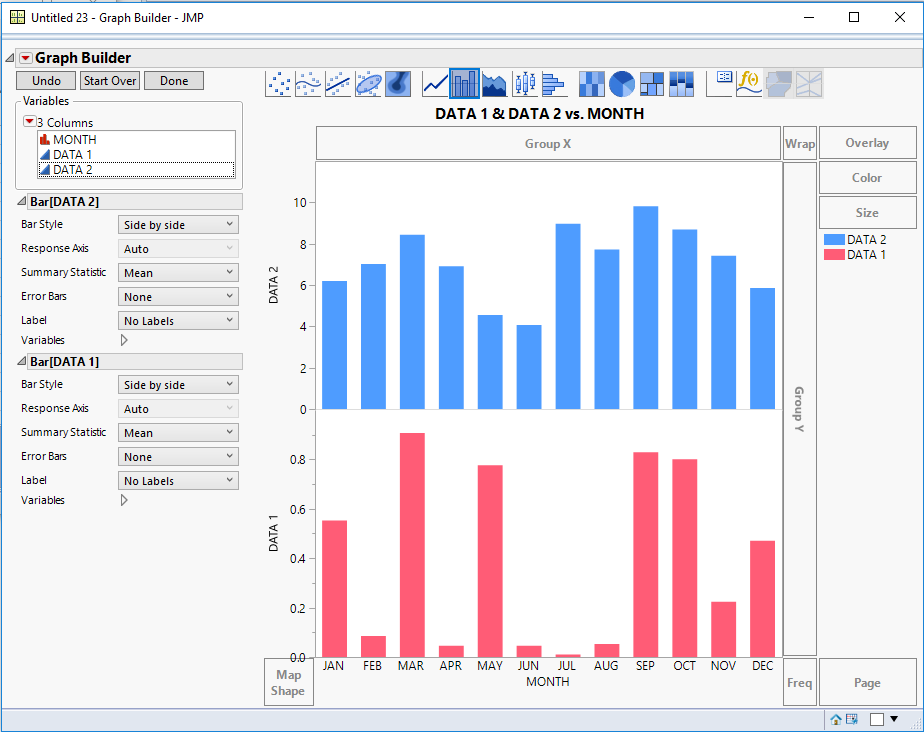
Thierry R. Sornasse
1 REPLY 1
- Mark as New
- Bookmark
- Subscribe
- Mute
- Subscribe to RSS Feed
- Get Direct Link
- Report Inappropriate Content
Re: paneling multiple bar charts vertically with same categorical x-axis
Hi Jac,
Have you tried GraphBuilder? If not, here is a quick overview of how to format the data and place the variable in GB:
First the table:
Note that to have the correct order in the sequence of months, you may need to go to Column Properties > Value Ordering
Here is the GB using this table:
- Drag the Month column to the X-axis area
- Drag Data 1 to the Y-Axis area
- Drag Data 2 to the top of the Y-Axis area
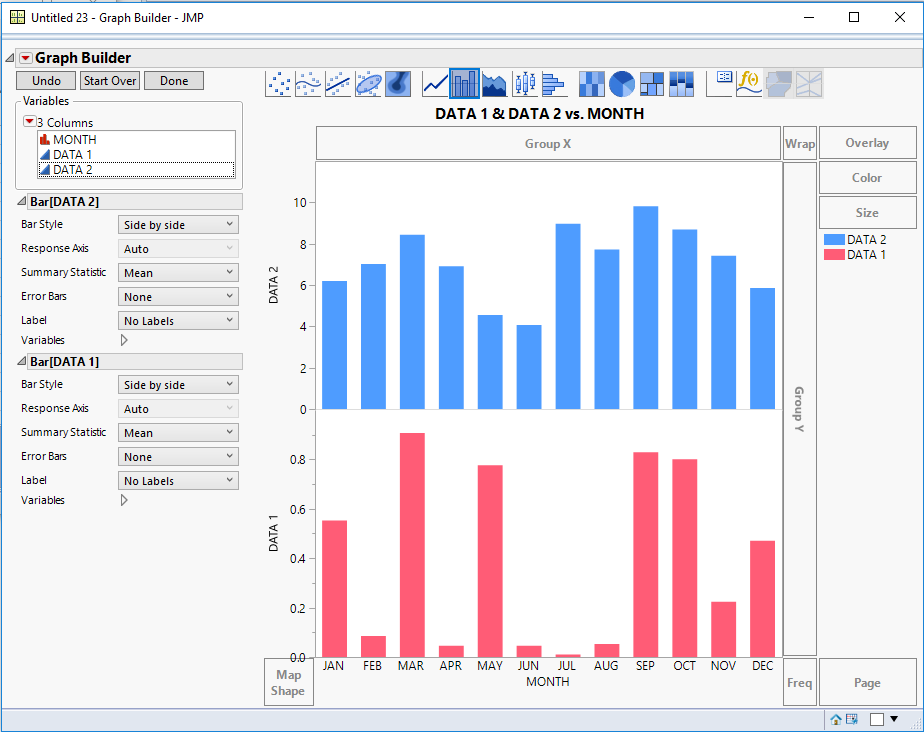
Thierry R. Sornasse
Recommended Articles
- © 2026 JMP Statistical Discovery LLC. All Rights Reserved.
- Terms of Use
- Privacy Statement
- Contact Us