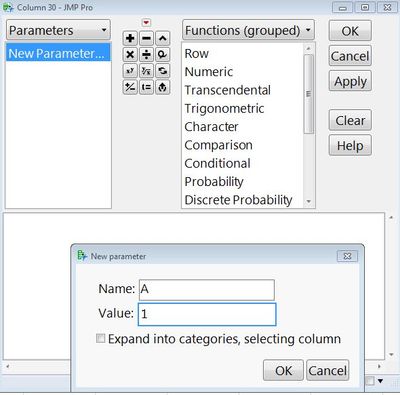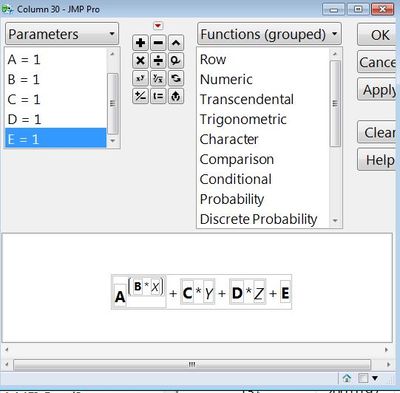- Subscribe to RSS Feed
- Mark Topic as New
- Mark Topic as Read
- Float this Topic for Current User
- Bookmark
- Subscribe
- Mute
- Printer Friendly Page
Discussions
Solve problems, and share tips and tricks with other JMP users.- JMP User Community
- :
- Discussions
- :
- non-linear multiple regression
- Mark as New
- Bookmark
- Subscribe
- Mute
- Subscribe to RSS Feed
- Get Direct Link
- Report Inappropriate Content
non-linear multiple regression
Hi... I am trying to fit a non-linear multiple regression. K = A EXP(B X) + C Y + D Z + E. Where K is a response, and X Y Z are variables. A B C D E are the coefficient to determine. I am using JMP pro 8. Please advise which method I can use. Many thanks in advance.
Accepted Solutions
- Mark as New
- Bookmark
- Subscribe
- Mute
- Subscribe to RSS Feed
- Get Direct Link
- Report Inappropriate Content
Re: non-linear multiple regression
Hi yp,
You can build your non-linear regression formula in a new column for K. By creating a new column you preserve the original data in case you lose something along the way to the new formula.
First you need to set up you parameters A through E by opening a the column formula for your new K column. Right click the column header and select formula. Once you have that open go to the upper left of the formula dialog box and click the dropdown arrow. Select Parameters then New Parameter. Define each with it's corresponding letter and a value. If you have an idea of what the value is for the parameter plug it in otherwise use 1.
Do this while building your equation. Based on your input it should look like below:
Use this formula as your X predictor formula in the Nonlinear platform with K as your response.
Say OK and then in the next dialog box Go to converge on a solution with new estimates for A through E. Make sure to select Save Estimates when you get a solution. This will save the values of the parameters in the new column.
Best,
Bill
- Mark as New
- Bookmark
- Subscribe
- Mute
- Subscribe to RSS Feed
- Get Direct Link
- Report Inappropriate Content
Re: non-linear multiple regression
Hi yp,
You can build your non-linear regression formula in a new column for K. By creating a new column you preserve the original data in case you lose something along the way to the new formula.
First you need to set up you parameters A through E by opening a the column formula for your new K column. Right click the column header and select formula. Once you have that open go to the upper left of the formula dialog box and click the dropdown arrow. Select Parameters then New Parameter. Define each with it's corresponding letter and a value. If you have an idea of what the value is for the parameter plug it in otherwise use 1.
Do this while building your equation. Based on your input it should look like below:
Use this formula as your X predictor formula in the Nonlinear platform with K as your response.
Say OK and then in the next dialog box Go to converge on a solution with new estimates for A through E. Make sure to select Save Estimates when you get a solution. This will save the values of the parameters in the new column.
Best,
Bill
- Mark as New
- Bookmark
- Subscribe
- Mute
- Subscribe to RSS Feed
- Get Direct Link
- Report Inappropriate Content
Re: non-linear multiple regression
Dear Bill
It works...
Thank you so much. Very appreciate for sharing this
Best regards
Yusdy
Recommended Articles
- © 2026 JMP Statistical Discovery LLC. All Rights Reserved.
- Terms of Use
- Privacy Statement
- Contact Us