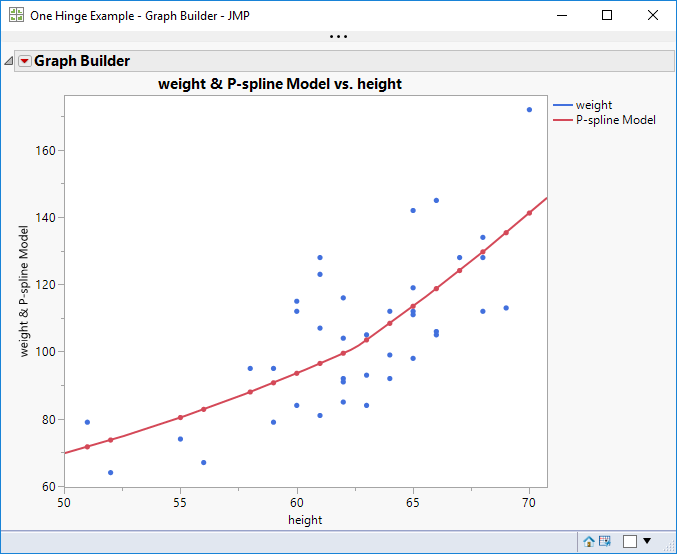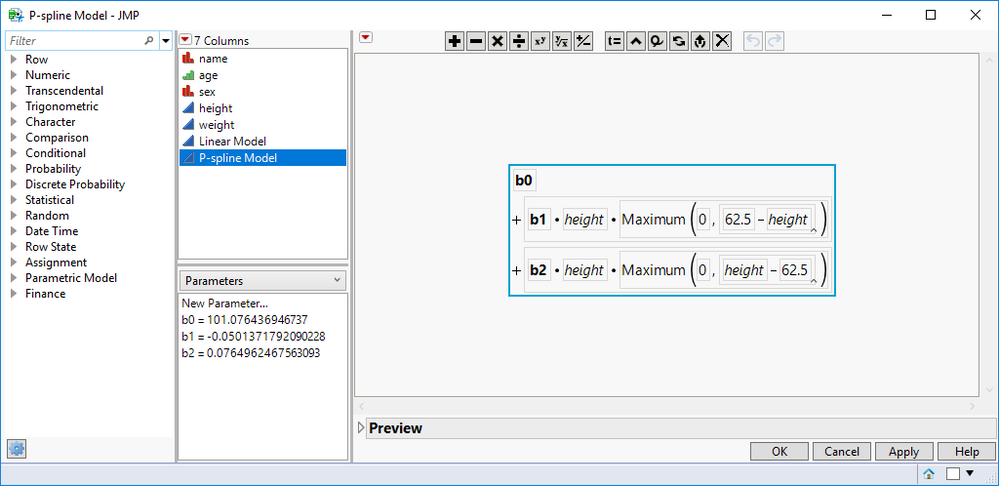- Subscribe to RSS Feed
- Mark Topic as New
- Mark Topic as Read
- Float this Topic for Current User
- Bookmark
- Subscribe
- Mute
- Printer Friendly Page
Discussions
Solve problems, and share tips and tricks with other JMP users.- JMP User Community
- :
- Discussions
- :
- Re: multivariate segmented regression
- Mark as New
- Bookmark
- Subscribe
- Mute
- Subscribe to RSS Feed
- Get Direct Link
- Report Inappropriate Content
multivariate segmented regression
Hi,
I would like to use JMP for a multivariate segmented linear regression. For example, I have a data set df with response variable Y and three predictors X1, X2, X3, with corresponding breakpoints a1, a2, a3. Which module I can use for modeling and prediction for segmented regression and how to use it? I am using JMP 14.1.0, and tried Analyze > Specialized Modeling > Nonliear but still not sure how to input intial breakpoints and run for modeling. Could you help me with this? JSL code will be also helpful.
Thanks.
- Mark as New
- Bookmark
- Subscribe
- Mute
- Subscribe to RSS Feed
- Get Direct Link
- Report Inappropriate Content
Re: multivariate segmented regression
You are on the right track. The Nonlinear platform is the most flexible fitting method in JMP for any MLE. Here is an example from Big Class where I fit weight versus height with a hinge at height = 62.5 and plotted the fitted function in Graph Builder:
This is the custome model formula that I created for Nonlinear:
You should be able to extrapolate what I did to three predictors.
- Mark as New
- Bookmark
- Subscribe
- Mute
- Subscribe to RSS Feed
- Get Direct Link
- Report Inappropriate Content
Re: multivariate segmented regression
- Mark as New
- Bookmark
- Subscribe
- Mute
- Subscribe to RSS Feed
- Get Direct Link
- Report Inappropriate Content
Re: multivariate segmented regression
You can only assign one data column to the X, Predictor Formula role. The formula, though, can use more than one predictor variable.
Yes, I made a new data column with a formula to define the custom model for Nonlinear. Please select Help > Books > Using JMP and see the Calculate Values with Formulas section in the Work with Your Data chapter devoted to building formulas. Then see the later Formula Editor chapter for more details. Lots of good information and examples there!
There are also more examples specifically of using column formulas for custom models in Nonlinear in the chapter devoted to this platform in Help > Books > Predictive and Specialized Modeling book.
Recommended Articles
- © 2026 JMP Statistical Discovery LLC. All Rights Reserved.
- Terms of Use
- Privacy Statement
- Contact Us