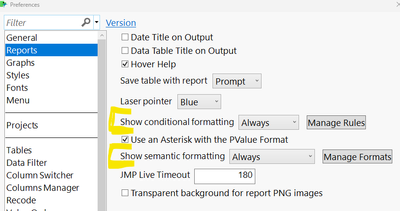- Subscribe to RSS Feed
- Mark Topic as New
- Mark Topic as Read
- Float this Topic for Current User
- Bookmark
- Subscribe
- Mute
- Printer Friendly Page
Discussions
Solve problems, and share tips and tricks with other JMP users.- JMP User Community
- :
- Discussions
- :
- limiter le nombre de decimales affichées par defaut dans JMP (2 chiffres apres l...
- Mark as New
- Bookmark
- Subscribe
- Mute
- Subscribe to RSS Feed
- Get Direct Link
- Report Inappropriate Content
limiter le nombre de decimales affichées par defaut dans JMP (2 chiffres apres la virgule dans toutes les données)
Bonjour
Je suis debutant dans jmp et je voudrais limiter le nombre de décimales affichées par défaut dans JMP (2 chiffres après la virgule dans toutes les données). existe t'il un paramétrage en faire dans les propriétés de Jmp pour enregistrer ce formatage d'affichage ?
Merci
- Mark as New
- Bookmark
- Subscribe
- Mute
- Subscribe to RSS Feed
- Get Direct Link
- Report Inappropriate Content
Re: limiter le nombre de decimales affichées par defaut dans JMP (2 chiffres apres la virgule dans toutes les données)
I don't believe there is a preference for that. You might investigate Platform Presets as another approach.
- Mark as New
- Bookmark
- Subscribe
- Mute
- Subscribe to RSS Feed
- Get Direct Link
- Report Inappropriate Content
Re: limiter le nombre de decimales affichées par defaut dans JMP (2 chiffres apres la virgule dans toutes les données)
Since JMP 18 there is conditional formatting and semantic formatting to allow for specific rules of key figures in reports:
You may take a look in the JMP help on that to see if that is covering all what you need.
A default set for all data (incl. data table values) is in my eyes not really useful, as it is likely that some data one imports has a specific format which cannot useful displayed with 2 decimals. However, the above should come close.
If you need to change the format for all your continuous data, select all columns, right click on one column header name and select standardize attributes. There you can specify the format for all data in one single step.
This step can also be scripted and saved in your menu as an entry. That way every time you open data table you can apply the script by pressing the menu item (running the script behind the scenes).
There might be someone who has done something like that already or can chime in with a small script :) @jthi @txnelson @hogi (or others :D)
Recommended Articles
- © 2026 JMP Statistical Discovery LLC. All Rights Reserved.
- Terms of Use
- Privacy Statement
- Contact Us