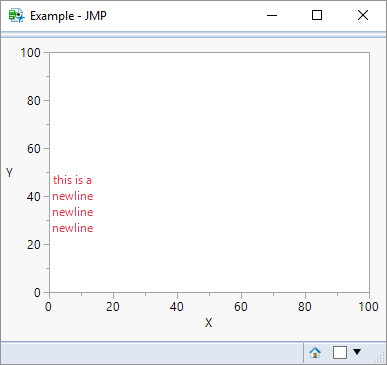- Subscribe to RSS Feed
- Mark Topic as New
- Mark Topic as Read
- Float this Topic for Current User
- Bookmark
- Subscribe
- Mute
- Printer Friendly Page
Discussions
Solve problems, and share tips and tricks with other JMP users.- JMP User Community
- :
- Discussions
- :
- Re: is it possible to keep text left and top position?
- Mark as New
- Bookmark
- Subscribe
- Mute
- Subscribe to RSS Feed
- Get Direct Link
- Report Inappropriate Content
is it possible to keep text left and top position?
Hi ALL,
is there a way to keep text at location provided by x and y. meaning left and top justified?
below is the code. i looked in scripting index, mey be there is something but i could not found.
thanks
ram
a="this is a \!nnewline";
Names Default To Here( 1 );
New Window( "Example",
Graph Box(
Text Color( "red" );
Text( Erased, {50, 20}, a );
)
);- Mark as New
- Bookmark
- Subscribe
- Mute
- Subscribe to RSS Feed
- Get Direct Link
- Report Inappropriate Content
Re: is it possible to keep text left and top position?
I think you just want to change your coordinates. So, change {50, 20} to the {x, y} position you want. The x will be the position of the left side of text and the y will be the bottom of the text. The update code below will put the text all the way up in the upper left corner, touching the borders of the graph box.
a="this is a \!nnewline";
Names Default To Here( 1 );
New Window( "Example",
Graph Box(
Text Color( "red" );
Text( Erased, {0, 90}, a );
)
);- Mark as New
- Bookmark
- Subscribe
- Mute
- Subscribe to RSS Feed
- Get Direct Link
- Report Inappropriate Content
Re: is it possible to keep text left and top position?
- Mark as New
- Bookmark
- Subscribe
- Mute
- Subscribe to RSS Feed
- Get Direct Link
- Report Inappropriate Content
Re: is it possible to keep text left and top position?
Interesting. When I run the code with coordinates set to {0, 90} this is my output:
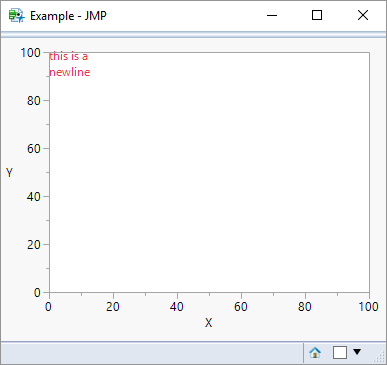
It only shows in the middle if I set my coordinates to {0, 45}:
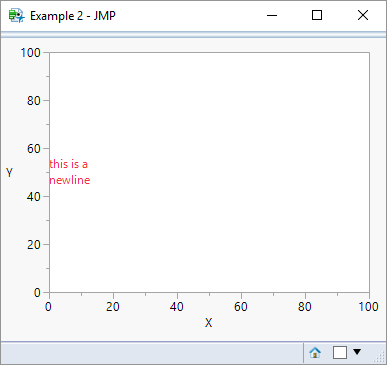
- Mark as New
- Bookmark
- Subscribe
- Mute
- Subscribe to RSS Feed
- Get Direct Link
- Report Inappropriate Content
Re: is it possible to keep text left and top position?
a="this is a \!nnewline \!nnewline \!nnewline";
Names Default To Here( 1 );
New Window( "Example",
Graph Box(
Text Color( "red" );
Text( Erased, {0, 50}, a );
)
);e.g in this pic and JSL. i set y cordinate 50 but my text is centered to 50. but what i want it to start from 50 and go down. Any solution
- Mark as New
- Bookmark
- Subscribe
- Mute
- Subscribe to RSS Feed
- Get Direct Link
- Report Inappropriate Content
Re: is it possible to keep text left and top position?
Oh, I see. Sorry, I misunderstood. You need to use the {left, top, right, bottom} coordinates. It shows under Example 2 in the Scripting Index for Text. Essentially what it does is create a box with lines at the specified coordinates which your text will be placed in. If you make the "right" coordinate too small it will cut off the text. As you make it larger, the box expands, which will start to move the text over as well. I'm not sure if there is an easy way to just specify top and left numbers without the others.
a="this is a \!nnewline \!nnewline \!nnewline";
Names Default To Here( 1 );
New Window( "Example",
Graph Box(
Text Color( "red" );
Text( Erased, {0, 50, 15, 20}, a );
)
);
- Mark as New
- Bookmark
- Subscribe
- Mute
- Subscribe to RSS Feed
- Get Direct Link
- Report Inappropriate Content
Re: is it possible to keep text left and top position?
ya ...another bad example. in this way you are fixing the number of new line. if i have more new line it will not show up in the defined co-rdinates. e.g you can try 5-6 new line with the same xy cordinate.
- Mark as New
- Bookmark
- Subscribe
- Mute
- Subscribe to RSS Feed
- Get Direct Link
- Report Inappropriate Content
Re: is it possible to keep text left and top position?
You can lower the value for the bottom of the box, but of course if you end up with more text than will fit in the box it will again be cut off. Again, I'm not sure of a way to only have the text line up to just a top and left coordinate.
a="this is a \!nnewline \!nnewline \!nnewline \!nnewline \!nnewline \!nnewline";
Names Default To Here( 1 );
New Window( "Example",
Graph Box(
Text Color( "red" );
Text( Erased, {0, 50, 15, 0}, a );
)
);
Recommended Articles
- © 2026 JMP Statistical Discovery LLC. All Rights Reserved.
- Terms of Use
- Privacy Statement
- Contact Us