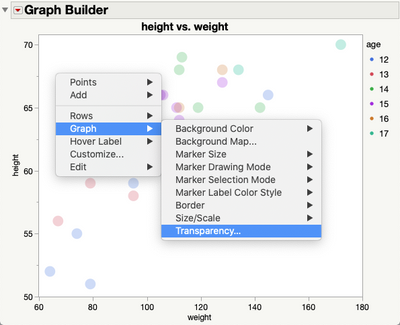- Subscribe to RSS Feed
- Mark Topic as New
- Mark Topic as Read
- Float this Topic for Current User
- Bookmark
- Subscribe
- Mute
- Printer Friendly Page
Discussions
Solve problems, and share tips and tricks with other JMP users.- JMP User Community
- :
- Discussions
- :
- image in a background of a graphbuilder
- Mark as New
- Bookmark
- Subscribe
- Mute
- Subscribe to RSS Feed
- Get Direct Link
- Report Inappropriate Content
image in a background of a graphbuilder
hi,
is it possible to put an image in the background of a graph?
Let me explain: I have a graph with histograms representing a % of failures for a process;
I would like to overlay with an image of a process screen. I will size the graph so that the histograms are well placed on the image.
thanks fro your answers.
all the best
Accepted Solutions
- Mark as New
- Bookmark
- Subscribe
- Mute
- Subscribe to RSS Feed
- Get Direct Link
- Report Inappropriate Content
Re: image in a background of a graphbuilder
Try something like this:
Names Default To Here(1);
dt = Open("$SAMPLE_DATA\Cities.jmp");
gb = dt << Graph Builder( Variables( X( :POP ) ), Elements( Histogram( X, Legend( 3 ) ) ) );
frame = (gb << report)[FrameBox( 1 )];
frame << Add Image( Open("$SAMPLE_IMAGES/black rhino footprint.jpg", jpg), bounds(left(0), top(30),bottom(0),right(9000)));- Mark as New
- Bookmark
- Subscribe
- Mute
- Subscribe to RSS Feed
- Get Direct Link
- Report Inappropriate Content
Re: image in a background of a graphbuilder
For most fills in graph builder, you can right click on the legend and select Transparency...
For example:
Open("$SAMPLE_DATA\Big Class.jmp");
Graph Builder(
Variables( X( :height ) ),
Elements( Histogram( X, Legend( 5 ) ) ),
SendToReport(
Dispatch(
{},
"400",
ScaleBox,
{Legend Model(
5,
Properties(
0,
{Fill Color( 5 ), Transparency( 0.5 )},
Item ID( "height", 1 )
)
)}
)
)
);
- Mark as New
- Bookmark
- Subscribe
- Mute
- Subscribe to RSS Feed
- Get Direct Link
- Report Inappropriate Content
Re: image in a background of a graphbuilder
Try something like this:
Names Default To Here(1);
dt = Open("$SAMPLE_DATA\Cities.jmp");
gb = dt << Graph Builder( Variables( X( :POP ) ), Elements( Histogram( X, Legend( 3 ) ) ) );
frame = (gb << report)[FrameBox( 1 )];
frame << Add Image( Open("$SAMPLE_IMAGES/black rhino footprint.jpg", jpg), bounds(left(0), top(30),bottom(0),right(9000)));- Mark as New
- Bookmark
- Subscribe
- Mute
- Subscribe to RSS Feed
- Get Direct Link
- Report Inappropriate Content
Re: image in a background of a graphbuilder
hi,
thanks for your answer.
Is it possible to have colors of the JMP graph with transparency?
all the best
- Mark as New
- Bookmark
- Subscribe
- Mute
- Subscribe to RSS Feed
- Get Direct Link
- Report Inappropriate Content
Re: image in a background of a graphbuilder
For most fills in graph builder, you can right click on the legend and select Transparency...
For example:
Open("$SAMPLE_DATA\Big Class.jmp");
Graph Builder(
Variables( X( :height ) ),
Elements( Histogram( X, Legend( 5 ) ) ),
SendToReport(
Dispatch(
{},
"400",
ScaleBox,
{Legend Model(
5,
Properties(
0,
{Fill Color( 5 ), Transparency( 0.5 )},
Item ID( "height", 1 )
)
)}
)
)
);
- Mark as New
- Bookmark
- Subscribe
- Mute
- Subscribe to RSS Feed
- Get Direct Link
- Report Inappropriate Content
Re: image in a background of a graphbuilder
You can set the transparency of the markers in almost any graph in JMP, including Graph Builder, with a right click and choose Transparency...
In this example, I've already set the transparency to .25.
- Mark as New
- Bookmark
- Subscribe
- Mute
- Subscribe to RSS Feed
- Get Direct Link
- Report Inappropriate Content
Re: image in a background of a graphbuilder
Hi,
thanks
best regards
Recommended Articles
- © 2026 JMP Statistical Discovery LLC. All Rights Reserved.
- Terms of Use
- Privacy Statement
- Contact Us