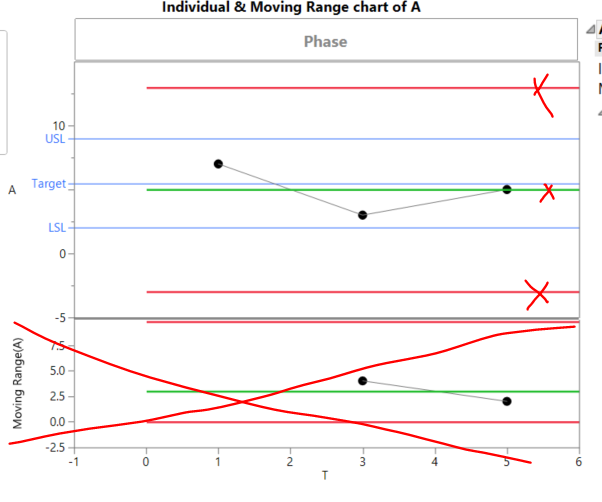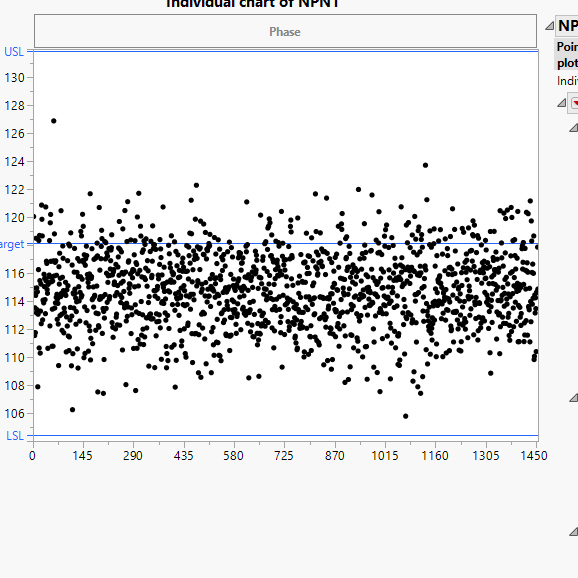- Subscribe to RSS Feed
- Mark Topic as New
- Mark Topic as Read
- Float this Topic for Current User
- Bookmark
- Subscribe
- Mute
- Printer Friendly Page
Discussions
Solve problems, and share tips and tricks with other JMP users.- JMP User Community
- :
- Discussions
- :
- Re: how to remove moving range, limits and center line in control chart by JSL?
- Mark as New
- Bookmark
- Subscribe
- Mute
- Subscribe to RSS Feed
- Get Direct Link
- Report Inappropriate Content
how to remove moving range, limits and center line in control chart by JSL?
For example, I have a table:
T A B
1 7 2
3 3 1
5 5 3
and would like to plot 2 control chart on A and B vs T with some specs:
:A<<Set Property( "Spec Limits", {LSL( 2 ), USL( 9 ), Target( 5.5 )} );
:B<<Set Property( "Spec Limits", {LSL( 0 ), USL( 2 ), Target( 4 )} );
dt=Current Data Table();
dt<< Control Chart Builder(
Variables(
Y(:A,:B),
Subgroup(T)
)
);
Here what I get:
How I can delect the moving range part and those green/red center/limit lines?
I tried Chart(Position( 1 )) and Show Limit Summaries( 0 ) but they didn't work.
Thanks!
- Mark as New
- Bookmark
- Subscribe
- Mute
- Subscribe to RSS Feed
- Get Direct Link
- Report Inappropriate Content
Re: how to remove moving range, limits and center line in control chart by JSL?
Here is the script. I developed it by setting up the components I wanted interactively and then having JMP spit out the script. Right click on the moving average axis, and select Remove. Click on the graph and select Custom, and then changing the color of the upper, lower and average lines to white and 0 width. I also moved them up on the list to bury them into the background.
Control Chart Builder(
Show Two Shewhart Charts( 0 ),
Variables( Y( :NPN1 ) ),
Chart( Points( Statistic( "Individual" ) ), Limits( Sigma( "Moving Range" ) ) ),
SendToReport(
Dispatch(
{},
"NPN1",
ScaleBox,
{Add Ref Line( 104.41, "Solid", "Blue", "LSL", 1 ),
Add Ref Line( 131.89, "Solid", "Blue", "USL", 1 ),
Add Ref Line( 118.15, "Solid", "Blue", "Target", 1 )}
),
Dispatch(
{},
"Control Chart Builder",
FrameBox,
{Grid Line Order( 4 ), Reference Line Order( 5 ),
DispatchSeg( Line Seg( 1 ), {Line Color( "White" ), Line Width( 0 )} ),
DispatchSeg( Line Seg( 2 ), {Line Color( "White" ), Line Width( 0 )} ),
DispatchSeg( Line Seg( 3 ), {Line Color( "White" ), Line Width( 0 )} ),
DispatchSeg( Line Seg( 4 ), {Line Color( "White" ), Line Width( 0 )} )}
)
)
);- Mark as New
- Bookmark
- Subscribe
- Mute
- Subscribe to RSS Feed
- Get Direct Link
- Report Inappropriate Content
Re: how to remove moving range, limits and center line in control chart by JSL?
It sounds like you want just a run chart. You can make that chart with Graph Builder.
- Mark as New
- Bookmark
- Subscribe
- Mute
- Subscribe to RSS Feed
- Get Direct Link
- Report Inappropriate Content
Re: how to remove moving range, limits and center line in control chart by JSL?
But does Graph builder plots target/USL/LSL?
- Mark as New
- Bookmark
- Subscribe
- Mute
- Subscribe to RSS Feed
- Get Direct Link
- Report Inappropriate Content
Re: how to remove moving range, limits and center line in control chart by JSL?
Yes, if you defined the Spec Limits column property.
Recommended Articles
- © 2026 JMP Statistical Discovery LLC. All Rights Reserved.
- Terms of Use
- Privacy Statement
- Contact Us