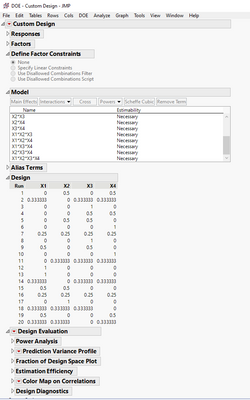- JMP will suspend normal business operations for our Winter Holiday beginning on Wednesday, Dec. 24, 2025, at 5:00 p.m. ET (2:00 p.m. ET for JMP Accounts Receivable).
Regular business hours will resume at 9:00 a.m. EST on Friday, Jan. 2, 2026. - We’re retiring the File Exchange at the end of this year. The JMP Marketplace is now your destination for add-ins and extensions.
- RSS フィードを購読する
- トピックを新着としてマーク
- トピックを既読としてマーク
- このトピックを現在のユーザーにフロートします
- ブックマーク
- 購読
- ミュート
- 印刷用ページ
Discussions
Solve problems, and share tips and tricks with other JMP users.- JMP User Community
- :
- Discussions
- :
- how to have a mixture response surface design
- 新着としてマーク
- ブックマーク
- 購読
- ミュート
- RSS フィードを購読する
- ダイレクトリンクを取得
- 印刷
- 不適切なコンテンツを報告
how to have a mixture response surface design
I am using JMP 15. From classical > there is either mixture design or response surface design. From custom design I can select mixture factors, however, there is no option of response surface design. I am wondering how can I have a response surface design for mixture? Thanks
- 新着としてマーク
- ブックマーク
- 購読
- ミュート
- RSS フィードを購読する
- ダイレクトリンクを取得
- 印刷
- 不適切なコンテンツを報告
Re: how to have a mixture response surface design
Think of a classic RSM design as one for collecting data to fit a linear model with all main effects, all interaction effects, and all quadratic effects. You can use Custom Design with mixture factors (components) and add higher-order terms when you finish defining the components, click Continue, and arrive at the Model section.
- 新着としてマーク
- ブックマーク
- 購読
- ミュート
- RSS フィードを購読する
- ダイレクトリンクを取得
- 印刷
- 不適切なコンテンツを報告
Re: how to have a mixture response surface design
Thank you, Mark. I tried, but there is no option of response surface model
- 新着としてマーク
- ブックマーク
- 購読
- ミュート
- RSS フィードを購読する
- ダイレクトリンクを取得
- 印刷
- 不適切なコンテンツを報告
Re: how to have a mixture response surface design
Click the Interactions button and select 2nd Order for a quadratic model. Click Scheffe Cubic for a cubic model. Both of these models will cause JMP to design a RSM-style experiment for your mixture.
- 新着としてマーク
- ブックマーク
- 購読
- ミュート
- RSS フィードを購読する
- ダイレクトリンクを取得
- 印刷
- 不適切なコンテンツを報告
Re: how to have a mixture response surface design
Also be careful of interpretation:
1st order (linear) coefficients: b1 + b2 are the average responses for the pure factors (e.g., x1 = 1, x2 = 0). If only linear coefficients are in the model, the factors blend linearly and the response is a plane.
2nd order coefficients (e.g., b12) are the quadratic deviation of the response surface from the plane. 3rd order coefficients describe deviations from the 1st and 2nd order models.
Typically, coefficients are compared to determine relative importance, however in mixture experiments, the order of the term impacts the relative importance (e.g., b12x1x2 = 1/4b12). Also, x1x2 is not interpreted as an interaction, but as a non-linear blending relationship.
Where b's are the beta coefficients.
In any case you will be evaluating the mixture design with contour plots.
- 新着としてマーク
- ブックマーク
- 購読
- ミュート
- RSS フィードを購読する
- ダイレクトリンクを取得
- 印刷
- 不適切なコンテンツを報告
Re: how to have a mixture response surface design
As @statman was saying, your regression model for a mixture scenario is interpreted differently from a typical regression model. You don't add "squared terms" (X1*X1) as with typical regression. Any binary term such as X1*X2 is a quadratic. Any ternary term such as X1*X2*X3 is actually a cubic.
You should look into many of the free resources on the JMP website to get some insights into how to fit a regression model to a mixture situation.
- 新着としてマーク
- ブックマーク
- 購読
- ミュート
- RSS フィードを購読する
- ダイレクトリンクを取得
- 印刷
- 不適切なコンテンツを報告
Re: how to have a mixture response surface design
Hi @loganshawn,
As previous members have already written, traditional response surface design as you may imagine (generated from factorial designs, as Central Composite Design, Box-Behnken design...) rely on the assumption that factors are independent, which is not something you'll have with mixture factors (because the level of one factor will directly affect the levels of other factors).
So as stated by @statman and @Dan_Obermiller, your model will be different in a mixture experiment than in a factorial design with continuous independent factors.
From a practical point of view, if you only have mixture factors in your experimentation, I would suggest to take a look at the "Classical" menu for Mixture design, as it will provide more options and flexibility for the choice of your design, depending on which stage you are in your study (and depending on what is your goal). You have in this menu more models to experiment with, see the designs list here : Mixture Designs (jmp.com)
And by choosing "Optimal", you'll end up with the Custom Design platform, so you'll be able to create the tailored model you want (as suggested in the responses above).
I think the Custom design model platform is great when you have constraints and/or different factors type, but when dealing with mixture factors only, it's worth looking at the Classical menu for Mixture design, in order to compare the different possible designs.
Also something to mention, Space-Filling design for Mixtures doesn't seem to be available in the Custom Design platform (as the designs generated are model-based), only in Classical Mixture designs. Depending on your goal and precision needed, it might be as well a good alternative, as Space-filling designs don't require a pre-supposed model (they are just trying to fill your experimental space homogeneously with experimental points), so they can be analyzed with various method, from classical ones (Fit Model) to more advanced and model-agnostic ones (Gaussian Process, Support Vector Machines, Tree-based methods, Neural Networks, with a possible use of SVEM...). See my previous response here about differences between mixture designs: Re: How to have a mixture of mixtures design - JMP User Community
I hope all the answers will help you,
"It is not unusual for a well-designed experiment to analyze itself" (Box, Hunter and Hunter)
おすすめの記事
- © 2026 JMP Statistical Discovery LLC. All Rights Reserved.
- 利用規約
- 個人情報の取り扱いについて
- お問い合わせ