The bars are skinny because it's making room for 4 bars per ratio. It appears the 2 values of the overlay variable are redundant with the 2 active values for each ratio. Graph Builder is making room for the general case of 2x2=4 bars. You will get a better result by putting the co-surfactant variable in the color role instead of the overlay role. There it will merely affect the appearance of the bars rather than the structure of the graph.
Here's the result (kudos for including your picture and data).
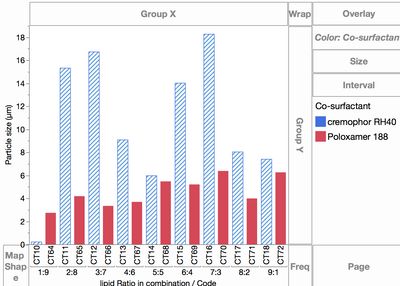
Btw, JMP 14 adds explicit control over the bar widths in the Customize dialog from right-clicking on the graph.