On graph builder, I'm trying to draw graphs showing relationship between particle size and different solvent ratios used.
I NEED to display the ratio on the x-axis as 1:4 1:8 1:16 regardless of the particle size, but instead i can find some sorting ways using corresponding particle sizes (ascending or descending)
Attached is the preview of the window i'm working on now , and the data sheet itself 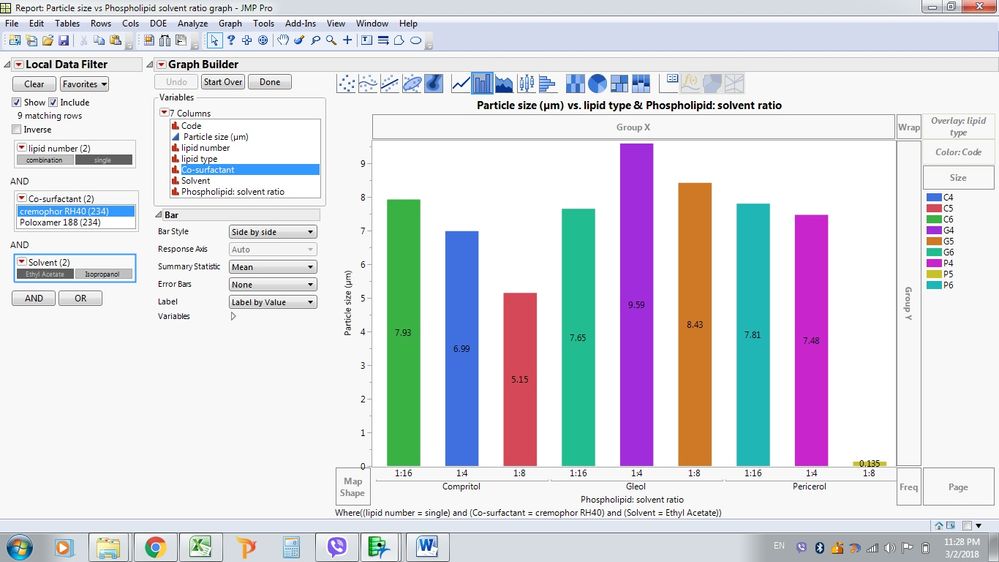
Abeer Osama