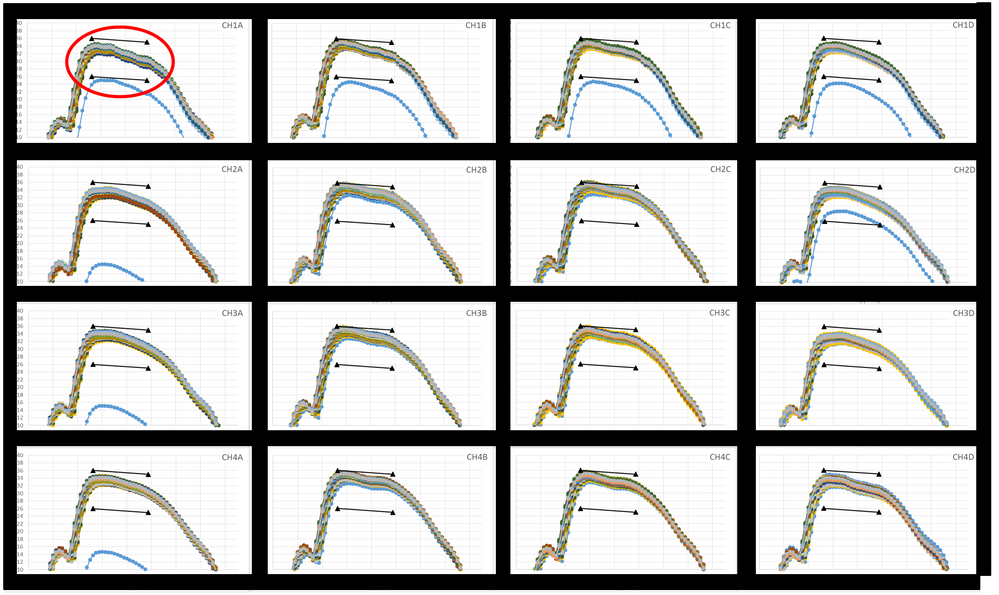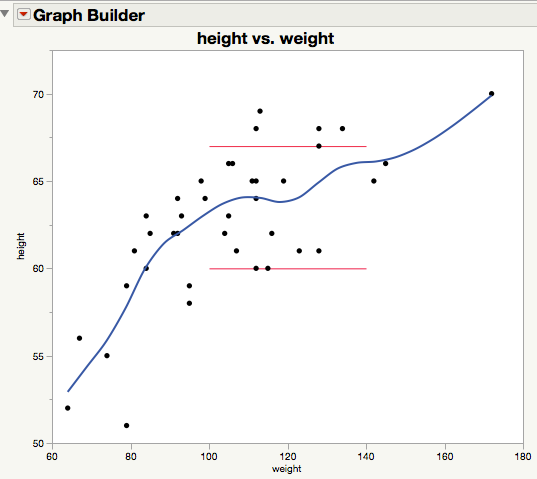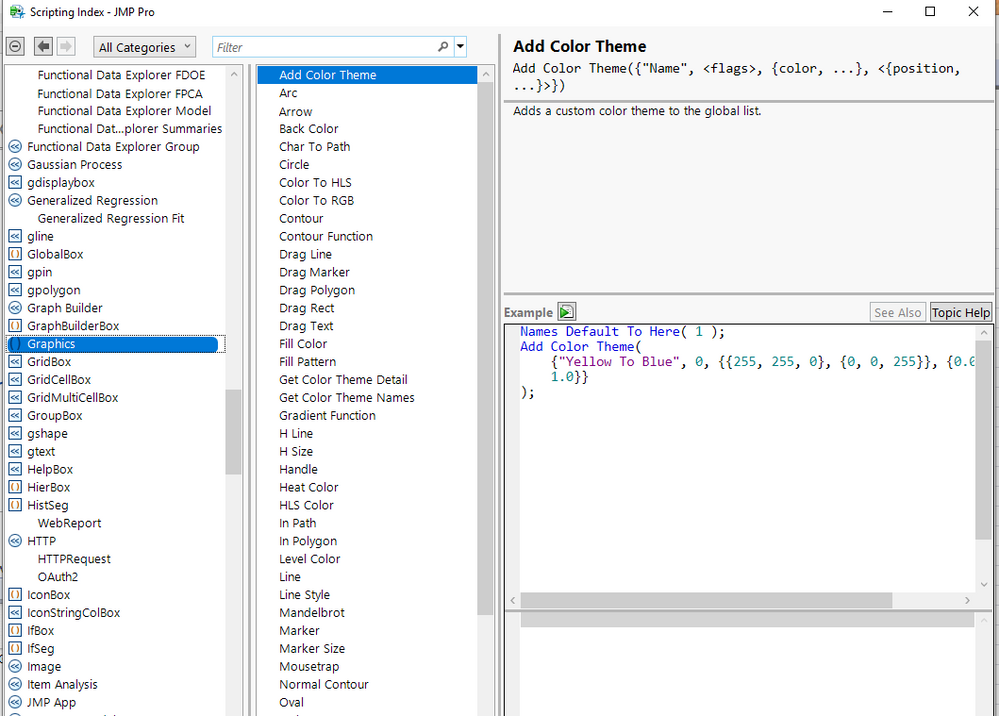- Subscribe to RSS Feed
- Mark Topic as New
- Mark Topic as Read
- Float this Topic for Current User
- Bookmark
- Subscribe
- Mute
- Printer Friendly Page
Discussions
Solve problems, and share tips and tricks with other JMP users.- JMP User Community
- :
- Discussions
- :
- graph with different target or spec limits
- Mark as New
- Bookmark
- Subscribe
- Mute
- Subscribe to RSS Feed
- Get Direct Link
- Report Inappropriate Content
graph with different target or spec limits
I have looked over some of the discussion regarding this matter but i have only found things that deal with shadding of a range..
I am seeking some help with just adding lines (see picture). Those lines represent the upper and lower spec limits (Y Axis) and the start and end points of the screening criteria (X Axis)
Thank You
- Mark as New
- Bookmark
- Subscribe
- Mute
- Subscribe to RSS Feed
- Get Direct Link
- Report Inappropriate Content
Re: graph with different target or spec limits
You could use a graphics script. In the sample case, find 'HLine()' in 'Help > Scripting Index'. For eaxmple:
is created by this JSL:
NamesDefaultToHere(1);
dt = Open("$SAMPLE_DATA/Big Class.jmp");
gb = dt << Graph Builder(
Size( 529, 453 ),
Show Control Panel( 0 ),
Show Legend( 0 ),
Variables( X( :weight ), Y( :height ) ),
Elements( Points( X, Y, Legend( 6 ) ), Smoother( X, Y, Legend( 7 ) ) ),
SendToReport(
Dispatch(
{},
"Graph Builder",
FrameBox,
{Add Graphics Script(
1,
Description( "LowerSpec" ),
Pen Color( "Red" );
H Line( 100, 140, 60 );
), Add Graphics Script(
3,
Description( "UpperSpec" ),
Pen Color( "Red" );
H Line( 100, 140, 67 );
), Grid Line Order( 2 ), Reference Line Order( 4 )}
)
)
);Once you have the plot, right click on the graphics box and select 'Customize...'.
- Mark as New
- Bookmark
- Subscribe
- Mute
- Subscribe to RSS Feed
- Get Direct Link
- Report Inappropriate Content
Re: graph with different target or spec limits
I apologize for the extremely late response but i am finally at a point where I can use this. I got how the H Line() but does this only work for a straight horizontal line? I would like a sloped line...
From your script I would like line to start at x = 100 , y = 60 and go to x = 140, y = 62.5. We tend to complicate things with our spec limits
I am trying to use the examples from this post https://community.jmp.com/t5/Discussions/Add-Graphics-Script-H-line-with-variable/m-p/238599 as well..
- Mark as New
- Bookmark
- Subscribe
- Mute
- Subscribe to RSS Feed
- Get Direct Link
- Report Inappropriate Content
Re: graph with different target or spec limits
JSL has a complete set of native graphic commands. You can see them in the Scripting Index
Help=>Scripting Index
if you click on the "Graphics"
The Line() function is probably what you want, it can generate a line in any X/Y orientation
- Mark as New
- Bookmark
- Subscribe
- Mute
- Subscribe to RSS Feed
- Get Direct Link
- Report Inappropriate Content
Re: graph with different target or spec limits
Thank you.. I will look into that
Recommended Articles
- © 2026 JMP Statistical Discovery LLC. All Rights Reserved.
- Terms of Use
- Privacy Statement
- Contact Us