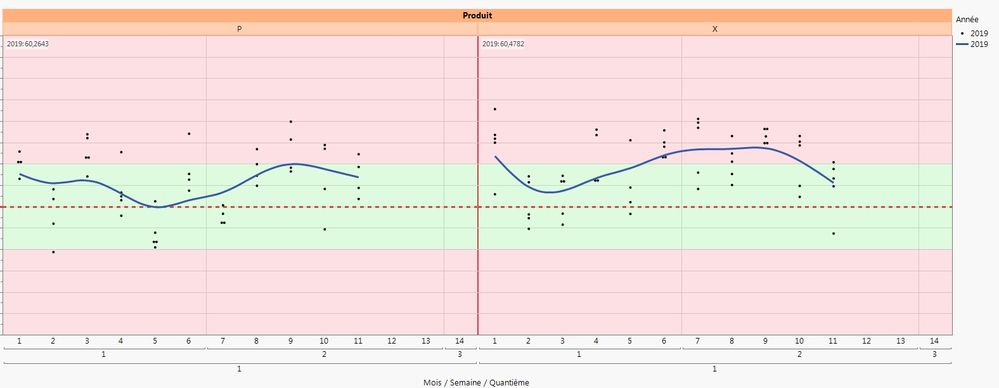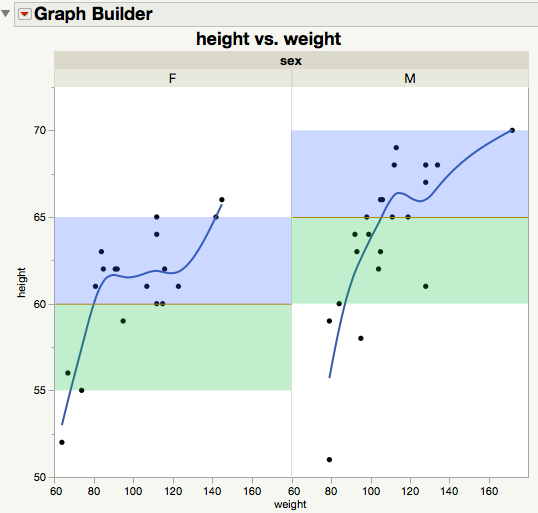- Subscribe to RSS Feed
- Mark Topic as New
- Mark Topic as Read
- Float this Topic for Current User
- Bookmark
- Subscribe
- Mute
- Printer Friendly Page
Discussions
Solve problems, and share tips and tricks with other JMP users.- JMP User Community
- :
- Discussions
- :
- Re: graph with different target or spec limits
- Mark as New
- Bookmark
- Subscribe
- Mute
- Subscribe to RSS Feed
- Get Direct Link
- Report Inappropriate Content
graph with different target or spec limits
hi,
I have a graph for 2 product (P and X) like this image below.
I would like to add a ref line and a colored zone specific for each product with the jsl of the graph.
Is it possible?
best regards
Accepted Solutions
- Mark as New
- Bookmark
- Subscribe
- Mute
- Subscribe to RSS Feed
- Get Direct Link
- Report Inappropriate Content
Re: graph with different target or spec limits
Think you may have to resort to graphics scripts. Making this general would take some work, but is perfectly possible. Use 'Help > Scripting Index' for more details.
NamesDefaultToHere(1);
dt = Open("$SAMPLE_DATA/Big Class.jmp");
// Using the axis gives common values for the groups
gb1 = dt << Graph Builder(
Size( 534, 488 ),
Show Control Panel( 0 ),
Show Legend( 0 ),
Variables( X( :weight ), Y( :height ), Group X( :sex ) ),
Elements( Points( X, Y, Legend( 8 ) ), Smoother( X, Y, Legend( 9 ) ) ),
SendToReport(
Dispatch(
{},
"height",
ScaleBox,
{Add Ref Line( {60, 65}, "Solid", "Green", "Middle", 1, 0.25 ),
Add Ref Line( {65, 70}, "Solid", "Medium Dark Cyan", "Top", 1, 0.25 ),
Add Ref Line( 65, "Solid", "Orange", "", 1 )}
)
)
);
// Different values for each group takes more work
gb2 = dt << Graph Builder(
Size( 534, 488 ),
Show Control Panel( 0 ),
Show Legend( 0 ),
Variables( X( :weight ), Y( :height ), Group X( :sex ) ),
Elements( Points( X, Y, Legend( 8 ) ), Smoother( X, Y, Legend( 9 ) ) )
);
gb2Rep = Report(gb2);
// Females . . .
gb2Rep[Framebox(1)] << addGraphicsScript(
PenColor("Orange"); HLine(60);
Transparency(0.25);
FillColor("Green");
Rect(50, 60, 180, 55, 1);
FillColor("Blue");
Rect(50, 65, 180, 60, 1);
);
// Males . . .
gb2Rep[Framebox(2)] << addGraphicsScript(
PenColor("Orange"); HLine(65);
Transparency(0.25);
FillColor("Green");
Rect(50, 65, 180, 60, 1);
FillColor("Blue");
Rect(50, 70, 180, 65, 1);
);- Mark as New
- Bookmark
- Subscribe
- Mute
- Subscribe to RSS Feed
- Get Direct Link
- Report Inappropriate Content
Re: graph with different target or spec limits
Think you may have to resort to graphics scripts. Making this general would take some work, but is perfectly possible. Use 'Help > Scripting Index' for more details.
NamesDefaultToHere(1);
dt = Open("$SAMPLE_DATA/Big Class.jmp");
// Using the axis gives common values for the groups
gb1 = dt << Graph Builder(
Size( 534, 488 ),
Show Control Panel( 0 ),
Show Legend( 0 ),
Variables( X( :weight ), Y( :height ), Group X( :sex ) ),
Elements( Points( X, Y, Legend( 8 ) ), Smoother( X, Y, Legend( 9 ) ) ),
SendToReport(
Dispatch(
{},
"height",
ScaleBox,
{Add Ref Line( {60, 65}, "Solid", "Green", "Middle", 1, 0.25 ),
Add Ref Line( {65, 70}, "Solid", "Medium Dark Cyan", "Top", 1, 0.25 ),
Add Ref Line( 65, "Solid", "Orange", "", 1 )}
)
)
);
// Different values for each group takes more work
gb2 = dt << Graph Builder(
Size( 534, 488 ),
Show Control Panel( 0 ),
Show Legend( 0 ),
Variables( X( :weight ), Y( :height ), Group X( :sex ) ),
Elements( Points( X, Y, Legend( 8 ) ), Smoother( X, Y, Legend( 9 ) ) )
);
gb2Rep = Report(gb2);
// Females . . .
gb2Rep[Framebox(1)] << addGraphicsScript(
PenColor("Orange"); HLine(60);
Transparency(0.25);
FillColor("Green");
Rect(50, 60, 180, 55, 1);
FillColor("Blue");
Rect(50, 65, 180, 60, 1);
);
// Males . . .
gb2Rep[Framebox(2)] << addGraphicsScript(
PenColor("Orange"); HLine(65);
Transparency(0.25);
FillColor("Green");
Rect(50, 65, 180, 60, 1);
FillColor("Blue");
Rect(50, 70, 180, 65, 1);
);- Mark as New
- Bookmark
- Subscribe
- Mute
- Subscribe to RSS Feed
- Get Direct Link
- Report Inappropriate Content
Re: graph with different target or spec limits
hi,
there is a pb.
If you exclude M and then re include M, you will have the same spec limits for F and M.
best regards
- Mark as New
- Bookmark
- Subscribe
- Mute
- Subscribe to RSS Feed
- Get Direct Link
- Report Inappropriate Content
Re: graph with different target or spec limits
Yes.
If you hide the 'Males' (for example, by using a local data filter), the frame box that holds these points (in this case 'FrameBox(2)') is deleted from the display, along with the associated graphics script. When the 'Males' are unhidden, JMP will create the frame box it needs, but it will inherit the graphics script from the 'Females'. One could argue that it shouldn't do this, but then of course you would have no lines for the 'Males'.
I think you could get the behaviour you want by using a row state handler but it would take some work to make this general.
Recommended Articles
- © 2026 JMP Statistical Discovery LLC. All Rights Reserved.
- Terms of Use
- Privacy Statement
- Contact Us