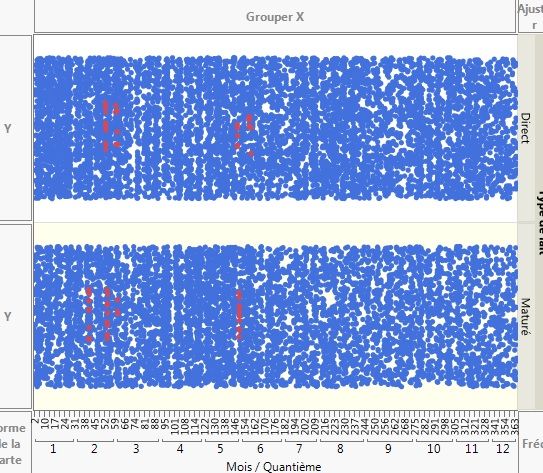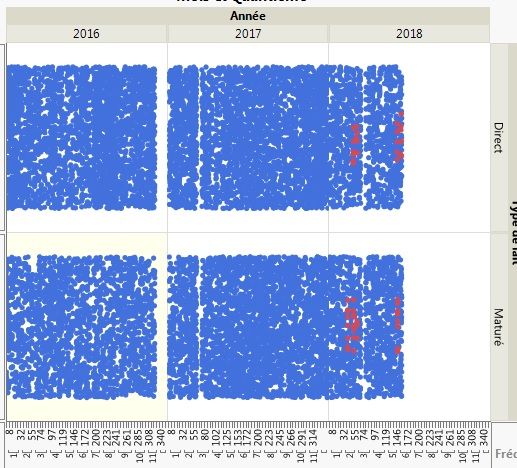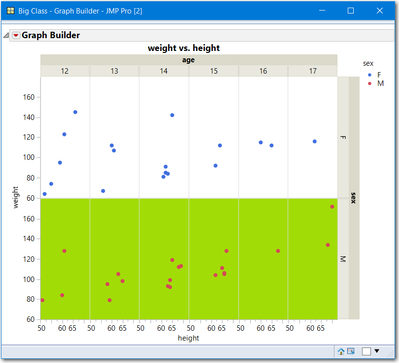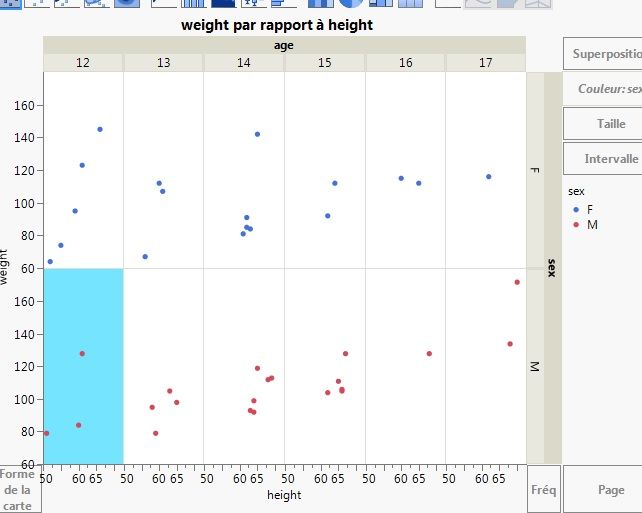- Subscribe to RSS Feed
- Mark Topic as New
- Mark Topic as Read
- Float this Topic for Current User
- Bookmark
- Subscribe
- Mute
- Printer Friendly Page
Discussions
Solve problems, and share tips and tricks with other JMP users.- JMP User Community
- :
- Discussions
- :
- Re: graph with color
- Mark as New
- Bookmark
- Subscribe
- Mute
- Subscribe to RSS Feed
- Get Direct Link
- Report Inappropriate Content
graph with color
Hi,
I want to have a different color for the low part of the graph like this:
But when I add a variable at the top of the graph, the low part(party) is not quite colored:
I tried to modify the script: unsuccessfully.How to write the script to have all the low part of the graph with the yellow color?
thanks for your help
Accepted Solutions
- Mark as New
- Bookmark
- Subscribe
- Mute
- Subscribe to RSS Feed
- Get Direct Link
- Report Inappropriate Content
Re: graph with color
If that’s the case, you’ve discovered a bug. I would suggest calling tech support and they may be able to help you with a workaround as well.
- Mark as New
- Bookmark
- Subscribe
- Mute
- Subscribe to RSS Feed
- Get Direct Link
- Report Inappropriate Content
Re: graph with color
All you have to do is right-click in those other graph partitions in the bottom and color the background the same color. Then save and check the script if want to know how that is scripted.
- Mark as New
- Bookmark
- Subscribe
- Mute
- Subscribe to RSS Feed
- Get Direct Link
- Report Inappropriate Content
Re: graph with color
I've already done it;
same pb
- Mark as New
- Bookmark
- Subscribe
- Mute
- Subscribe to RSS Feed
- Get Direct Link
- Report Inappropriate Content
Re: graph with color
If that’s the case, you’ve discovered a bug. I would suggest calling tech support and they may be able to help you with a workaround as well.
- Mark as New
- Bookmark
- Subscribe
- Mute
- Subscribe to RSS Feed
- Get Direct Link
- Report Inappropriate Content
Re: graph with color
Manual worked for me, just a number of Dispatch statements one for each frame box, and they were all even numbered.
It is worth understanding the structure of GraphBuilder as a matrix of output, they are sequentially ordered as 1, top left and ordered by column: left most column , 1 top, 2 bottom., next column top 3, bottom 4, etc.
Here is an example script to do this via jsl. Since elements have a position, there should be a method to reference the frameboxes by position.
Names Default to Here(1);
dt =open("$Sample_data/Big Class.jmp");
gb = dt << Graph Builder(
Size( 570, 490 ),
Show Control Panel( 0 ),
Variables(
X( :height ),
Y( :weight ),
Group X( :age ),
Group Y( :sex ),
Color( :sex )
),
Elements( Points( X, Y, Legend( 5 ) ) ),
);
summarize(lgen=By(:sex));
summarize(lage=By(:age));
fbs = gb << Xpath("//FrameBox");
show(nitems(fbs), nitems(fbs)==nitems(lage)*nitems(lgen) ); // should be 12 = 2 (sex) * 6(age);
for(i=1, i <= nitems(lage), i++,
fbs[2*i] << Background Color(44);
);
wait(3);
fbs[2*(1::nitems(lage))] << Background Color(77); - Mark as New
- Bookmark
- Subscribe
- Mute
- Subscribe to RSS Feed
- Get Direct Link
- Report Inappropriate Content
Re: graph with color
hi,
Remove age and put back age, it does not work any more.
a new bug from SAS?
best regards
Recommended Articles
- © 2026 JMP Statistical Discovery LLC. All Rights Reserved.
- Terms of Use
- Privacy Statement
- Contact Us