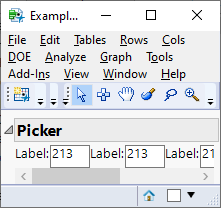Turn on suggestions
Auto-suggest helps you quickly narrow down your search results by suggesting possible matches as you type.
Options
- Subscribe to RSS Feed
- Mark Topic as New
- Mark Topic as Read
- Float this Topic for Current User
- Bookmark
- Subscribe
- Mute
- Printer Friendly Page
Discussions
Solve problems, and share tips and tricks with other JMP users.- JMP User Community
- :
- Discussions
- :
- freeze H List in the report
- Mark as New
- Bookmark
- Subscribe
- Mute
- Subscribe to RSS Feed
- Get Direct Link
- Report Inappropriate Content
freeze H List in the report
Apr 17, 2024 01:42 PM
(1539 views)
Hi community, i am wandering if the following is possible in JSL
I have a V list that includes two columns
1. Filter window in the Data
2. Hlist with many charts
the charts require me to scroll right to review them all
i would like to conitnue to see the filter window even if i scroll far to the right
(sort of like freeze columns in Excel, so the wanted column will be seen all the time)
Is this possible in JSL?
thanks!!!!
1 ACCEPTED SOLUTION
Accepted Solutions
- Mark as New
- Bookmark
- Subscribe
- Mute
- Subscribe to RSS Feed
- Get Direct Link
- Report Inappropriate Content
Re: freeze H List in the report
You can most likely organize your content in such a way that the filter stays in place. One option could be to wrap your H List box with H Scroll Box
Names Default To Here(1);
New Window("Example",
Outline Box("Picker",
H Scroll Box(
Size(200),
H List Box(
H List Box(Text Box("Label:"), Text Edit Box(Char(213))),
H List Box(Text Box("Label:"), Text Edit Box(Char(213))),
H List Box(Text Box("Label:"), Text Edit Box(Char(213))),
H List Box(Text Box("Label:"), Text Edit Box(Char(213))),
H List Box(Text Box("Label:"), Text Edit Box(Char(213)))
),
<<Set Auto Stretching(1, 1)
)
)
);
-Jarmo
2 REPLIES 2
- Mark as New
- Bookmark
- Subscribe
- Mute
- Subscribe to RSS Feed
- Get Direct Link
- Report Inappropriate Content
Re: freeze H List in the report
You can most likely organize your content in such a way that the filter stays in place. One option could be to wrap your H List box with H Scroll Box
Names Default To Here(1);
New Window("Example",
Outline Box("Picker",
H Scroll Box(
Size(200),
H List Box(
H List Box(Text Box("Label:"), Text Edit Box(Char(213))),
H List Box(Text Box("Label:"), Text Edit Box(Char(213))),
H List Box(Text Box("Label:"), Text Edit Box(Char(213))),
H List Box(Text Box("Label:"), Text Edit Box(Char(213))),
H List Box(Text Box("Label:"), Text Edit Box(Char(213)))
),
<<Set Auto Stretching(1, 1)
)
)
);
-Jarmo
- Mark as New
- Bookmark
- Subscribe
- Mute
- Subscribe to RSS Feed
- Get Direct Link
- Report Inappropriate Content
Re: freeze H List in the report
Thanks!!!
Recommended Articles
- © 2026 JMP Statistical Discovery LLC. All Rights Reserved.
- Terms of Use
- Privacy Statement
- Contact Us