Turn on suggestions
Auto-suggest helps you quickly narrow down your search results by suggesting possible matches as you type.
Options
- Subscribe to RSS Feed
- Mark Topic as New
- Mark Topic as Read
- Float this Topic for Current User
- Bookmark
- Subscribe
- Mute
- Printer Friendly Page
Discussions
Solve problems, and share tips and tricks with other JMP users.- JMP User Community
- :
- Discussions
- :
- formule
- Mark as New
- Bookmark
- Subscribe
- Mute
- Subscribe to RSS Feed
- Get Direct Link
- Report Inappropriate Content
formule
Jul 18, 2023 07:10 AM
(1440 views)
Bonjour à tous,
Je vous pose une simple question, j’aimerais établir la requête suivante à l’aide des formules dans JMP si possible :
Mettre dans la colonne « erreur » la valeur 1 une ligne après qu’une cellule dans la colonne « bilan » soit non-nulle.
Voici la base de données :
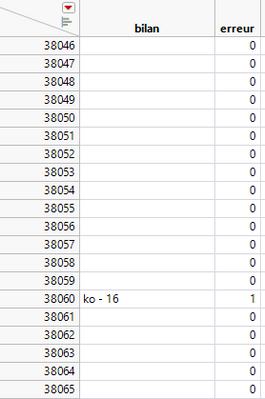
Il faudrait qu’à la ligne 38 061 la valeur dans la colonne « bilan » soit 1 et pas la ligne 38 060.
Merci pour vos réponses !
2 ACCEPTED SOLUTIONS
Accepted Solutions
- Mark as New
- Bookmark
- Subscribe
- Mute
- Subscribe to RSS Feed
- Get Direct Link
- Report Inappropriate Content
Re: formule
Using Lag() (and possibly check for first row) should be enough here.
Names Default To Here(1);
dt = New Table("Untitled 5",
Add Rows(3),
Compress File When Saved(1),
New Column("Column 1", Character, "Nominal", Set Values({"", "aaa", ""}))
);
dt << New Column("Col", Numeric, Nominal, Formula(
Row() != 1 & !IsMissing(Lag(:Column 1, 1))
));
-Jarmo
- Mark as New
- Bookmark
- Subscribe
- Mute
- Subscribe to RSS Feed
- Get Direct Link
- Report Inappropriate Content
Re: formule
Jarmo's formula works fine, but it can be simplified to
If( Is Missing( Lag( :Bilan ) ) == 0,
1,
0
)which will increase the runtime efficiency
Jim
2 REPLIES 2
- Mark as New
- Bookmark
- Subscribe
- Mute
- Subscribe to RSS Feed
- Get Direct Link
- Report Inappropriate Content
Re: formule
Using Lag() (and possibly check for first row) should be enough here.
Names Default To Here(1);
dt = New Table("Untitled 5",
Add Rows(3),
Compress File When Saved(1),
New Column("Column 1", Character, "Nominal", Set Values({"", "aaa", ""}))
);
dt << New Column("Col", Numeric, Nominal, Formula(
Row() != 1 & !IsMissing(Lag(:Column 1, 1))
));
-Jarmo
- Mark as New
- Bookmark
- Subscribe
- Mute
- Subscribe to RSS Feed
- Get Direct Link
- Report Inappropriate Content
Re: formule
Jarmo's formula works fine, but it can be simplified to
If( Is Missing( Lag( :Bilan ) ) == 0,
1,
0
)which will increase the runtime efficiency
Jim
Recommended Articles
- © 2026 JMP Statistical Discovery LLC. All Rights Reserved.
- Terms of Use
- Privacy Statement
- Contact Us

