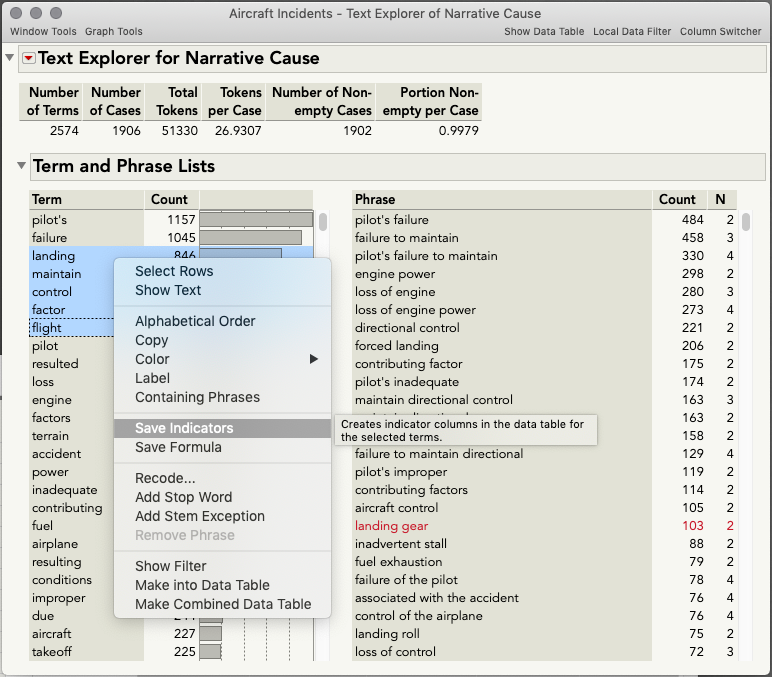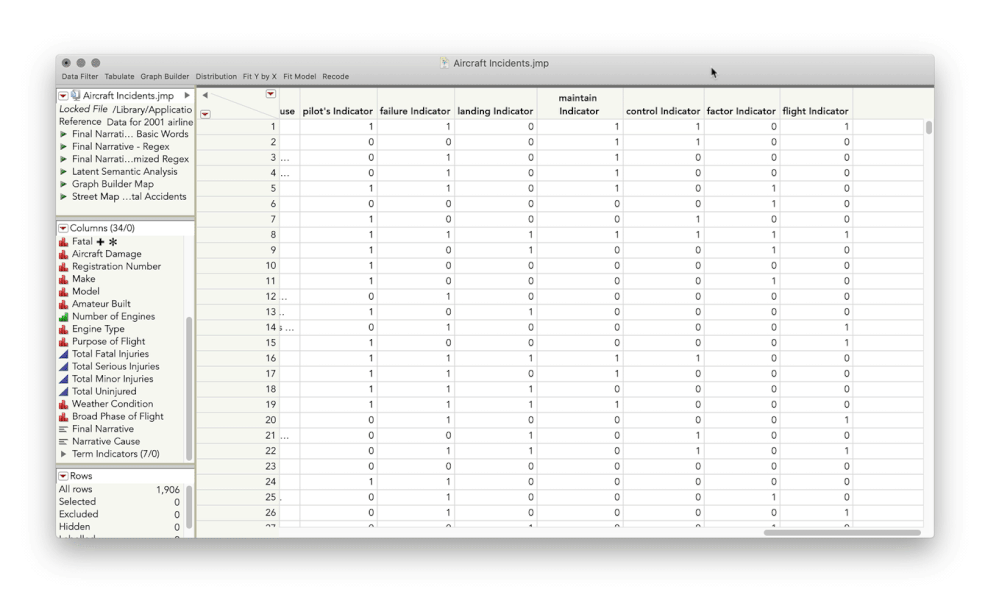- Subscribe to RSS Feed
- Mark Topic as New
- Mark Topic as Read
- Float this Topic for Current User
- Bookmark
- Subscribe
- Mute
- Printer Friendly Page
Discussions
Solve problems, and share tips and tricks with other JMP users.- JMP User Community
- :
- Discussions
- :
- Re: filter
- Mark as New
- Bookmark
- Subscribe
- Mute
- Subscribe to RSS Feed
- Get Direct Link
- Report Inappropriate Content
filter
Hi!! After recoding data I need to filter a few words. And make them a different column. What tools should I use.
For example: I have 10.000 rows with labs test. I need just the Hemoglobin, urea, creatinine and troponin. How to make a columns with just them. Thank you in advance!
Accepted Solutions
- Mark as New
- Bookmark
- Subscribe
- Mute
- Subscribe to RSS Feed
- Get Direct Link
- Report Inappropriate Content
Re: filter
Hi @Batista,
It sounds like perhaps Indicator Columns of those terms would be useful for you. I would use Analyze > Text Explorer. Place your text column in as Text Column, and click OK. You'll see a list of the most common terms and phrases in your rows of text. You can sort by Term alphabetically by clicking the header, or find your terms based on their frequency of occurrence (the default sort order). Find the terms you mentioned, right-click the terms and then select Save Indicators.
This will save new columns with a 1 if that term if present in the given row of text. 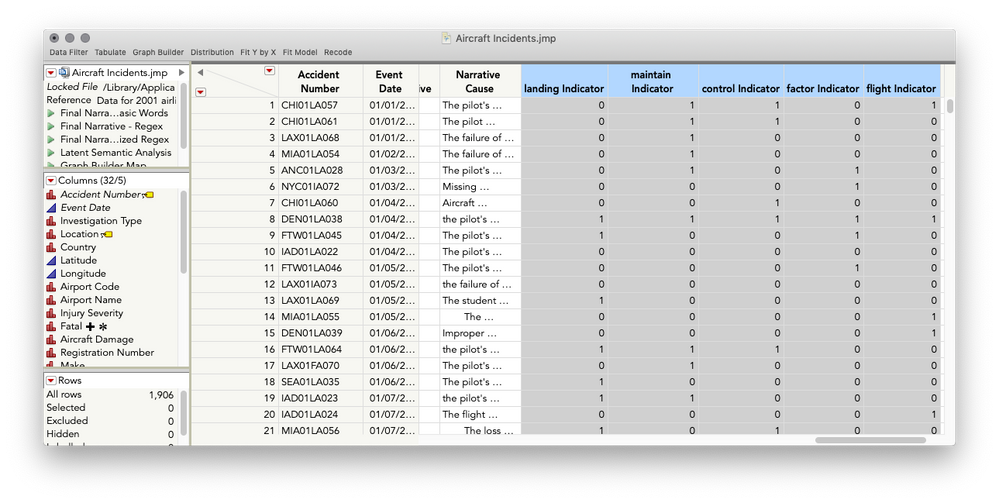
- Mark as New
- Bookmark
- Subscribe
- Mute
- Subscribe to RSS Feed
- Get Direct Link
- Report Inappropriate Content
Re: filter
Hi @Batista,
It sounds like perhaps Indicator Columns of those terms would be useful for you. I would use Analyze > Text Explorer. Place your text column in as Text Column, and click OK. You'll see a list of the most common terms and phrases in your rows of text. You can sort by Term alphabetically by clicking the header, or find your terms based on their frequency of occurrence (the default sort order). Find the terms you mentioned, right-click the terms and then select Save Indicators.
This will save new columns with a 1 if that term if present in the given row of text. 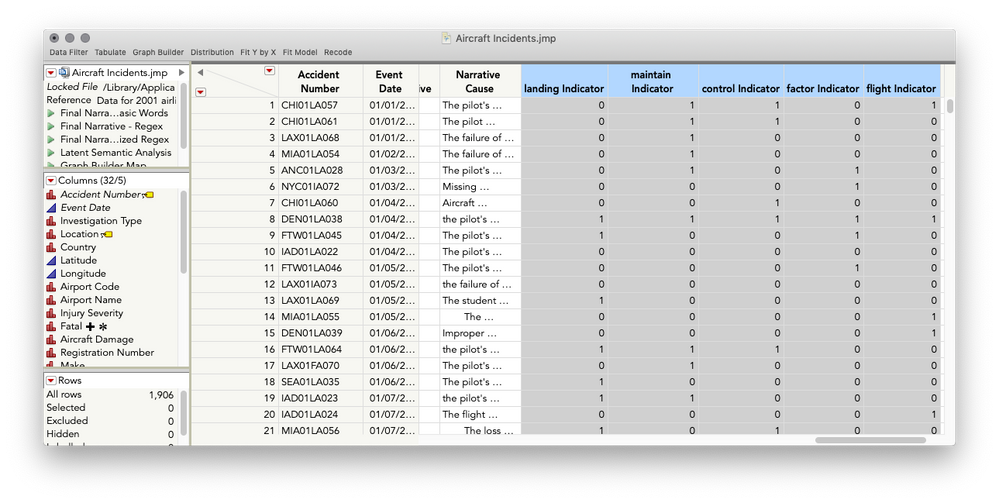
- Mark as New
- Bookmark
- Subscribe
- Mute
- Subscribe to RSS Feed
- Get Direct Link
- Report Inappropriate Content
Re: filter
- Mark as New
- Bookmark
- Subscribe
- Mute
- Subscribe to RSS Feed
- Get Direct Link
- Report Inappropriate Content
Re: filter
After that how is the best way to combine thouse column in one.
For example: Analyze > Text Explorer after researching for the surgeries I want I end up with 3 columns: coronary grafting, coronary graft, coronary bypas. All of them need to be combine in one column making sure if the surgery is present keep it as 1.
- Mark as New
- Bookmark
- Subscribe
- Mute
- Subscribe to RSS Feed
- Get Direct Link
- Report Inappropriate Content
Re: filter
Hi @Batista,
I'm not sure if I completely understand now what you're trying to do here. But, I think what you have are several indicator columns now and you would like a single column that shows if any one of them was present. In those situations, I create a Formula Column taking the Max() of the indicator columns. You can do this with New Formula Column right in the data table by selecting the columns, then Right Click a column header > New Formula Column > Combine > Maximum. You will then have a single indicator of the presence of any of those terms.
If this isn't what you're after, could you explain a little bit more about your goal here? It would also be helpful if you could provide a piece of your data, or at least a screenshot so we can better see how your data are currently organized.
Recommended Articles
- © 2026 JMP Statistical Discovery LLC. All Rights Reserved.
- Terms of Use
- Privacy Statement
- Contact Us