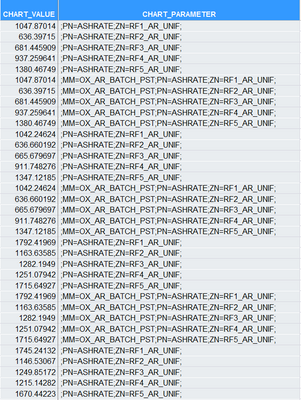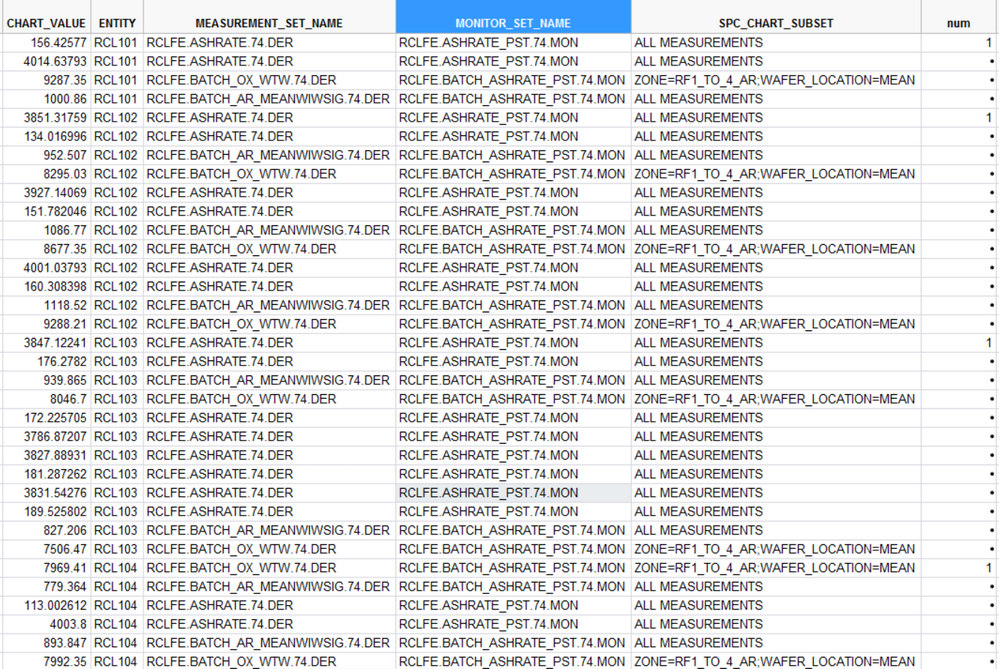- Subscribe to RSS Feed
- Mark Topic as New
- Mark Topic as Read
- Float this Topic for Current User
- Bookmark
- Subscribe
- Mute
- Printer Friendly Page
Discussions
Solve problems, and share tips and tricks with other JMP users.- JMP User Community
- :
- Discussions
- :
- Re: delete duplicate
- Mark as New
- Bookmark
- Subscribe
- Mute
- Subscribe to RSS Feed
- Get Direct Link
- Report Inappropriate Content
delete duplicate
Hi All,
I am trying to sort my Data Table, it hase duplicate values:
As you see, I have same value for different name in CHART_PARAMETER, my interest is to take only rows that have one type of CHART_PARAMETER per each value. I tryed Filter Data but it opens JMP window with options to choose, I am trying to do all calculations so user wont see them and create a new Data Table with selected rows and do furthe manipulation with this Data.
Thanks.
Accepted Solutions
- Mark as New
- Bookmark
- Subscribe
- Mute
- Subscribe to RSS Feed
- Get Direct Link
- Report Inappropriate Content
Re: delete duplicate
Here is a quick script that will return a data table where it contains only the chart_values that have one entry
Names Default To Here( 1 );
dt = Current Data Table();
dtsumm = dt << Summary(
invisible,
Group( :Chart_Value ),
Freq( "None" ),
Weight( "None" ),
Link to original data table( 0 )
);
dtsumm << select where( :n rows > 1 );
dtsumm << delete rows;
dtfinal = dt << Join(
With( dtsumm ),
By Matching Columns( :Chart_Value = :Chart_Value ),
Drop multiples( 0, 0 ),
Include Nonmatches( 0, 0 ),
Preserve main table order( 1 )
);
Close( dtsum, nosave );- Mark as New
- Bookmark
- Subscribe
- Mute
- Subscribe to RSS Feed
- Get Direct Link
- Report Inappropriate Content
Re: delete duplicate
This is my error. In my rush, I indicated the wrong place for the trailing "num". Here is a little script that creates your Entity column and then add the new column with the counter in it.
Names Default To Here( 1 );
dt = New Table( "count",
Add Rows( 34 ),
New Column( "Entity",
Character,
"Nominal",
Set Values(
{"RLC101", "RLC101", "RLC101", "RLC101", "RLC102", "RLC102", "RLC102", "RLC102", "RLC102",
"RLC102", "RLC102", "RLC102", "RLC102", "RLC102", "RLC102", "RLC102", "RLC103", "RLC103", "RLC103",
"RLC103", "RLC103", "RLC103", "RLC103", "RLC103", "RLC103", "RLC103", "RLC103", "RLC103", "RLC104",
"RLC104", "RLC104", "RLC104", "RLC104", "RLC101"}
)
)
);
dt << New Column( "Number",
numeric,
formula( If( Lag( :ENTITY ) != :ENTITY, num = 1, num = num + 1 );
num;
));- Mark as New
- Bookmark
- Subscribe
- Mute
- Subscribe to RSS Feed
- Get Direct Link
- Report Inappropriate Content
Re: delete duplicate
Here is a quick script that will return a data table where it contains only the chart_values that have one entry
Names Default To Here( 1 );
dt = Current Data Table();
dtsumm = dt << Summary(
invisible,
Group( :Chart_Value ),
Freq( "None" ),
Weight( "None" ),
Link to original data table( 0 )
);
dtsumm << select where( :n rows > 1 );
dtsumm << delete rows;
dtfinal = dt << Join(
With( dtsumm ),
By Matching Columns( :Chart_Value = :Chart_Value ),
Drop multiples( 0, 0 ),
Include Nonmatches( 0, 0 ),
Preserve main table order( 1 )
);
Close( dtsum, nosave );- Mark as New
- Bookmark
- Subscribe
- Mute
- Subscribe to RSS Feed
- Get Direct Link
- Report Inappropriate Content
Re: delete duplicate
Hi,
Thanks for a quick reply.
Now I am trying to select last 3 point by date for each Entity. I can group Table by Entity but after that I need to find last 3 point by date range. How can I do it using select where or any other function.
RCL is my Entity and Entiry_1 names, and I need to select 3 last Values by date for each column. For example:
RCL101 3 last Values by date in Chart_Value and Chart_Value_1.
Will use any help:)
Thanks.
My Data table:
LOT_DATA_COLLECT_DATE CHART_TYPE MODULE CHART_VALUE ENTITY MEASUREMENT_SET_NAME MONITOR_SET_NAME ENTITY_1 LOT_DATA_COLLECT_DATE_1 CHART_VALUE_1 MONITOR_SET_NAME_1 CHART_TYPE_1 2017/01/20 2:46:43 PM X-BAR RCL FE 8234.73 RCL104 RCLFE.BATCH_OX_WTW.74.DER RCLFE.BATCH_ASHRATE_PST.74.MON 2017/01/20 8:25:35 PM X-BAR RCL FE 8734.13 RCL104 RCLFE.BATCH_OX_WTW.74.DER RCLFE.BATCH_ASHRATE_PST.74.MON 2017/01/22 4:40:38 AM X-BAR RCL FE 8743.67 RCL104 RCLFE.BATCH_OX_WTW.74.DER RCLFE.BATCH_ASHRATE_PST.74.MON 2017/01/22 3:51:54 PM X-BAR RCL FE 8539.85 RCL104 RCLFE.BATCH_OX_WTW.74.DER RCLFE.BATCH_ASHRATE_PST.74.MON 2017/01/25 10:39:43 AM X-BAR RCL FE 9179.86 RCL104 RCLFE.BATCH_OX_WTW.74.DER RCLFE.BATCH_ASHRATE_PST.74.MON 2017/01/28 9:03:46 PM X-BAR RCL FE 8097.51 RCL104 RCLFE.BATCH_OX_WTW.74.DER RCLFE.BATCH_ASHRATE_PST.74.MON 2017/01/31 10:26:57 PM X-BAR RCL FE 7979.97 RCL104 RCLFE.BATCH_OX_WTW.74.DER RCLFE.BATCH_ASHRATE_PST.74.MON 2017/02/07 6:53:08 PM X-BAR RCL FE 7992.35 RCL104 RCLFE.BATCH_OX_WTW.74.DER RCLFE.BATCH_ASHRATE_PST.74.MON 2017/01/22 8:40:50 AM X-BAR RCL FE 7672.35 RCL103 RCLFE.BATCH_OX_WTW.74.DER RCLFE.BATCH_ASHRATE_PST.74.MON 2017/01/27 7:54:09 AM X-BAR RCL FE 8319.25 RCL103 RCLFE.BATCH_OX_WTW.74.DER RCLFE.BATCH_ASHRATE_PST.74.MON 2017/02/02 3:11:43 AM X-BAR RCL FE 7506.47 RCL103 RCLFE.BATCH_OX_WTW.74.DER RCLFE.BATCH_ASHRATE_PST.74.MON 2017/02/06 10:42:00 PM X-BAR RCL FE 8046.7 RCL103 RCLFE.BATCH_OX_WTW.74.DER RCLFE.BATCH_ASHRATE_PST.74.MON 2017/01/18 12:47:10 AM X-BAR RCL FE 81.0555 RCL102 RCLFE.BATCH_OX_WTW.74.DER RCLFE.BATCH_ASHRATE_PST.74.MON 2017/01/20 12:35:05 PM X-BAR RCL FE 9159.32 RCL102 RCLFE.BATCH_OX_WTW.74.DER RCLFE.BATCH_ASHRATE_PST.74.MON 2017/01/28 1:58:47 AM X-BAR RCL FE 9278.75 RCL102 RCLFE.BATCH_OX_WTW.74.DER RCLFE.BATCH_ASHRATE_PST.74.MON 2017/02/03 4:38:46 AM X-BAR RCL FE 9288.21 RCL102 RCLFE.BATCH_OX_WTW.74.DER RCLFE.BATCH_ASHRATE_PST.74.MON 2017/02/07 4:24:21 AM X-BAR RCL FE 8677.35 RCL102 RCLFE.BATCH_OX_WTW.74.DER RCLFE.BATCH_ASHRATE_PST.74.MON 2017/01/21 7:22:14 AM X-BAR RCL FE 9969.63 RCL101 RCLFE.BATCH_OX_WTW.74.DER RCLFE.BATCH_ASHRATE_PST.74.MON 2017/01/24 1:10:21 PM X-BAR RCL FE 9291.7 RCL101 RCLFE.BATCH_OX_WTW.74.DER RCLFE.BATCH_ASHRATE_PST.74.MON 2017/01/31 1:16:24 AM X-BAR RCL FE 9521.71 RCL101 RCLFE.BATCH_OX_WTW.74.DER RCLFE.BATCH_ASHRATE_PST.74.MON 2017/02/05 4:41:46 AM X-BAR RCL FE 9287.35 RCL101 RCLFE.BATCH_OX_WTW.74.DER RCLFE.BATCH_ASHRATE_PST.74.MON RCL101 2017/01/21 7:34:05 AM 3897.38724 RCLFE.ASHRATE_PST.74.MON X-BAR RCL101 2017/01/24 1:28:26 PM 3898.22897 RCLFE.ASHRATE_PST.74.MON X-BAR RCL101 2017/01/31 12:17:43 AM 4002.58931 RCLFE.ASHRATE_PST.74.MON X-BAR RCL101 2017/02/05 5:01:06 AM 4014.63793 RCLFE.ASHRATE_PST.74.MON X-BAR RCL102 2017/02/03 4:41:11 AM 4001.03793 RCLFE.ASHRATE_PST.74.MON X-BAR RCL102 2017/02/07 5:03:23 AM 3927.14069 RCLFE.ASHRATE_PST.74.MON X-BAR RCL103 2017/02/02 5:45:08 PM 3831.54276 RCLFE.ASHRATE_PST.74.MON X-BAR RCL103 2017/02/02 5:49:14 PM 3827.88931 RCLFE.ASHRATE_PST.74.MON X-BAR RCL103 2017/02/03 3:24:54 AM 3786.87207 RCLFE.ASHRATE_PST.74.MON X-BAR RCL103 2017/02/06 11:49:29 PM 3847.12241 RCLFE.ASHRATE_PST.74.MON X-BAR RCL104 2017/01/20 2:49:09 PM 3960.13897 RCLFE.ASHRATE_PST.74.MON X-BAR RCL104 2017/01/29 1:54:30 AM 3988.62414 RCLFE.ASHRATE_PST.74.MON X-BAR RCL104 2017/01/31 9:58:15 PM 3984.87379 RCLFE.ASHRATE_PST.74.MON X-BAR RCL104 2017/02/07 6:42:46 PM 4064.63414 RCLFE.ASHRATE_PST.74.MON X-BAR
- Mark as New
- Bookmark
- Subscribe
- Mute
- Subscribe to RSS Feed
- Get Direct Link
- Report Inappropriate Content
Re: delete duplicate
I think the solution is simpler than you think.
- Sort the data by ascending Entity, descending date
- Create a new column that has the following formula, which is a simple counter within each Entity
-
Finally, you can Select Where your new column has a value of <= 3If( Lag( :Entity ) != :Entity, num = 1, num = num + 1 ); num;
- Mark as New
- Bookmark
- Subscribe
- Mute
- Subscribe to RSS Feed
- Get Direct Link
- Report Inappropriate Content
Re: delete duplicate
Jim hi,
I tryed your script
Please see:
Table after code run.
Num didnt get proper numbers.
MP = AR << Sort(
by(ENTITY,LOT_DATA_COLLECT_DATE),Order(Ascending,Descending)
);
MP << New Column("num",
Character,
Formula(
If( Lag(:ENTITY) != :ENTITY,
num = 1,
num = num + 1
)
)
);Thanks.
- Mark as New
- Bookmark
- Subscribe
- Mute
- Subscribe to RSS Feed
- Get Direct Link
- Report Inappropriate Content
Re: delete duplicate
The formula was not copied correctly. You left the trailing "num" off of the formula. The way formulas work, the last value expressed is the value the passed back to jmp. Therefore by specifying "num" as the last item in the formula, it is what gets passed back
MP = AR << Sort(
by(ENTITY,LOT_DATA_COLLECT_DATE),Order(Ascending,Descending)
);
MP << New Column("num",
Character,
Formula(
If( Lag(:ENTITY) != :ENTITY,
num = 1,
num = num + 1
)
)
);
num;
- Mark as New
- Bookmark
- Subscribe
- Mute
- Subscribe to RSS Feed
- Get Direct Link
- Report Inappropriate Content
Re: delete duplicate
Hi,
I still have only one value "1" for each ENTITY.
MP = AR << Sort(
by(ENTITY,LOT_DATA_COLLECT_DATE),Order(Ascending,Descending)
);
//MP:LOT_DATA_COLLECT_DATE << Format("m/d/y")<<Data Type("Character")<<Modeling Type("Nominal") ;
MP << New Column("num",
Character,
Formula(
If( Lag(:ENTITY) != :ENTITY,
num = 1,
num = num + 1
)
)
);
num ; Can I use any other way? What can I do wrong? Date should be in specific format?
Lag function compare EVENT for EVENT from previous row, how does it now that value to compare is the Date column?
Thanks.
- Mark as New
- Bookmark
- Subscribe
- Mute
- Subscribe to RSS Feed
- Get Direct Link
- Report Inappropriate Content
Re: delete duplicate
This is my error. In my rush, I indicated the wrong place for the trailing "num". Here is a little script that creates your Entity column and then add the new column with the counter in it.
Names Default To Here( 1 );
dt = New Table( "count",
Add Rows( 34 ),
New Column( "Entity",
Character,
"Nominal",
Set Values(
{"RLC101", "RLC101", "RLC101", "RLC101", "RLC102", "RLC102", "RLC102", "RLC102", "RLC102",
"RLC102", "RLC102", "RLC102", "RLC102", "RLC102", "RLC102", "RLC102", "RLC103", "RLC103", "RLC103",
"RLC103", "RLC103", "RLC103", "RLC103", "RLC103", "RLC103", "RLC103", "RLC103", "RLC103", "RLC104",
"RLC104", "RLC104", "RLC104", "RLC104", "RLC101"}
)
)
);
dt << New Column( "Number",
numeric,
formula( If( Lag( :ENTITY ) != :ENTITY, num = 1, num = num + 1 );
num;
));- Mark as New
- Bookmark
- Subscribe
- Mute
- Subscribe to RSS Feed
- Get Direct Link
- Report Inappropriate Content
Re: delete duplicate
Thanks a lot for your help!
- Mark as New
- Bookmark
- Subscribe
- Mute
- Subscribe to RSS Feed
- Get Direct Link
- Report Inappropriate Content
Re: delete duplicate
Look in the Scripting Index
Help==>Scripting Index==>Functions==>Lag
Also, look in the book, Using JMP
Help==>Books==Using JMP
Lag
Returns the value of the first argument in the row defined by the current row less the second argument. The default Lag is one, which you can change to any number. The value returned for any lag that identifies a row number less than one is missing. Note that Lag(X, n) gives the same result as the subscripted notation, XRow( )–n.
Recommended Articles
- © 2026 JMP Statistical Discovery LLC. All Rights Reserved.
- Terms of Use
- Privacy Statement
- Contact Us