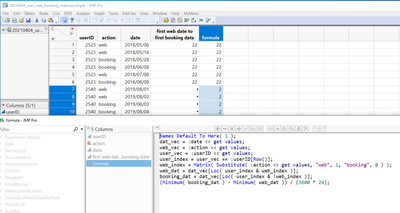- Subscribe to RSS Feed
- Mark Topic as New
- Mark Topic as Read
- Float this Topic for Current User
- Bookmark
- Subscribe
- Mute
- Printer Friendly Page
Discussions
Solve problems, and share tips and tricks with other JMP users.- JMP User Community
- :
- Discussions
- :
- Re: day difference in the same column of different scenarios
- Mark as New
- Bookmark
- Subscribe
- Mute
- Subscribe to RSS Feed
- Get Direct Link
- Report Inappropriate Content
day difference in the same column of different scenarios
Hi, I have questions for different scenarios as below. Really appreciate any help!
Scenario A: I want to add this last column, calculating for that userID, what's the day difference from first web to first booking date. If he had no web action prior to booking action, then leave it empty. Could someone help me with what the formula should look like using the function but not jsl?
| userID | action | date | first web date to first booking date |
| 2523 | web | 2018-05-06 | 22 |
| 2523 | web | 2018-05-16 | 22 |
| 2523 | booking | 2018-05-28 | 22 |
| 2523 | booking | 2018-06-08 | 22 |
| 2523 | web | 2018-07-08 | 22 |
| 2523 | booking | 2018-08-08 | 22 |
Scenario B: based on the above table, I want to calculate another table like the below that contains for each userID, day difference between 'the first web action date' 'before bookings' to each booking date. Based on the logic, the ideal result with the above table as input will be as below, 3 instances of day difference for this userID. Same as in scenario A, we only consider when web is prior to booking.
| userID | instance | calculation |
| 2523 | 22 | 5/28 minus 5/6 |
| 2523 | 33 | 6/8 minus 5/6 |
| 2523 | 31 | 8/8 minus 7/8 |
Thank you!
Accepted Solutions
- Mark as New
- Bookmark
- Subscribe
- Mute
- Subscribe to RSS Feed
- Get Direct Link
- Report Inappropriate Content
Re: day difference in the same column of different scenarios
Hi @joann , sorry to say but this is not the platform for full service, but we are happy if we can support you. So if you want to learn please see the online documentation on the functions used here.
E.g. loc gives you the index of a vector for certain values:
Please see below script for both scenarios. Scenario B is quite similar ...
If you want to have the exact table for scenario B as you described, you can delete the formula (that keeps the values then), and select the missing values in column "Formula B" and delete them.
BR
names default to here(1);
// create the example table
New Table( "20210404_user_web_booking_matrixexample",
Add Rows( 12 ),
Compress File When Saved( 1 ),
New Column( "userID",
Numeric,
"Continuous",
Format( "Best", 12 ),
Set Values(
[2523, 2523, 2523, 2523, 2523, 2523, 2540, 2540, 2540, 2540, 2540, 2540]
),
Set Display Width( 66 )
),
New Column( "action",
Character( 16 ),
"Nominal",
Set Values(
{"web", "web", "booking", "booking", "web", "booking", "web", "web",
"booking", "booking", "web", "booking"}
),
Set Display Width( 73 )
),
New Column( "date",
Numeric,
"Continuous",
Format( "y/m/d", 12 ),
Input Format( "y/m/d" ),
Set Values(
[3608409600, 3609273600, 3610310400, 3611260800, 3613852800, 3616531200,
3647462400, 3647548800, 3647635200, 3647721600, 3647808000, 3647894400]
),
Set Display Width( 92 )
),
New Column( "first web date to first booking date",
Numeric,
"Continuous",
Format( "Best", 12 ),
Set Values( [22, 22, 22, 22, 22, 22, ., ., ., ., ., .] ),
Set Display Width( 150 )
),
New Column( "formula_A",
Numeric,
"Continuous",
Format( "Best", 12 ),
Formula(
Names Default To Here( 1 );
// convert columns to vectors
dat_vec = :date << get values;
web_vec = :action << get values;
user_vec = :userID << get values;
// get a vector with subscripts of current userID
user_index = user_vec == :userID[Row()];
// get a vctor with subscripts where action=web
web_index = Matrix(
Substitute( :action << get values, "web", 1, "booking", 0 )
);
// get a vector with dates for current userID and action=web
web_dat = dat_vec[Loc( user_index & web_index )];
// the same for booking (actually not web)
booking_dat = dat_vec[Loc( user_index & !web_index )];
// calculate minimum of both date vectors and subtract
(Minimum( booking_dat ) - Minimum( web_dat )) / (3600 * 24);
),
Set Display Width( 146 )
),
New Column( "formula_B",
Numeric,
"Continuous",
Format( "Best", 12 ),
Formula(
Names Default To Here( 1 );
dat_vec = :date << get values;
web_vec = :action << get values;
user_vec = :userID << get values;
user_index = user_vec == :userID[Row()];
web_index = Matrix(
Substitute( :action << get values, "web", 1, "booking", 0 )
);
web_dat = dat_vec[Loc( user_index & web_index )];
booking_dat = dat_vec[Loc( user_index & !web_index )];
// when current action is booking, then subtract minimum web date, otherwise keep empty, and divide seconds by seconds of day
If( :action == "booking", :date - Minimum( web_dat ), . ) / (3600 * 24);
),
Set Selected
)
);- Mark as New
- Bookmark
- Subscribe
- Mute
- Subscribe to RSS Feed
- Get Direct Link
- Report Inappropriate Content
Re: day difference in the same column of different scenarios
Couple of questions to see if a simple solution could be developed:
1) Would you happen to have a column that would differentiate between the first sequence (rows 1 - 4) and the second sequence (rows 4 - 6); without this, it is a bit more challenging to create column formulas that would distinguishing the 2 set of transactions.
2) If I understand correctly, the second booking date (row 4) is not relevant to your question.
Let us know at your earliest convenience.
Best,
TS
- Mark as New
- Bookmark
- Subscribe
- Mute
- Subscribe to RSS Feed
- Get Direct Link
- Report Inappropriate Content
Re: day difference in the same column of different scenarios
Hi Joann,
After playing around a bit, I was able to produce a set of column formulas that produce the desired output (see attached). Importantly, the table has to be sorted by "userId" and "date" for the formulas to work properly.
Best,
TS
- Mark as New
- Bookmark
- Subscribe
- Mute
- Subscribe to RSS Feed
- Get Direct Link
- Report Inappropriate Content
Re: day difference in the same column of different scenarios
Do you happen to have the solution for scenario B? In scenario B the second bookings matters.
Thank you!
- Mark as New
- Bookmark
- Subscribe
- Mute
- Subscribe to RSS Feed
- Get Direct Link
- Report Inappropriate Content
Re: day difference in the same column of different scenarios
I think the following formula will do for scenario A:
It is not yet optimized, but may show you how things like this can be done.
It uses some simple jsl in a formula, step by step.
Please see full script for table generation:
New Table( "20210404_user_web_booking_matrixexample",
Add Rows( 12 ),
Compress File When Saved( 1 ),
New Column( "userID",
Numeric,
"Continuous",
Format( "Best", 12 ),
Set Values(
[2523, 2523, 2523, 2523, 2523, 2523, 2540, 2540, 2540, 2540, 2540, 2540]
),
Set Display Width( 66 )
),
New Column( "action",
Character( 16 ),
"Nominal",
Set Values(
{"web", "web", "booking", "booking", "web", "booking", "web", "web",
"booking", "booking", "web", "booking"}
),
Set Display Width( 73 )
),
New Column( "date",
Numeric,
"Continuous",
Format( "y/m/d", 12 ),
Input Format( "y/m/d" ),
Set Values(
[3608409600, 3609273600, 3610310400, 3611260800, 3613852800, 3616531200,
3647462400, 3647548800, 3647635200, 3647721600, 3647808000, 3647894400]
),
Set Display Width( 92 )
),
New Column( "first web date to first booking date",
Numeric,
"Continuous",
Format( "Best", 12 ),
Set Values( [22, 22, 22, 22, 22, 22, ., ., ., ., ., .] ),
Set Display Width( 150 )
),
New Column( "formula",
Numeric,
"Continuous",
Format( "Best", 12 ),
Formula(
Names Default To Here( 1 );
dat_vec = :date << get values;
web_vec = :action << get values;
user_vec = :userID << get values;
user_index = user_vec == :userID[Row()];
web_index = Matrix(
Substitute( :action << get values, "web", 1, "booking", 0 )
);
web_dat = dat_vec[Loc( user_index & web_index )];
booking_dat = dat_vec[Loc( user_index & !web_index )];
(Minimum( booking_dat ) - Minimum( web_dat )) / (3600 * 24);
),
Set Selected
)
)- Mark as New
- Bookmark
- Subscribe
- Mute
- Subscribe to RSS Feed
- Get Direct Link
- Report Inappropriate Content
Re: day difference in the same column of different scenarios
Do you happen to have the solution for scenario 2?
Thank you!
- Mark as New
- Bookmark
- Subscribe
- Mute
- Subscribe to RSS Feed
- Get Direct Link
- Report Inappropriate Content
Re: day difference in the same column of different scenarios
Hi @joann , sorry to say but this is not the platform for full service, but we are happy if we can support you. So if you want to learn please see the online documentation on the functions used here.
E.g. loc gives you the index of a vector for certain values:
Please see below script for both scenarios. Scenario B is quite similar ...
If you want to have the exact table for scenario B as you described, you can delete the formula (that keeps the values then), and select the missing values in column "Formula B" and delete them.
BR
names default to here(1);
// create the example table
New Table( "20210404_user_web_booking_matrixexample",
Add Rows( 12 ),
Compress File When Saved( 1 ),
New Column( "userID",
Numeric,
"Continuous",
Format( "Best", 12 ),
Set Values(
[2523, 2523, 2523, 2523, 2523, 2523, 2540, 2540, 2540, 2540, 2540, 2540]
),
Set Display Width( 66 )
),
New Column( "action",
Character( 16 ),
"Nominal",
Set Values(
{"web", "web", "booking", "booking", "web", "booking", "web", "web",
"booking", "booking", "web", "booking"}
),
Set Display Width( 73 )
),
New Column( "date",
Numeric,
"Continuous",
Format( "y/m/d", 12 ),
Input Format( "y/m/d" ),
Set Values(
[3608409600, 3609273600, 3610310400, 3611260800, 3613852800, 3616531200,
3647462400, 3647548800, 3647635200, 3647721600, 3647808000, 3647894400]
),
Set Display Width( 92 )
),
New Column( "first web date to first booking date",
Numeric,
"Continuous",
Format( "Best", 12 ),
Set Values( [22, 22, 22, 22, 22, 22, ., ., ., ., ., .] ),
Set Display Width( 150 )
),
New Column( "formula_A",
Numeric,
"Continuous",
Format( "Best", 12 ),
Formula(
Names Default To Here( 1 );
// convert columns to vectors
dat_vec = :date << get values;
web_vec = :action << get values;
user_vec = :userID << get values;
// get a vector with subscripts of current userID
user_index = user_vec == :userID[Row()];
// get a vctor with subscripts where action=web
web_index = Matrix(
Substitute( :action << get values, "web", 1, "booking", 0 )
);
// get a vector with dates for current userID and action=web
web_dat = dat_vec[Loc( user_index & web_index )];
// the same for booking (actually not web)
booking_dat = dat_vec[Loc( user_index & !web_index )];
// calculate minimum of both date vectors and subtract
(Minimum( booking_dat ) - Minimum( web_dat )) / (3600 * 24);
),
Set Display Width( 146 )
),
New Column( "formula_B",
Numeric,
"Continuous",
Format( "Best", 12 ),
Formula(
Names Default To Here( 1 );
dat_vec = :date << get values;
web_vec = :action << get values;
user_vec = :userID << get values;
user_index = user_vec == :userID[Row()];
web_index = Matrix(
Substitute( :action << get values, "web", 1, "booking", 0 )
);
web_dat = dat_vec[Loc( user_index & web_index )];
booking_dat = dat_vec[Loc( user_index & !web_index )];
// when current action is booking, then subtract minimum web date, otherwise keep empty, and divide seconds by seconds of day
If( :action == "booking", :date - Minimum( web_dat ), . ) / (3600 * 24);
),
Set Selected
)
);- Mark as New
- Bookmark
- Subscribe
- Mute
- Subscribe to RSS Feed
- Get Direct Link
- Report Inappropriate Content
Re: day difference in the same column of different scenarios
Recommended Articles
- © 2026 JMP Statistical Discovery LLC. All Rights Reserved.
- Terms of Use
- Privacy Statement
- Contact Us