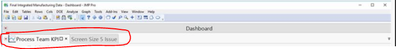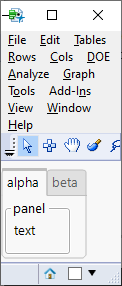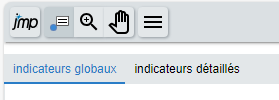- Subscribe to RSS Feed
- Mark Topic as New
- Mark Topic as Read
- Float this Topic for Current User
- Bookmark
- Subscribe
- Mute
- Printer Friendly Page
Discussions
Solve problems, and share tips and tricks with other JMP users.- JMP User Community
- :
- Discussions
- :
- dashboard
- Mark as New
- Bookmark
- Subscribe
- Mute
- Subscribe to RSS Feed
- Get Direct Link
- Report Inappropriate Content
dashboard
Bonjour,
Juste une question pour les tableaux de bord sur JMP.
Comment peut-on créer plusieurs onglets comme ci-dessous sur le même tableau de bord ?
Merci pour votre réponse !
- Mark as New
- Bookmark
- Subscribe
- Mute
- Subscribe to RSS Feed
- Get Direct Link
- Report Inappropriate Content
Re: dashboard
Yes, use Tab Box() and Tab Page Box()
Names Default To Here(1);
New Window("Example",
Tab Box(
tp = Tab Page Box(
Title("alpha"),
Panel Box("panel", Text Box("text"))
),
Tab Page Box(
Title("beta"),
Popup Box({"x", ex = 1, "y", ex = 2})
)
)
);If you want Red Triangle menu << Set Scriptable Object might be what you are looking for
- Mark as New
- Bookmark
- Subscribe
- Mute
- Subscribe to RSS Feed
- Get Direct Link
- Report Inappropriate Content
Re: dashboard
Ok merci pour votre réponse !
Est-il possible de voir avec des graphes dans chacun des onglets ? (pour voir la construction)
- Mark as New
- Bookmark
- Subscribe
- Mute
- Subscribe to RSS Feed
- Get Direct Link
- Report Inappropriate Content
Re: dashboard
You could just try and see what happens...
but here is an example
Names Default To Here(1);
dt = Open("$SAMPLE_DATA/Big Class.jmp");
nw = New Window("Example",
Tab Box(
tp = Tab Page Box(
"a",
gb = dt << Graph Builder(
Variables(X(:height), Y(:weight)),
Elements(Points(X, Y), Smoother(X, Y))
);
),
Tab Page Box(
"b",
gb = dt << Graph Builder(
Variables(X(:height), Y(:weight)),
Elements(Points(X, Y), Smoother(X, Y))
)
)
)
);- Mark as New
- Bookmark
- Subscribe
- Mute
- Subscribe to RSS Feed
- Get Direct Link
- Report Inappropriate Content
Re: dashboard
Merci pour votre réponse !
Dans la construction du dashboard, il est possible de créer plusieurs onglets qu’à partir du script JSL ou aussi de la faire à la main puis ensuite d’enregistrer le script une fois que le dashboard est créé ?
J’arrive à créer à partir de fichier -> New -> dashboard, ce tableau avec 2 onglets, mais je n’arrive pas à rajouter des graphiques déjà existant dans le deuxième onglet
Recommended Articles
- © 2026 JMP Statistical Discovery LLC. All Rights Reserved.
- Terms of Use
- Privacy Statement
- Contact Us