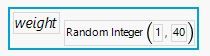Turn on suggestions
Auto-suggest helps you quickly narrow down your search results by suggesting possible matches as you type.
Options
- Subscribe to RSS Feed
- Mark Topic as New
- Mark Topic as Read
- Float this Topic for Current User
- Bookmark
- Subscribe
- Mute
- Printer Friendly Page
Discussions
Solve problems, and share tips and tricks with other JMP users.- JMP User Community
- :
- Discussions
- :
- Re: create big data set from small sample data set
- Mark as New
- Bookmark
- Subscribe
- Mute
- Subscribe to RSS Feed
- Get Direct Link
- Report Inappropriate Content
create big data set from small sample data set
Mar 16, 2017 08:14 AM
(7593 views)
Dear all,
I have 10 sample results. Normally my sample set include 100 sample but before analysing the remaining 90 samples, I want to simulate big data by using 10 sample result. I apply this approach by using SSPS monte carlo simulation but ı do not know how can i create 100 random sample result by using 10 sample result. Is there anyone help me for this.
1 ACCEPTED SOLUTION
Accepted Solutions
- Mark as New
- Bookmark
- Subscribe
- Mute
- Subscribe to RSS Feed
- Get Direct Link
- Report Inappropriate Content
Re: create big data set from small sample data set
It is simple to do. I am using the Big Class data set from the sample data library.
- Select Rows > Add Rows. Add 90 rows in your case. I added 60 to the existing 40 in Big Class.
- Select Cols > New Column. I called it Simulated weight for Big Class example.
- Add a formula that samples without replacement from the existing variable, weight in this case.
Making this formula is easy:
- Select the source data column.
- Select Row > Subscript.
- Select Random > Random Integer.
- Enter 1 for the lower limit.
- Click Insert ("^") key.
- Enter 10, in your case, 40, in my case for the upper bound.
2 REPLIES 2
- Mark as New
- Bookmark
- Subscribe
- Mute
- Subscribe to RSS Feed
- Get Direct Link
- Report Inappropriate Content
Re: create big data set from small sample data set
It is simple to do. I am using the Big Class data set from the sample data library.
- Select Rows > Add Rows. Add 90 rows in your case. I added 60 to the existing 40 in Big Class.
- Select Cols > New Column. I called it Simulated weight for Big Class example.
- Add a formula that samples without replacement from the existing variable, weight in this case.
Making this formula is easy:
- Select the source data column.
- Select Row > Subscript.
- Select Random > Random Integer.
- Enter 1 for the lower limit.
- Click Insert ("^") key.
- Enter 10, in your case, 40, in my case for the upper bound.
- Mark as New
- Bookmark
- Subscribe
- Mute
- Subscribe to RSS Feed
- Get Direct Link
- Report Inappropriate Content
Re: create big data set from small sample data set
Thank you ;)
Recommended Articles
- © 2026 JMP Statistical Discovery LLC. All Rights Reserved.
- Terms of Use
- Privacy Statement
- Contact Us