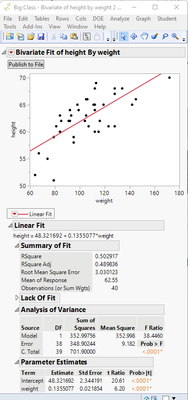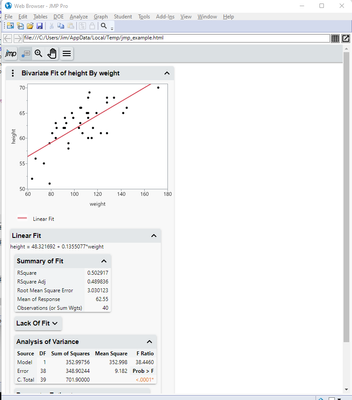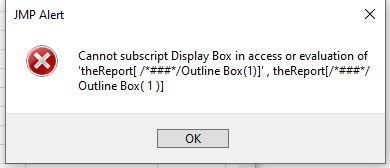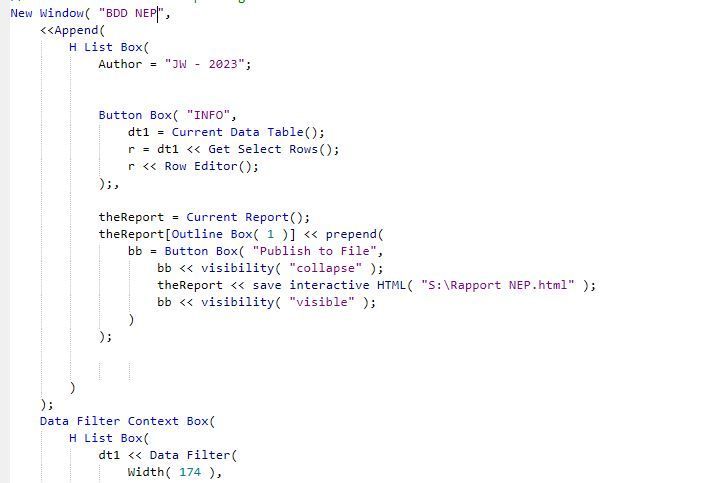- Mark as New
- Bookmark
- Subscribe
- Mute
- Subscribe to RSS Feed
- Get Direct Link
- Report Inappropriate Content
publish to file button
hello,
is it possible to create a "publish to file" button in a report?when the user clicks on this button, an html report is created automatically.
cordially
This post originally written in French and has been translated for your convenience. When you reply, it will also be translated back to French .
Accepted Solutions
- Mark as New
- Bookmark
- Subscribe
- Mute
- Subscribe to RSS Feed
- Get Direct Link
- Report Inappropriate Content
Re: bouton publier dans le fichier
Here is an example of one way to do what you want
Names Default To Here( 1 );
Bivariate( Y( :height ), X( :weight ), Fit Line( {Line Color( {212, 73, 88} )} ) );
theReport = Current Report();
theReport[Outline Box( 1 )] << prepend(
bb = Button Box( "Publish to File",
bb << visibility( "collapse" );
theReport << save interactive HTML( "$TEMP/jmp_example.html" );
bb << visibility( "visible" );
)
);
- Mark as New
- Bookmark
- Subscribe
- Mute
- Subscribe to RSS Feed
- Get Direct Link
- Report Inappropriate Content
Re: bouton publier dans le fichier
Here is an example of one way to do what you want
Names Default To Here( 1 );
Bivariate( Y( :height ), X( :weight ), Fit Line( {Line Color( {212, 73, 88} )} ) );
theReport = Current Report();
theReport[Outline Box( 1 )] << prepend(
bb = Button Box( "Publish to File",
bb << visibility( "collapse" );
theReport << save interactive HTML( "$TEMP/jmp_example.html" );
bb << visibility( "visible" );
)
);
- Mark as New
- Bookmark
- Subscribe
- Mute
- Subscribe to RSS Feed
- Get Direct Link
- Report Inappropriate Content
Re: publish to file button
Hello Jim,
Thanks for your solution which I tested with your example.
I incorporated it into a steering table script, but I have another problem: see attached images. I don't know how to solve this problem.
the error message and the excerpt from the script:
cordially
This post originally written in French and has been translated for your convenience. When you reply, it will also be translated back to French .