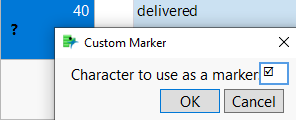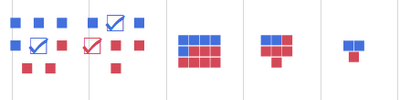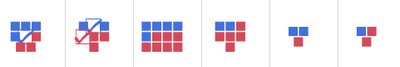Turn on suggestions
Auto-suggest helps you quickly narrow down your search results by suggesting possible matches as you type.
Options
- Subscribe to RSS Feed
- Mark Topic as New
- Mark Topic as Read
- Float this Topic for Current User
- Bookmark
- Subscribe
- Mute
- Printer Friendly Page
Discussions
Solve problems, and share tips and tricks with other JMP users.- JMP User Community
- :
- Discussions
- :
- Re: 🗹 as a marker
- Mark as New
- Bookmark
- Subscribe
- Mute
- Subscribe to RSS Feed
- Get Direct Link
- Report Inappropriate Content
🗹 as a marker
Apr 14, 2024 08:39 AM
(1838 views)
Is it possible to use 🗹 as a marker?
Instead of the entered symbol, JMP display a questionmark :(
1 ACCEPTED SOLUTION
Accepted Solutions
- Mark as New
- Bookmark
- Subscribe
- Mute
- Subscribe to RSS Feed
- Get Direct Link
- Report Inappropriate Content
Re: 🗹 as a marker
Might need to use different character
Names Default To Here(1);
dt = open("$SAMPLE_DATA/Big Class.jmp");
dt << Select Rows(1::10);
dt << Markers("☑");
dt << clear select;
dt << Select Rows(11::20);
dt << Markers("\!U2611");
dt << clear select;
-Jarmo
4 REPLIES 4
- Mark as New
- Bookmark
- Subscribe
- Mute
- Subscribe to RSS Feed
- Get Direct Link
- Report Inappropriate Content
Re: 🗹 as a marker
Might need to use different character
Names Default To Here(1);
dt = open("$SAMPLE_DATA/Big Class.jmp");
dt << Select Rows(1::10);
dt << Markers("☑");
dt << clear select;
dt << Select Rows(11::20);
dt << Markers("\!U2611");
dt << clear select;
-Jarmo
- Mark as New
- Bookmark
- Subscribe
- Mute
- Subscribe to RSS Feed
- Get Direct Link
- Report Inappropriate Content
Re: 🗹 as a marker
Created:
Apr 14, 2024 12:34 PM
| Last Modified: Apr 14, 2024 1:05 PM
(1816 views)
| Posted in reply to message from jthi 04-14-2024
Hi Jarmo, thanks :)
Any block with a non-standard marker gets shows a much larger spacing :(
interesting, why?
Do you think there is any chance to prevent it?
(Jmp 18)
- Mark as New
- Bookmark
- Subscribe
- Mute
- Subscribe to RSS Feed
- Get Direct Link
- Report Inappropriate Content
Re: 🗹 as a marker
I cannot replicate the same situation you are getting. Maybe you can change Jitter spacing from Customize menu for Markers
-Jarmo
- Mark as New
- Bookmark
- Subscribe
- Mute
- Subscribe to RSS Feed
- Get Direct Link
- Report Inappropriate Content
Re: 🗹 as a marker
Created:
Apr 14, 2024 03:59 PM
| Last Modified: Apr 14, 2024 1:05 PM
(1801 views)
| Posted in reply to message from jthi 04-14-2024
Thanks for the hint.
Jmp 17:
TS-00138714
Recommended Articles
- © 2026 JMP Statistical Discovery LLC. All Rights Reserved.
- Terms of Use
- Privacy Statement
- Contact Us