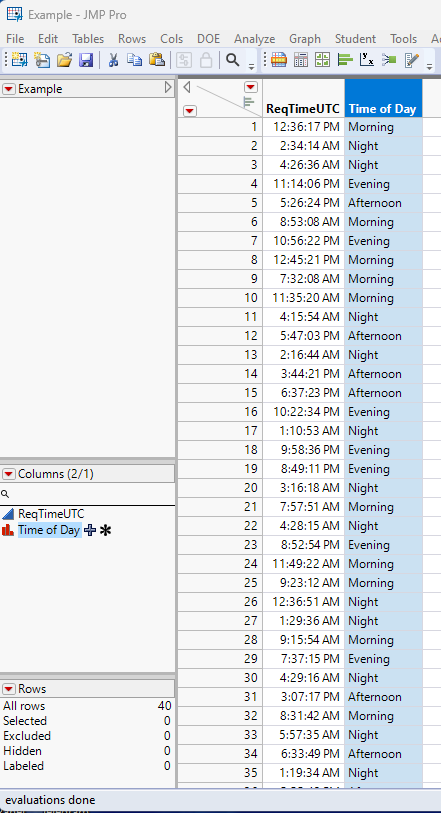- Subscribe to RSS Feed
- Mark Topic as New
- Mark Topic as Read
- Float this Topic for Current User
- Bookmark
- Subscribe
- Mute
- Printer Friendly Page
Discussions
Solve problems, and share tips and tricks with other JMP users.- JMP User Community
- :
- Discussions
- :
- Working on interactive binning v2
- Mark as New
- Bookmark
- Subscribe
- Mute
- Subscribe to RSS Feed
- Get Direct Link
- Report Inappropriate Content
Working on interactive binning v2
Hi All,
I am trying to group the hh:mm:ss in different groups using interactive binning, but i am not getting the desired result. With the help of that i want to find how many customer have done the transaction at a particular time.
Kindly help or provide a alternative solution for this
- Tags:
- windows
Accepted Solutions
- Mark as New
- Bookmark
- Subscribe
- Mute
- Subscribe to RSS Feed
- Get Direct Link
- Report Inappropriate Content
Re: Working on interactive binning v2
It appears that your ReqTimeUTC column contains a complete JMP Date/Time value. That is, it's numeric value is based upon the number of seconds since Midnight, January 1, 1904. You are attempting to bin the data based upon only the time component of the data. What I suggest you do, is to create a new character column and apply for following formula:
If(
Hour( :ReqTimeUTC ) <= 6, "Night",
Hour( :ReqTimeUTC ) <= 12, "Morning",
Hour( :ReqTimeUTC ) <= 18, "Afternoon",
"Evening"
)
- Mark as New
- Bookmark
- Subscribe
- Mute
- Subscribe to RSS Feed
- Get Direct Link
- Report Inappropriate Content
Re: Working on interactive binning v2
It appears that your ReqTimeUTC column contains a complete JMP Date/Time value. That is, it's numeric value is based upon the number of seconds since Midnight, January 1, 1904. You are attempting to bin the data based upon only the time component of the data. What I suggest you do, is to create a new character column and apply for following formula:
If(
Hour( :ReqTimeUTC ) <= 6, "Night",
Hour( :ReqTimeUTC ) <= 12, "Morning",
Hour( :ReqTimeUTC ) <= 18, "Afternoon",
"Evening"
)
- Mark as New
- Bookmark
- Subscribe
- Mute
- Subscribe to RSS Feed
- Get Direct Link
- Report Inappropriate Content
Re: Working on interactive binning v2
The formula is not working because the ReqTimeUTC is in character format and maybe because of that getting the issue.
Is there any alternate way to solve it.
- Mark as New
- Bookmark
- Subscribe
- Mute
- Subscribe to RSS Feed
- Get Direct Link
- Report Inappropriate Content
Re: Working on interactive binning v2
The output you show in your initial entry, clearly indicates that ReqTimeUTC is a numeric column. The Distribution output shows the Quantiles report and it is not generated when a Distribution is run on a character column.
Could you attach a sample of your data table?.
Recommended Articles
- © 2026 JMP Statistical Discovery LLC. All Rights Reserved.
- Terms of Use
- Privacy Statement
- Contact Us