Could be an oversight that it isn't being captured (or maybe there is some other reason...) but you could add custom step to your workflow.
Names Default To Here(1);
Open("$SAMPLE_DATA/Big Class.jmp");
biv = bivariate(y(:weight), x(:height));
rbiv = biv << report;
rbiv << Save Presentation("$TEMP/jmp_example.pptx");
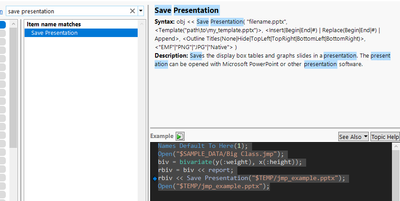
https://www.jmp.com/support/help/en/17.2/#page/jmp/display-box-messages.shtml?os=win&source=applicat...
So if I use simple example based on PDF (image) saving step
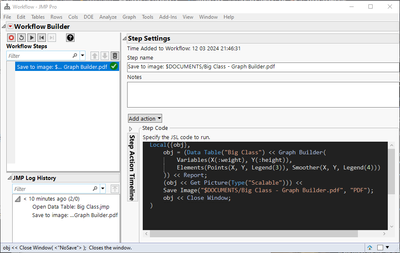
and modify it a bit
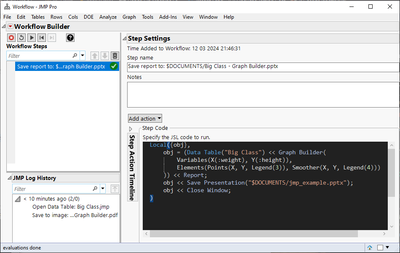
Local({obj},
obj = (Data Table("Big Class") << Graph Builder(
Variables(X(:weight), Y(:height)),
Elements(Points(X, Y, Legend(3)), Smoother(X, Y, Legend(4)))
)) << Report;
obj << Save Presentation("$DOCUMENTS/jmp_example.pptx");
obj << Close Window;
)
-Jarmo