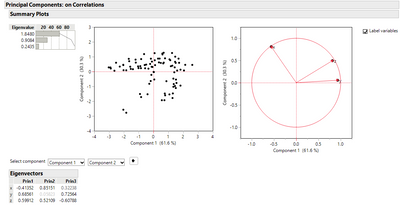- Subscribe to RSS Feed
- Mark Topic as New
- Mark Topic as Read
- Float this Topic for Current User
- Bookmark
- Subscribe
- Mute
- Printer Friendly Page
Discussions
Solve problems, and share tips and tricks with other JMP users.- JMP User Community
- :
- Discussions
- :
- Whitening the correlation using PCA
- Mark as New
- Bookmark
- Subscribe
- Mute
- Subscribe to RSS Feed
- Get Direct Link
- Report Inappropriate Content
Whitening the correlation using PCA
Hi,
I have a simple Y vs. X with some linear correlation. I like to de-correlate (whitening) Y vs. X. I know how to use Principal Component Analysis to get the new uncorrelated principal component Y and X. How do you transform the new component to the original X and Y scale in JMP?
I appreciate your help.
Thanks
Adam
Accepted Solutions
- Mark as New
- Bookmark
- Subscribe
- Mute
- Subscribe to RSS Feed
- Get Direct Link
- Report Inappropriate Content
Re: Whitening the correlation using PCA
Hello @AT,
I am a little confused about your goal here. Here are two things I think you might be trying to do. Is either close?
After accounting for the variation in height that corresponds with weight, what other variation in height is there?
To do this you could do a PCA with height and weight and save the predicted values (PCA Platform > Red Triangle > Save Columns > Predicteds), and then subtract the predicted from the actual value using additional columns in your data table. This will give you the residual which is the variation in height that is not correlated with weight. The units on these variables are the same as the original variables, but their values will be centered around zero.
OR you might mean:
Produce single set of variables to represent both height and weight, such that the new varaibles are uncorrelated with each other, and which would be used in other analyses.
In this case you would not transform the variables back to the original space, but rather use them as latent variables. To do this, save the principal component values (PCA Platform > Red Triangle > Save Columns > Principal Components). These latent variables do not have units, and when examining them in any other analysis, you would need to consider their loadings to see how they effect both height and weight.
- Mark as New
- Bookmark
- Subscribe
- Mute
- Subscribe to RSS Feed
- Get Direct Link
- Report Inappropriate Content
Re: Whitening the correlation using PCA
Hi @AT ,
If I understand what you're after, you want to know how to go from the principle components back to X and Y, is that correct?
For example, if you have a three component system: X1, X2, X3 and you perform a PCA you have Prin1, Prin2, and Prin3. These PCs will be linear combinations of X1, X2, and X3 with coefficients that are the eigenvalues. You can get the eigenvalues and eigenvectors from the hot button next to the PC at the top of the report.
The Eigenvector matrix shows you what the coefficients are to get the linear combination of either what X1 is in terms of Prin1, Prin2, and Prin3 (row in table), or you can find what Prin1 is in terms of X1, X2, X3 (column in table). See an example screen shot below.
The Eigenvalue table should give you want you're looking for.
Hope this helps!,
DS
- Mark as New
- Bookmark
- Subscribe
- Mute
- Subscribe to RSS Feed
- Get Direct Link
- Report Inappropriate Content
Re: Whitening the correlation using PCA
Hi DS,
Thanks for quick response. After PCA, the P1 and P2 are given in terms of X and Y (two variables). I know my original X, and Y but I like to get de-correlated Y vs. X. For instance from a highly correlated weight vs. height, I like to get de-correlated unscaled weight vs. height after removal of correlation effect.
Thanks again.
Regards,
Adam
- Mark as New
- Bookmark
- Subscribe
- Mute
- Subscribe to RSS Feed
- Get Direct Link
- Report Inappropriate Content
Re: Whitening the correlation using PCA
Hello @AT,
I am a little confused about your goal here. Here are two things I think you might be trying to do. Is either close?
After accounting for the variation in height that corresponds with weight, what other variation in height is there?
To do this you could do a PCA with height and weight and save the predicted values (PCA Platform > Red Triangle > Save Columns > Predicteds), and then subtract the predicted from the actual value using additional columns in your data table. This will give you the residual which is the variation in height that is not correlated with weight. The units on these variables are the same as the original variables, but their values will be centered around zero.
OR you might mean:
Produce single set of variables to represent both height and weight, such that the new varaibles are uncorrelated with each other, and which would be used in other analyses.
In this case you would not transform the variables back to the original space, but rather use them as latent variables. To do this, save the principal component values (PCA Platform > Red Triangle > Save Columns > Principal Components). These latent variables do not have units, and when examining them in any other analysis, you would need to consider their loadings to see how they effect both height and weight.
- Mark as New
- Bookmark
- Subscribe
- Mute
- Subscribe to RSS Feed
- Get Direct Link
- Report Inappropriate Content
Re: Whitening the correlation using PCA
Hi DS,
Thanks for your response and sorry for confusion. My goal is your first scenario, I like to remove the effect of height from weight and see the distribution of weight without effect of height. Thanks for the help.
Regards,
Adam
Recommended Articles
- © 2026 JMP Statistical Discovery LLC. All Rights Reserved.
- Terms of Use
- Privacy Statement
- Contact Us