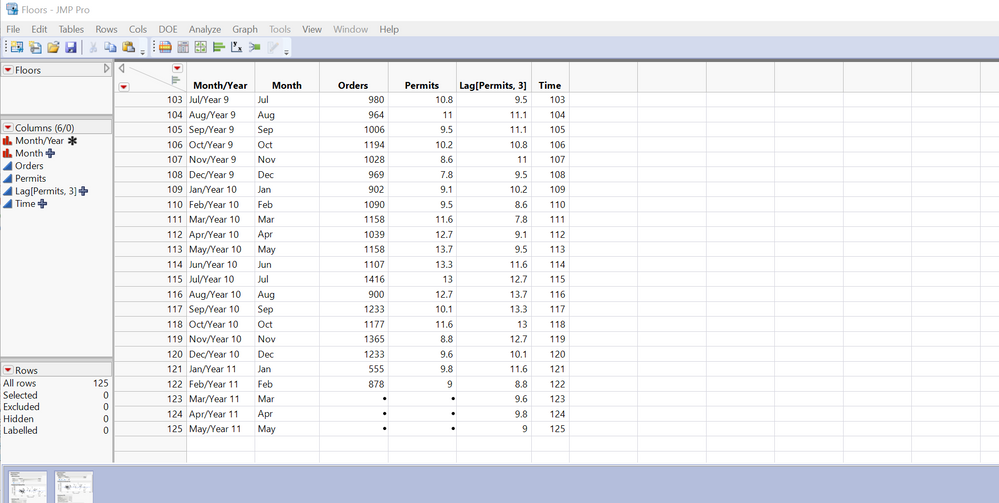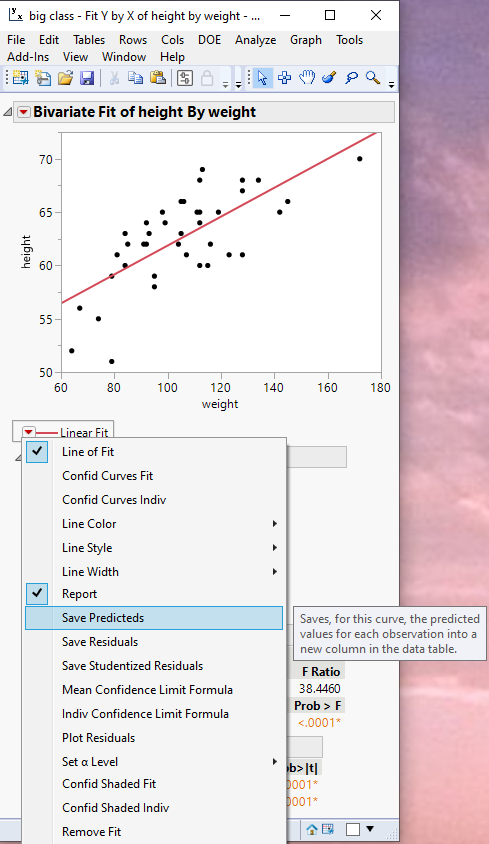- Subscribe to RSS Feed
- Mark Topic as New
- Mark Topic as Read
- Float this Topic for Current User
- Bookmark
- Subscribe
- Mute
- Printer Friendly Page
Discussions
Solve problems, and share tips and tricks with other JMP users.- JMP User Community
- :
- Discussions
- :
- Where is 'Save Columns'?
- Mark as New
- Bookmark
- Subscribe
- Mute
- Subscribe to RSS Feed
- Get Direct Link
- Report Inappropriate Content
Where is 'Save Columns'?
Hi JMP experts,
I'm having a hard time finding 'Save Columns'.
I was told to do 'red triangle > Save Columns > Prediction Formula'.
I clicked all the red triangles that I see on my screen, but no luck in finding Save Columns. I also looked up Google..
Can anyone please help me find 'Save Colums' in JMP? I'm a newbie so any advice/feedback would be highly appreciated. Thank you in advance!
Accepted Solutions
- Mark as New
- Bookmark
- Subscribe
- Mute
- Subscribe to RSS Feed
- Get Direct Link
- Report Inappropriate Content
Re: Where is 'Save Columns'?
The
red triangle > Save Columns > Prediction Formula'.
I selected from the analysis display output, not from the data table. The results of the Save Columns will written to your data table
- Mark as New
- Bookmark
- Subscribe
- Mute
- Subscribe to RSS Feed
- Get Direct Link
- Report Inappropriate Content
Re: Where is 'Save Columns'?
This command is available in the platform menu, not the data table. You first select a modeling technique in the Analyze menu, fit the data, select the model, then follow those intructions.
- Mark as New
- Bookmark
- Subscribe
- Mute
- Subscribe to RSS Feed
- Get Direct Link
- Report Inappropriate Content
Re: Where is 'Save Columns'?
- Mark as New
- Bookmark
- Subscribe
- Mute
- Subscribe to RSS Feed
- Get Direct Link
- Report Inappropriate Content
Re: Where is 'Save Columns'?
The
red triangle > Save Columns > Prediction Formula'.
I selected from the analysis display output, not from the data table. The results of the Save Columns will written to your data table
- Mark as New
- Bookmark
- Subscribe
- Mute
- Subscribe to RSS Feed
- Get Direct Link
- Report Inappropriate Content
Re: Where is 'Save Columns'?
This command is available in the platform menu, not the data table. You first select a modeling technique in the Analyze menu, fit the data, select the model, then follow those intructions.
Recommended Articles
- © 2026 JMP Statistical Discovery LLC. All Rights Reserved.
- Terms of Use
- Privacy Statement
- Contact Us