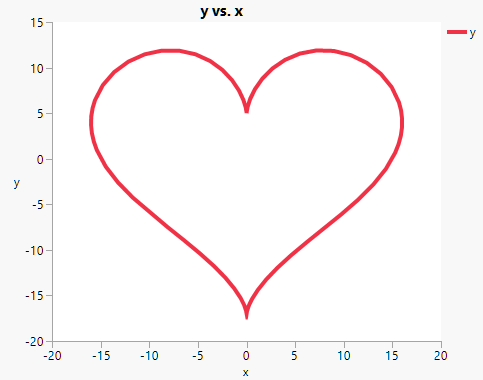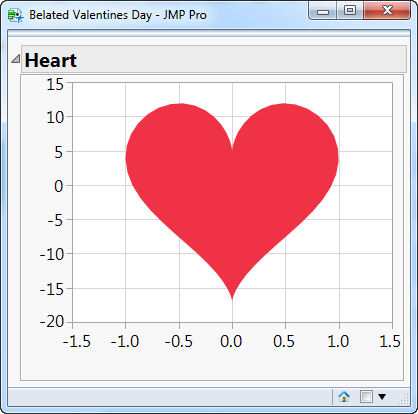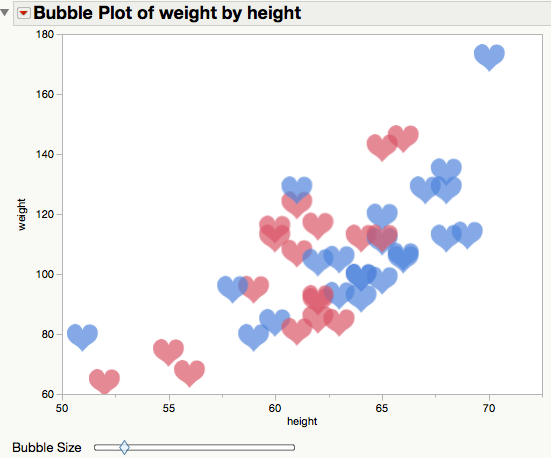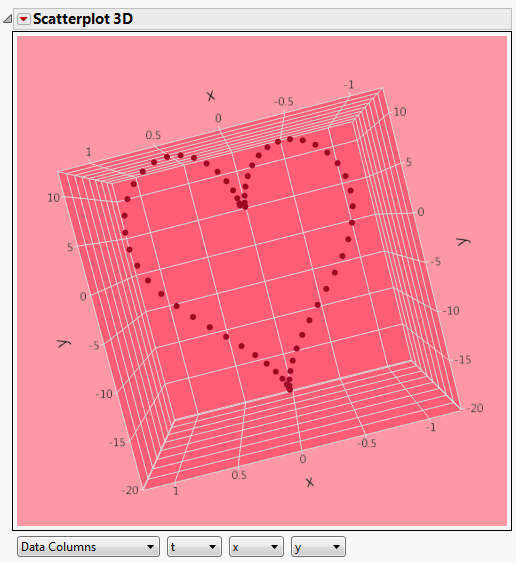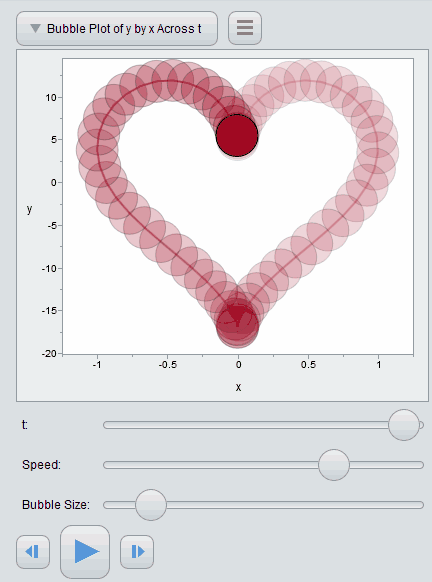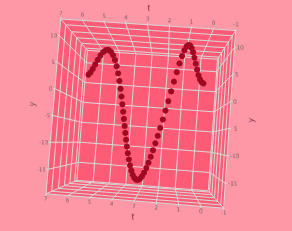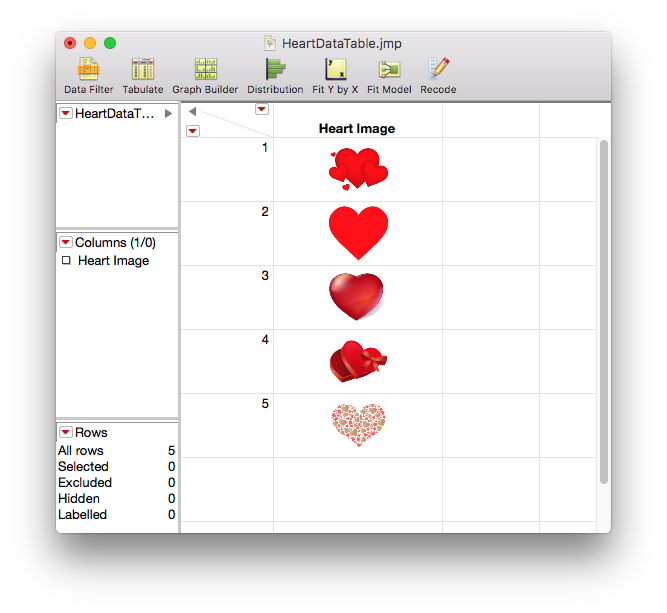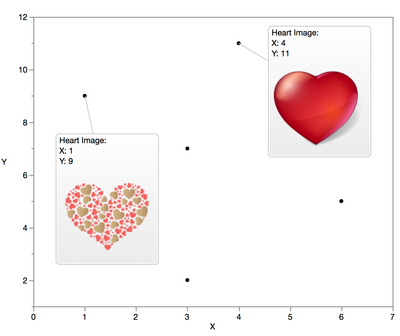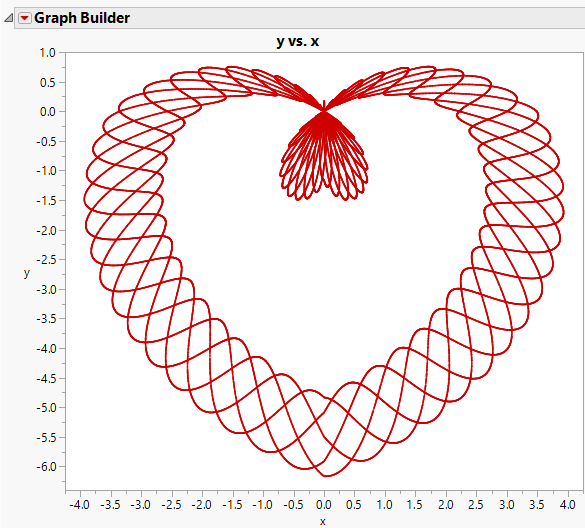Turn on suggestions
Auto-suggest helps you quickly narrow down your search results by suggesting possible matches as you type.
Options
- Subscribe to RSS Feed
- Mark Topic as New
- Mark Topic as Read
- Float this Topic for Current User
- Bookmark
- Subscribe
- Mute
- Printer Friendly Page
Discussions
Solve problems, and share tips and tricks with other JMP users.- JMP User Community
- :
- Discussions
- :
- Re: Ways to draw a heart in JMP?
- Mark as New
- Bookmark
- Subscribe
- Mute
- Subscribe to RSS Feed
- Get Direct Link
- Report Inappropriate Content
Ways to draw a heart in JMP?
Feb 14, 2017 10:19 AM
(33678 views)
Here's one way to do it, using parametric equations found at Math World: Heart Curve.
New Table( "heart",
New Column( "t", Set Values( Index( 0, 2 * Pi(), 0.1 ) ) ),
New Column( "x", Formula( 16 * Power( Sin(t), 3 ) ) ),
New Column( "y", Formula( 13 * Cos(t) - 5 * Cos(2 * t) - 2 * Cos(3 * t) - Cos(4 * t) ) )
);
Graph Builder( Show Control Panel( 0 ), Variables( X( :x ), Y( :y ), Legend( 1 )), Elements( Formula( X, Y ) ),
SendToReport( Dispatch( {}, "400", ScaleBox,
{Legend Model( 1, Properties( 0, {Line Color( "Red" ), Line Width( 4 )} ) )})
)
);
1 ACCEPTED SOLUTION
Accepted Solutions
- Mark as New
- Bookmark
- Subscribe
- Mute
- Subscribe to RSS Feed
- Get Direct Link
- Report Inappropriate Content
Re: Ways to draw a heart in JMP?
Created:
Feb 15, 2017 03:56 PM
| Last Modified: Feb 12, 2019 5:42 AM
(40637 views)
| Posted in reply to message from XanGregg 02-14-2017
Here's a way to do it using drawing functions (no data table required):
Names Default To Here( 1 );
func_HeartFilledPolygon = Function(
{},
{_HeartShapeX, _HeartShapeY, t=0::2*Pi()::0.1},
_HeartShapeY = 13 * Cos( t ) - 5 * Cos( 2 * t ) - 2 * Cos( 3 * t ) - Cos( 4 * t ) ;
_HeartShapeX = Power( Sin( t ), 3 );
Eval( Substitute( Expr( Polygon( Expr( shape_x ), Expr( shape_y ) ) ), Expr( shape_x ), _HeartShapeX, Expr( shape_y ), _HeartShapeY ) );
);
new window("Belated Valentines Day",
_ob=OutlineBox("Heart",
_hlb=HListBox(
_grbox=Graph Box(
X Scale(-1.5, 1.5),
Y Scale(-20, 15),
XName(""),
YName(""),
Fill Color("red");
func_HeartFilledPolygon();
)
)
)
);
27 REPLIES 27
- Mark as New
- Bookmark
- Subscribe
- Mute
- Subscribe to RSS Feed
- Get Direct Link
- Report Inappropriate Content
Re: Ways to draw a heart in JMP?
Created:
Feb 14, 2017 10:59 AM
| Last Modified: Feb 12, 2019 5:48 AM
(25496 views)
| Posted in reply to message from XanGregg 02-14-2017
dt = Open("$SAMPLE_DATA/Big Class.jmp");
dt << colorByColumn(:sex);
dt << Bubble Plot(
X( :height ),
Y( :weight ),
Bubble Size( 30 ),
Set Custom Path(
"M-0.0887761244941046,0.850401752915005 C-0.132509691601686,0.801393885307063 -0.241710361277604,0.705852240487693 -0.331444173501431,0.638087060729371 C-0.59731840814714,0.437304249670604 -0.633503948597818,0.408246894851737 -0.741454403833403,0.308845722351141 C-0.940467837688774,0.125593337736938 -1.02498556965361,-0.0585152381026677 -1.02469594220815,-0.308151809968423 C-1.02455462493824,-0.430014445563118 -1.0162484277439,-0.476964317486802 -0.982121680497641,-0.548796088081649 C-0.924223053739587,-0.67066463840585 -0.838935502109301,-0.761222544208651 -0.729895396861719,-0.81660831893169 C-0.652666116521943,-0.855835967001217 -0.614576750684788,-0.873264164823037 -0.485609042303584,-0.873977173876701 C-0.350699586517109,-0.874722734579112 -0.322299550859126,-0.858992800688447 -0.242940961547844,-0.815395523171952 C-0.146347968002977,-0.762330214620364 -0.0469265717627411,-0.648920467226447 -0.0263747757632722,-0.568359238473025 L-0.0136814424115853,-0.518601854310303 L0.0176213189786486,-0.587129243639273 C0.194511321452139,-0.974373943618093 0.75925906037766,-0.96858025176609 0.955794219395568,-0.57750443258678 C1.01814070686722,-0.453444171783601 1.02498556965361,-0.188544549947051 0.969700405654138,-0.0393279571831673 C0.897583026328065,0.155319568139341 0.762129243985689,0.303715337410879 0.449006289596482,0.531116685379815 C0.243654945277814,0.680250541777138 0.0112441103286566,0.90589356734039 -0.00493465914355834,0.937585373794258 C-0.0237153698749651,0.974373943618093 -0.00583047238947826,0.943350568269966 -0.0887761244941046,0.850401752915005 z"
),
Set Shape( "Custom" ),
Title Position( 0, 0 ),
SendToReport(
Dispatch(
{},
"1",
ScaleBox,
{Min( 50 ), Max( 72.5 ), Inc( 5 ), Minor Ticks( 1 )}
),
Dispatch(
{},
"2",
ScaleBox,
{Min( 60 ), Max( 180 ), Inc( 20 ), Minor Ticks( 0 )}
)
)
);- Mark as New
- Bookmark
- Subscribe
- Mute
- Subscribe to RSS Feed
- Get Direct Link
- Report Inappropriate Content
Re: Ways to draw a heart in JMP?
Created:
Feb 14, 2017 11:26 AM
| Last Modified: Feb 12, 2019 5:49 AM
(25479 views)
| Posted in reply to message from XanGregg 02-14-2017
Scatterplot 3D(
Y( :t, :x, :y ),
Frame3D(
Set Wall Color( -16735350 ),
Set Grab Handles( 0 ),
Set Rotation( -86.2748434825603, -14.3412758272124, 89.6922810282153 ),
Background Color( 255, 152, 166 )
),
SendToReport( Dispatch( {}, "3", ScaleBox, {Min( -20.1415094339623 )} ) )
);And for those with Ebulliophilia (Love of Bubbles)…
Bubble Plot(
X( :x ),
Y( :y ),
Time( :t ),
Speed( 164.16 ),
Bubble Size( 21 ),
Time Index( 62.38 ),
Show Roles( 0 ),
Draw( "Outlined" ),
Trail Bubbles( "All" ),
Trail Lines( "All" ),
Title Position( 1.14479166666667, -17.5 ),
SendToReport(
Dispatch( {}, "1", ScaleBox, {Min( -1.25 ), Max( 1.25 ), Inc( 0.5 ), Minor Ticks( 1 )} ),
Dispatch( {}, "2", ScaleBox, {Min( -17.5 ), Max( 12.5 ), Inc( 5 ), Minor Ticks( 1 )} ),
Dispatch( {}, "Bubble Plot", FrameBox, {Frame Size( 412, 313 )} )
)
);
- Mark as New
- Bookmark
- Subscribe
- Mute
- Subscribe to RSS Feed
- Get Direct Link
- Report Inappropriate Content
Re: Ways to draw a heart in JMP?
Super cool!
Read the JMP Blog: jmp.com/blog
- Mark as New
- Bookmark
- Subscribe
- Mute
- Subscribe to RSS Feed
- Get Direct Link
- Report Inappropriate Content
Re: Ways to draw a heart in JMP?
My little girl wanted animated, concentric hearts after she saw Xan's (thanks for the equations, Xan!)
names default to here(1);
t = Index( 0, 2 * Pi(), 0.03 );
x = Power( Sin( t ), 3 );
y = 13 * Cos( t ) - 5 * Cos( 2 * t ) - 2 * Cos( 3 * t ) - Cos( 4 * t );
factors = index(.1, 1, .1);
mx = x`*factors;
my = y`*factors;
nw = new window("Hearts",
gb = graphbox(
xscale(-1.5,1.5),
yscale(-20,15),
suppressaxes
)
);
fb = gb[framebox(1)];
for(i=1, i<=nrow(mx), i++,
eval(evalexpr(
fb << Add Graphics Script(
marker(colorstate("red"),mx[expr(i),0], my[expr(i),0])
);
));
wait(.001)
);
Here's a look about 75% of the way through:
- Mark as New
- Bookmark
- Subscribe
- Mute
- Subscribe to RSS Feed
- Get Direct Link
- Report Inappropriate Content
Re: Ways to draw a heart in JMP?
Lovely!
Read the JMP Blog: jmp.com/blog
- Mark as New
- Bookmark
- Subscribe
- Mute
- Subscribe to RSS Feed
- Get Direct Link
- Report Inappropriate Content
Re: Ways to draw a heart in JMP?
Since that animation worked, here's another one:
- Mark as New
- Bookmark
- Subscribe
- Mute
- Subscribe to RSS Feed
- Get Direct Link
- Report Inappropriate Content
Re: Ways to draw a heart in JMP?
Fancy!
Read the JMP Blog: jmp.com/blog
- Mark as New
- Bookmark
- Subscribe
- Mute
- Subscribe to RSS Feed
- Get Direct Link
- Report Inappropriate Content
Re: Ways to draw a heart in JMP?
If you create a column in a data table and change the data type to "expression", you can drag and drop heart images into rows. The iconarchive has many commerical free options to consider.
The column can be selected as a label and the images will show up in hover labels.
Connect with me on LinkedIn: https://bit.ly/3MWgiXt
- Mark as New
- Bookmark
- Subscribe
- Mute
- Subscribe to RSS Feed
- Get Direct Link
- Report Inappropriate Content
Re: Ways to draw a heart in JMP?
Created:
Feb 14, 2017 02:14 PM
| Last Modified: Feb 14, 2017 12:02 PM
(25135 views)
| Posted in reply to message from XanGregg 02-14-2017
For those who are loopy in love...
dt = New Table( "Loopy Heart",
New Column( "theta", Set Values( Index( 0, 360, .01 ) ) ),
New Column( "r", Formula( 3.5 - 1.5 * Abs( cos(:theta) ) * Sqrt( 1.3 + Abs( sin( :theta) ) ) +
cos( 2 * :theta ) - 3 * sin( :theta ) + 0.7 * cos( 12.2 * :theta ) ) ),
New Column( "x", Formula( :r * cos( :theta ) ) ),
New Column( "y", Formula( :r * sin( :theta ) ) ),
New Column( "color", "rowstate", Set Formula( Color State( {206, 0, 0} ) ) )
);
dt:color << Copy To Row States();
dt << Graph Builder(
Show Control Panel( 0 ),
Variables( X( :x ), Y( :y ) ),
Elements( Points( X, Y, Legend( 9 ) ) ),
SendToReport( Dispatch( {}, "Graph Builder", FrameBox, {Marker Size( 0 )} ) )
);
Recommended Articles
- © 2026 JMP Statistical Discovery LLC. All Rights Reserved.
- Terms of Use
- Privacy Statement
- Contact Us