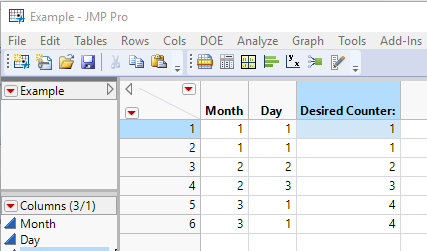- Subscribe to RSS Feed
- Mark Topic as New
- Mark Topic as Read
- Float this Topic for Current User
- Bookmark
- Subscribe
- Mute
- Printer Friendly Page
Discussions
Solve problems, and share tips and tricks with other JMP users.- JMP User Community
- :
- Discussions
- :
- Re: Want to count up when change occurs in either of two data columns
- Mark as New
- Bookmark
- Subscribe
- Mute
- Subscribe to RSS Feed
- Get Direct Link
- Report Inappropriate Content
Want to count up when change occurs in either of two data columns
So I have 2 columns of data that have many identical values but which increment at certain points. They are the month and date of data points. Example:
| Month | Day | Desired Counter: |
| 1 | 1 | 1 |
| 1 | 1 | 1 |
| 2 | 2 | 2 |
| 2 | 3 | 3 |
| 3 | 1 | 4 |
| 3 | 1 | 4 |
Ive tried using lag unsuccessfully as I dont want an increment unless a value changes. I've tried different solutions including:
If(
Row() == 1, 1,
Lag( :Month, 1 ) & Lag( :Day, 1 ), Lag( :DesiredCounter, 1 )
)
A similar solution was posted but didnt work for me as I need to keep both columns into account. Can someone help with this? Thank you
Accepted Solutions
- Mark as New
- Bookmark
- Subscribe
- Mute
- Subscribe to RSS Feed
- Get Direct Link
- Report Inappropriate Content
Re: Want to count up when change occurs in either of two data columns
Here is a script that creates your sample data table, and applies the formula to the Desired Counter: column
New Table( "Example",
Add Rows( 6 ),
New Column( "Month",
Numeric,
"Continuous",
Format( "Best", 12 ),
Set Values( [1, 1, 2, 2, 3, 3] )
),
New Column( "Day",
Numeric,
"Continuous",
Format( "Best", 12 ),
Set Values( [1, 1, 2, 3, 1, 1] )
),
New Column( "Desired Counter:",
Numeric,
"Continuous",
Format( "Best", 12 ),
Formula(
If( Row() == 1,
x = 1,
If( Lag( :Month ) != :Month | Lag( :Day ) != :Day,
x = x + 1
)
);
x;
)
)
)It produces this data table:
- Mark as New
- Bookmark
- Subscribe
- Mute
- Subscribe to RSS Feed
- Get Direct Link
- Report Inappropriate Content
Re: Want to count up when change occurs in either of two data columns
Here is how I typically do this:
If( Row() == 1,
x = 1,
If( Lag( :Month ) != :Month | Lag( :day ) != :Day,
x = x + 1
)
);
x;- Mark as New
- Bookmark
- Subscribe
- Mute
- Subscribe to RSS Feed
- Get Direct Link
- Report Inappropriate Content
Re: Want to count up when change occurs in either of two data columns
Hey Jim,
Thanks for your reply. So I tried this and I'm just getting a bunch of 1's still. Is there anything else I might need to add? X is our desired counting column right? Thank you
- Mark as New
- Bookmark
- Subscribe
- Mute
- Subscribe to RSS Feed
- Get Direct Link
- Report Inappropriate Content
Re: Want to count up when change occurs in either of two data columns
Here is a script that creates your sample data table, and applies the formula to the Desired Counter: column
New Table( "Example",
Add Rows( 6 ),
New Column( "Month",
Numeric,
"Continuous",
Format( "Best", 12 ),
Set Values( [1, 1, 2, 2, 3, 3] )
),
New Column( "Day",
Numeric,
"Continuous",
Format( "Best", 12 ),
Set Values( [1, 1, 2, 3, 1, 1] )
),
New Column( "Desired Counter:",
Numeric,
"Continuous",
Format( "Best", 12 ),
Formula(
If( Row() == 1,
x = 1,
If( Lag( :Month ) != :Month | Lag( :Day ) != :Day,
x = x + 1
)
);
x;
)
)
)It produces this data table:
- Mark as New
- Bookmark
- Subscribe
- Mute
- Subscribe to RSS Feed
- Get Direct Link
- Report Inappropriate Content
Re: Want to count up when change occurs in either of two data columns
Oh, Im sorry, I thought I had to sub a column in for x. Nevermind, it works, thank you!!!
Recommended Articles
- © 2026 JMP Statistical Discovery LLC. All Rights Reserved.
- Terms of Use
- Privacy Statement
- Contact Us