@Splicegirl43 , you did not mention which version of JMP you are using and on which operating system.
I can reproduce the back dots, but it does not affect my table. Let me outline the tasks to reproduce this effect.
- Open Big Class.jmp
- Select Main Menu > Rows > Color or Marker by Column > select :sex and use the defaults.
- Create a variability plot with :weight for Y and :sex and :age for Grouping columns
- Right click on the graph and select Row Legend. Select :age and specify None for both color and marker.
The legend is now all black dots. See below. The Legend is all black dots, however, the table colors have not changed. If I Select a legend item, it is selected in both the graph and the table, so the legend is connected to the table.
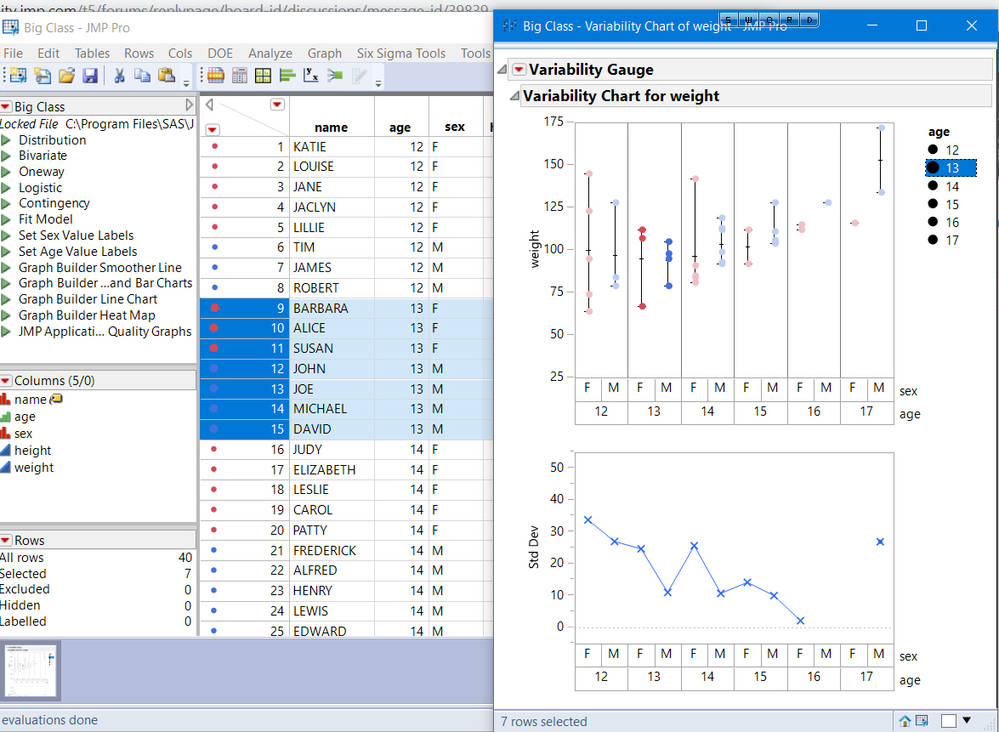
This behavior will occur when the table row state colors are not unique for each legend group (item). If you select a graph legend item and right click on it and change the color and/ormarker, the table rows state will change. The example above, red and blue are colors in each age group so there is a color conflict. If you clear Big Class.jmp Row States, then use Table summary By :age. Now assign only 1 to 4 of the age groups a color. Close the summary table and make a variabiity plot and make a legend; again you will get black dots. defined colors align with the legend however, more than one group does not have a color defined, that is 2 or more groups color and marker states are black dots. In this case the colors are not in conflict, but they are not unique.
I am working with JMP PRO version 14.2 on Windows 10. I hope that explains when this issue will occur.