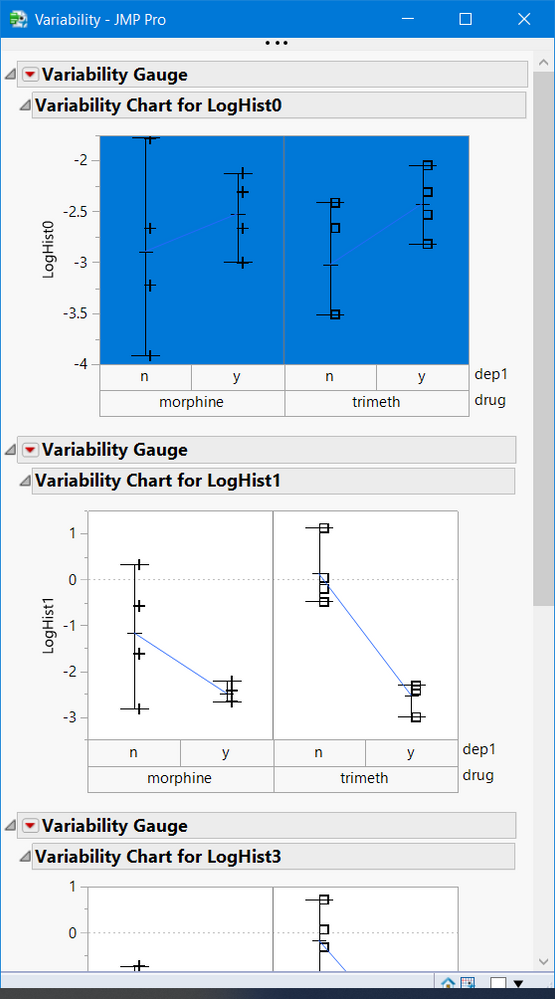- Subscribe to RSS Feed
- Mark Topic as New
- Mark Topic as Read
- Float this Topic for Current User
- Bookmark
- Subscribe
- Mute
- Printer Friendly Page
Discussions
Solve problems, and share tips and tricks with other JMP users.- JMP User Community
- :
- Discussions
- :
- Re: Variability Plot Grouping
- Mark as New
- Bookmark
- Subscribe
- Mute
- Subscribe to RSS Feed
- Get Direct Link
- Report Inappropriate Content
Variability Plot Grouping
Hi,
I have a bunch of variability plots to show on a single window with same columns grouping. How will I just define the x_grouping at the very top, so that I can change the grouping in only one place. For example, I want to define grouping by :xA, :xB, and ;xC outside the function "variability chart ( )", so that I can change grouping columns in one place only. Thanks.
Names Default To Here( 1 );
dt = Current Data Table( );
/*
A general grouping variable for X grouping.
*/
New Window(
"Variability",
V List Box(
Variability Chart(
Y( :Y1 ),
X( :xA, :xB, :xC ),
),
Variability Chart(
Y( :Y1 ),
X( :xA, :xB, :xC ),
Connect Cell Means( 1 )
)
)
);
Accepted Solutions
- Mark as New
- Bookmark
- Subscribe
- Mute
- Subscribe to RSS Feed
- Get Direct Link
- Report Inappropriate Content
Re: Variability Plot Grouping
You can create multiple variability plots with one Variability Plot() platform statement
Names Default To Here( 1 );
dt = Open( "$SAMPLE_DATA/Dogs.jmp" );
New Window(
"Variability",
V List Box(
vc = dt << Variability Chart(
Y( :LogHist0, :LogHist1, :LogHist3, :LogHist5 ),
X( :drug, :dep1 ),
Connect Cell Means( 1 ),
Std Dev Chart( 0 )
)
) //end VListBox
);
show(vc);
//vc = {Variability Chart[], Variability Chart[], Variability Chart[], Variability Chart[]};
//you can reference and change the the plots, see below
report(vc[1])[FrameBox(1)] << select;
- Mark as New
- Bookmark
- Subscribe
- Mute
- Subscribe to RSS Feed
- Get Direct Link
- Report Inappropriate Content
Re: Variability Plot Grouping
You can create multiple variability plots with one Variability Plot() platform statement
Names Default To Here( 1 );
dt = Open( "$SAMPLE_DATA/Dogs.jmp" );
New Window(
"Variability",
V List Box(
vc = dt << Variability Chart(
Y( :LogHist0, :LogHist1, :LogHist3, :LogHist5 ),
X( :drug, :dep1 ),
Connect Cell Means( 1 ),
Std Dev Chart( 0 )
)
) //end VListBox
);
show(vc);
//vc = {Variability Chart[], Variability Chart[], Variability Chart[], Variability Chart[]};
//you can reference and change the the plots, see below
report(vc[1])[FrameBox(1)] << select;
- Mark as New
- Bookmark
- Subscribe
- Mute
- Subscribe to RSS Feed
- Get Direct Link
- Report Inappropriate Content
Re: Variability Plot Grouping
@gzmorgan0
Can you explain the purpose of these two statements a bit more?
Show( vc );
//vc = {Variability Chart[], Variability Chart[], Variability Chart[], Variability Chart[]};
Report( vc[1] )[FrameBox( 1 )] << select;- Mark as New
- Bookmark
- Subscribe
- Mute
- Subscribe to RSS Feed
- Get Direct Link
- Report Inappropriate Content
Re: Variability Plot Grouping
@RA ,
When scripting, it is useful to create variable references to the objects, in your case the 4 variability charts. I do not know your JSL experience, so those statements are showing you how to create a variable reference to the varaibility charts.
- vc = dt << Variability Chart() sets up a reference to a list of the varaibiity charts created by this statement
- you can referencs them in a for loop For( i=1, i<=nitems(vc), i++, vc[i] << ... or report( vc[i] ) << ...
- some options you can change all vc << Std Dev(1)
//change var chart
report(vc[1])[FrameBox(1)] << {Background Color( 32)} ;
//change all var charts
vc << Connect Cell Means(0);
wait(2);
vc << Connect Cell Means(1);
My goal was inform you of this capability just in case you were not aware, that is, I was anticipating a next question. Sorry if it was unclear.
- Mark as New
- Bookmark
- Subscribe
- Mute
- Subscribe to RSS Feed
- Get Direct Link
- Report Inappropriate Content
Re: Variability Plot Grouping
- Mark as New
- Bookmark
- Subscribe
- Mute
- Subscribe to RSS Feed
- Get Direct Link
- Report Inappropriate Content
Re: Variability Plot Grouping
Is there to way to define the limits and axis range independently for each variability plot by this method?
For example if I wanted to add a horizontal line at -1 on one plot and 0 on the next one, can we do that ?
Recommended Articles
- © 2026 JMP Statistical Discovery LLC. All Rights Reserved.
- Terms of Use
- Privacy Statement
- Contact Us