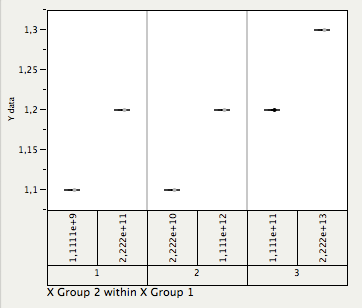- Subscribe to RSS Feed
- Mark Topic as New
- Mark Topic as Read
- Float this Topic for Current User
- Bookmark
- Subscribe
- Mute
- Printer Friendly Page
Discussions
Solve problems, and share tips and tricks with other JMP users.- JMP User Community
- :
- Discussions
- :
- Variability Charts - rotating text in the x-axis grouping?
- Mark as New
- Bookmark
- Subscribe
- Mute
- Subscribe to RSS Feed
- Get Direct Link
- Report Inappropriate Content
Variability Charts - rotating text in the x-axis grouping?
For the variability chart graphic, the x-axis groupings have previously been capable of 90 degree rotation to make the text vertical. I have tried scripting it in and just right clicking the box and checking rotate text. The text now just shifts slightly instead of rotating. My scripts I have been using for a couple years no longer do this and I can't even get it to rotate when creating a test chart from a test data table from scratch.
I was running 9.0.2 and after trying all of the above and searching here I noticed 9.0.3 was out so updated but that didn't seem to fix it.
I have attached the test data table and saved script for the chart to the table. Any ideas on how to get this text rotated? thanks...
SP
- Mark as New
- Bookmark
- Subscribe
- Mute
- Subscribe to RSS Feed
- Get Direct Link
- Report Inappropriate Content
Re: Variability Charts - rotating text in the x-axis grouping?
I tried rotating the group labels in tha var chart that your attached file produced. It worked fine. Both manually and by the jsl code below. I am using JMP 9.03 for Mac. I include a picture so you can tell if I have understood the problem correctly.
vc = Variability Chart(
Y( :Y data ),
X( :X Group 1, :X Group 2 ),
Analysis Type( Name( "Choose best analysis (EMS REML Bayesian)" ) ),
Process Variation( 0 ),
Std Dev Chart( 0 )
);
Report( vc )[nomaxisbox( 1 )] << rotated tick labels( 1 );
- Mark as New
- Bookmark
- Subscribe
- Mute
- Subscribe to RSS Feed
- Get Direct Link
- Report Inappropriate Content
Variability Charts - rotating text in the x-axis grouping?
Thanks for checking MS,
Exactly what I am trying to do but those same methods aren't rotating the text for me - they just shift the text slightly. They used to rotate the text just fine. Didn't mention it in the original post but the Y-axis label has the same issue - displayed horizontal and not vertical like your image above.
Maybe bug in windows version or conflict with something I am running (not sure what that would be), kinda grasping at straws now....
- Mark as New
- Bookmark
- Subscribe
- Mute
- Subscribe to RSS Feed
- Get Direct Link
- Report Inappropriate Content
Variability Charts - rotating text in the x-axis grouping?
So it turns out that a colleague that is running same version/computer/etc... as me can rotate the text as well. He can even journal a file and show it as rotated, email me that file, and it shows un-rotated.
This seems to be a problem with how the report is displayed for me only - any ideas are appreciated...
- Mark as New
- Bookmark
- Subscribe
- Mute
- Subscribe to RSS Feed
- Get Direct Link
- Report Inappropriate Content
Variability Charts - rotating text in the x-axis grouping?
Have you changed any fonts in the preferences or any other that options may interfere? Try "reset to default". Old or odd Java VM installed? Just wild-guessing here.
Hopefully a reinstall of JMP would fix it, as a last resort.
Recommended Articles
- © 2026 JMP Statistical Discovery LLC. All Rights Reserved.
- Terms of Use
- Privacy Statement
- Contact Us