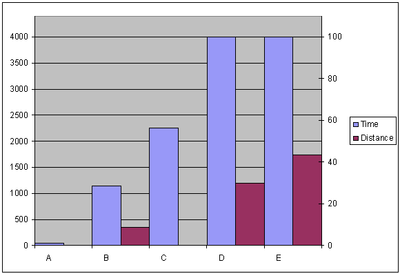- Subscribe to RSS Feed
- Mark Topic as New
- Mark Topic as Read
- Float this Topic for Current User
- Bookmark
- Subscribe
- Mute
- Printer Friendly Page
Discussions
Solve problems, and share tips and tricks with other JMP users.- JMP User Community
- :
- Discussions
- :
- Utilizing dual Y Axes
- Mark as New
- Bookmark
- Subscribe
- Mute
- Subscribe to RSS Feed
- Get Direct Link
- Report Inappropriate Content
Utilizing dual Y Axes
Hey, I am trying to create a plot containing two related Y values that have different axis using the same X. The option in the Graph Builder to move one data set to the right creates an overlap in the graphs rather than placing them side by side. Are there any features that will allow me to create a graph similar to the one below?
Accepted Solutions
- Mark as New
- Bookmark
- Subscribe
- Mute
- Subscribe to RSS Feed
- Get Direct Link
- Report Inappropriate Content
Re: Two Y Axis
try using the "chart" option in the "graph" menu.
once there, put time and distance as Y's and ABC as grouping. this will put the data side by side yet will not enable you to get two different axis.
i do not have jmp10 yet, but my guess would be that the new graph builder can do both.
ron
- Mark as New
- Bookmark
- Subscribe
- Mute
- Subscribe to RSS Feed
- Get Direct Link
- Report Inappropriate Content
Re: Two Y Axis
hi Seyberg,
once you put more than one variable on the Y axis you can right click on the axis and the first option is "move right". this should be what you are looking for.
best,
ron
- Mark as New
- Bookmark
- Subscribe
- Mute
- Subscribe to RSS Feed
- Get Direct Link
- Report Inappropriate Content
Re: Two Y Axis
I am looking for side by side columns, when I move the Y variable to the right the columns become stacked
- Mark as New
- Bookmark
- Subscribe
- Mute
- Subscribe to RSS Feed
- Get Direct Link
- Report Inappropriate Content
Re: Two Y Axis
try using the "chart" option in the "graph" menu.
once there, put time and distance as Y's and ABC as grouping. this will put the data side by side yet will not enable you to get two different axis.
i do not have jmp10 yet, but my guess would be that the new graph builder can do both.
ron
Recommended Articles
- © 2026 JMP Statistical Discovery LLC. All Rights Reserved.
- Terms of Use
- Privacy Statement
- Contact Us