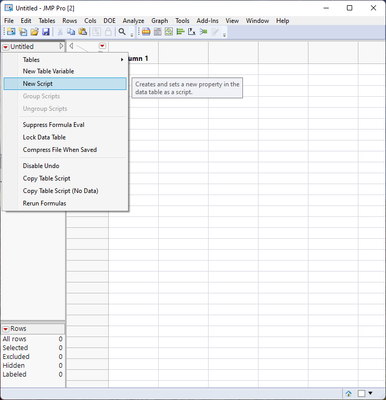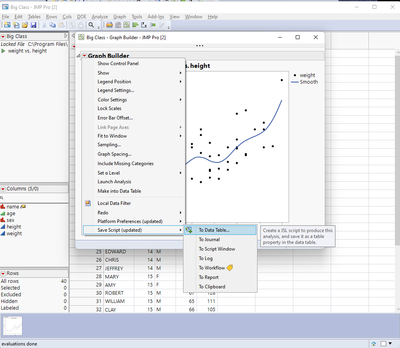- Subscribe to RSS Feed
- Mark Topic as New
- Mark Topic as Read
- Float this Topic for Current User
- Bookmark
- Subscribe
- Mute
- Printer Friendly Page
Discussions
Solve problems, and share tips and tricks with other JMP users.- JMP User Community
- :
- Discussions
- :
- Used a saved script on a new data table
- Mark as New
- Bookmark
- Subscribe
- Mute
- Subscribe to RSS Feed
- Get Direct Link
- Report Inappropriate Content
Used a saved script on a new data table
Hello every one,
I am using JMP for a few months now and i am introducing myself to script.
I already have to script saved but I don't succeed to download them on a new data table from my window explorer for example (see screenshot below)
If anyone could tell how that's work or if it is not possible ? :crossed_fingers::beaming_face_with_smiling_eyes:
Thank you in advance !
- Tags:
- windows
Accepted Solutions
- Mark as New
- Bookmark
- Subscribe
- Mute
- Subscribe to RSS Feed
- Get Direct Link
- Report Inappropriate Content
Re: Used a saved script on a new data table
Welcome to the forum! One way to do this would be to copy the text of the script to your clipboard, then, in the data table's red triangle, select New Script, and paste that into the table. This script will then be saved to the data table.
You may already know this, as well, but in case you don't: when you run an analysis and want to save it, you can select the Red Triangle in the analysis...Save Script...To Data Table. This will do the same thing as above, but without having to save the script to a file first.
- Mark as New
- Bookmark
- Subscribe
- Mute
- Subscribe to RSS Feed
- Get Direct Link
- Report Inappropriate Content
Re: Used a saved script on a new data table
Also, know that your script will run with the current data table without first creating a table script. Try opening the script and running it with the data table already open. In other words, the script might work with any similar data table without first adding it as a table script. So you have a choice about how to use the script. One way probably suits your case better.
- Mark as New
- Bookmark
- Subscribe
- Mute
- Subscribe to RSS Feed
- Get Direct Link
- Report Inappropriate Content
Re: Used a saved script on a new data table
Welcome to the forum! One way to do this would be to copy the text of the script to your clipboard, then, in the data table's red triangle, select New Script, and paste that into the table. This script will then be saved to the data table.
You may already know this, as well, but in case you don't: when you run an analysis and want to save it, you can select the Red Triangle in the analysis...Save Script...To Data Table. This will do the same thing as above, but without having to save the script to a file first.
- Mark as New
- Bookmark
- Subscribe
- Mute
- Subscribe to RSS Feed
- Get Direct Link
- Report Inappropriate Content
Re: Used a saved script on a new data table
Thank you very much, this will make my work much easier !
Just a last question about your solution, there is actually no button anywhere to "import" a script into a data table ? which could do the exact same work as copy past in a new script but would be easier and even faster !
I hope to hear from you soon.
M69173
- Mark as New
- Bookmark
- Subscribe
- Mute
- Subscribe to RSS Feed
- Get Direct Link
- Report Inappropriate Content
Re: Used a saved script on a new data table
Also, know that your script will run with the current data table without first creating a table script. Try opening the script and running it with the data table already open. In other words, the script might work with any similar data table without first adding it as a table script. So you have a choice about how to use the script. One way probably suits your case better.
Recommended Articles
- © 2026 JMP Statistical Discovery LLC. All Rights Reserved.
- Terms of Use
- Privacy Statement
- Contact Us